K2 Five (5.4)March 2022 Cumulative Update Fix Packs
K2 Five (5.4) March 2022 Cumulative Update Fix Packs
The K2 Five (5.4) March 2022 Cumulative Update Fix Packs contain fixes for issues reported in K2 Five (5.4). K2 recommends that you test these Fix Packs before you deploy to a production environment.
| Fix Pack | Release Date | Download Link |
|---|---|---|
| Fix Pack 1 | 12 April 2022 | Contact Support for this Fix Pack |
| Fix Pack 2 | 5 May 2022 | Contact Support for this Fix Pack |
| Fix Pack 3 | 16 May 2022 | Contact Support for this Fix Pack |
| Fix Pack 4 | 20 May 2022 | Contact Support for this Fix Pack |
| Fix Pack 5 | 2 June 2022 | Contact Support for this Fix Pack |
| Fix Pack 6 | 10 June 2022 | Contact Support for this Fix Pack |
| Fix Pack 7 | 14 July 2022 | Contact Support for this Fix Pack |
| Fix Pack 8 | 25 August 2022 | Contact Support for this Fix Pack |
| Fix Pack 9 | 1 September 2022 | Contact Support for this Fix Pack |
| Fix Pack 10 | 8 September 2022 | Contact Support for this Fix Pack |
| Fix Pack 11 | 29 September 2022 | Contact Support for this Fix Pack |
| Fix Pack 12 | 11 October 2022 | Contact Support for this Fix Pack |
| Fix Pack 13 | 19 October 2022 | Contact Support for this Fix Pack |
| Fix Pack 14 | 25 October 2022 | |
| Fix Pack 15 | 21 February 2023 | |
| Fix Pack 16 | 28 February 2023 | |
| Fix Pack 17 | 18 April 2023 | |
| Fix Pack 18 | 02 May 2023 | Contact Support for this Fix Pack |
| Fix Pack 19 | 23 May 2023 | Contact Support for this Fix Pack |
| Fix Pack 20 | 2 June 2023 | Contact Support for this Fix Pack |
| Fix Pack 21 | 19 June 2023 | Contact Support for this Fix Pack |
| Fix Pack 22 | 11 July 2023 | Contact Support for this Fix Pack |
| Fix Pack 23 | 4 March 2024 | Download Fix Pack 23 |
Prerequisites and Dependencies
The Fix Packs are only compatible with K2 Five (5.4) products. Because Fix Packs are cumulative, each new Fix Pack contains the updates and fixes that were included with the previous Fix Pack releases. K2 Five (5.4) March 2022 Cumulative Update must be installed first after which the latest Fix Pack must be installed. To determine which cumulative update or fix pack has previously been installed in your environment see https://help.k2.com/kb000426.
To install the Fix Pack, run the Fix Pack installer on every machine in your environment where a K2 product or component is installed, including desktop machines that have K2 Studio or K2 Designer for Visual Studio installed. The same installer is used to update the specific K2 products and components that are installed on that machine.
- Backup your K2 database.
- Download the K2 Five (5.4) March 2022 Cumulative Update FP.exe.
- Double click the .exe file and select a location to extract the installation files.
- The Update window opens. Click Change if you need to change the K2 database. Select the correct information and click Accept . Click Update to start the installation.
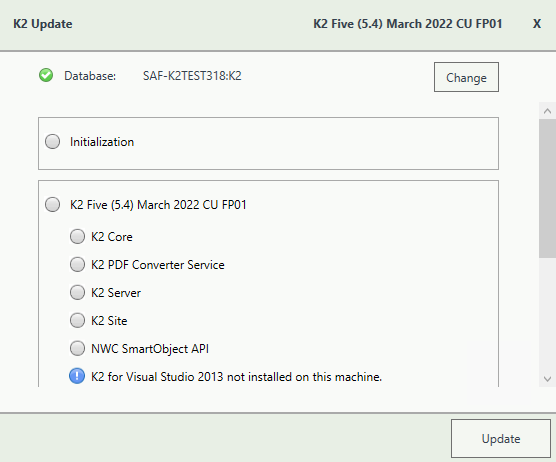
- A warning is displayed if a backup of the K2 database is not found. Create a backup before selecting OK . Click OK on the warning window to continue with the update. Click Cancel if you want to create a backup first.
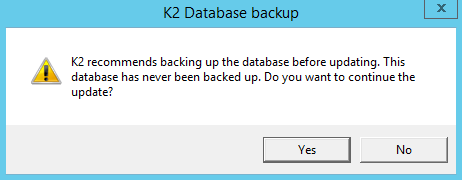
- After creating the backup, you can click Update again on the Install window. If a backup for the K2 database was recently performed, the installer shows you the date and time of the last backup.
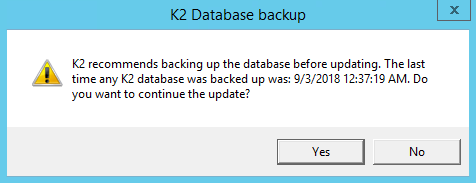
- Click OK to continue with the update.
- Wait for the update to complete, and then click Finish.
- If you need to view the installation log file, open it from the link at the bottom of the Update window or you can locate the InstallerTrace[date].log file in the %temp%K2 Setup Log folder.
-
- To rollback the K2 Five (5.4) March 2022 Cumulative Update Fix Pack, uninstall K2 from your environment.
- Re-install K2 Five (5.4).
- Re-install the Fix Pack you had installed prior to this rollback.
- Delete the database created when you re-installed.
- Restore the K2 database using the backup made before the update.
You can also restore the K2 database before re-installing K2. When you re-install, you can just point to the restored K2 database.
Considerations for Rollback
If you had K2 4.7 installed before any of the K2 Five versions, and you make use of the client tools that was installed with K2 4.7, you need to start the re-install with K2 4.7 before you can re-install the K2 Five version.
IMPORTANT: If you have a Cumulative Update and / or Fix Pack installed and you run a reconfigure, you need to install the Cumulative Update and / or Fix Pack again after the reconfigure completed successfully.
Fix Pack 1
This fix pack includes the following fixes:
- Code Fix: Error occurs starting a Legacy K2 Workflow from K2 management.
- Code Fix: Incorrect K2 Workflow destination users retrieved.
- Code Fix: SmartObject method ignores filter and returns entire collection.
Fix Pack 2
This fix pack includes the following fixes:
- Code Fix: K2 PDF Converter Service Error occurs
- Code Fix: Spaces in Task form URLs are encoded as “+”
Fix Pack 3
This fix pack includes the following fixes:
- Code Fix: Rich text control font results in PDF generating incorrectly
- Code Fix: Multiple references pointing to same SmartObject causes a duplicate to be created
Fix Pack 4
This fix pack includes the following fixes:
- Code Fix: Using REST Service Broker to modify a REST Service Instance results in a timeout error
- Code Fix: Empty String function returns false when compared with a blank value in a SQL SmartObject
Fix Pack 5
This fix pack includes the following fixes:
- Code Fix: Out of office setting does not work
- Code Fix: Unable to install the New Identity Service
- Code Fix: Unable to refresh or update OData service instance after upgrading
Fix Pack 6
This fix pack includes the following fixes:
Fix Pack 7
This fix pack includes the following fixes:
- Code Fix: User Group retrieval results in a timeout error
- Code Fix: Error occurs when uploading a large file
- Code Fix: Error in K2 Workflow when uploading a document
- Code Fix: Error occurs when uploading a large file
Fix Pack 8
This fix pack includes the following fixes:
- Code Fix: Upgrade takes too long to complete
- Code Fix: Validation Pattern reverts to default
- Code Fix: Deadlock error occurs in the host server log
Fix Pack 9
This fix pack includes the following fixes:
Fix Pack 10
This fix pack includes the following fixes:
Fix Pack 11
This fix pack includes the following fixes:
Fix Pack 12
This fix pack includes the following fixes:
Fix Pack 13
This fix pack includes the following fixes:
Fix Pack 14
This fix pack includes the following fixes:
- Code Fix: Error occurs when trying to install a K2 Cumulative Update
- Code Fix: Values missing after upgrading
Fix Pack 15
This fix pack includes the following fixes:
- Code Fix: Scrolling mistakenly registered as a click event
- Code Fix: The K2 Server stops responding to client requests
Fix Pack 16
This fix pack includes the following fixes:
Fix Pack 17
This fix pack includes the following fixes:
- Code Fix: Unable to run the Reset Validation for license in K2 Management
- Code Fix: Error occurs when logging on using Forms STS
Fix Pack 18
This fix pack includes the following fixes:
Fix Pack 19
This fix pack includes the following fixes:
- Code Fix: Embedded links within a Form were found to be vulnerable to Cross-Site Scripting
- Code Fix: Error occurs when saving a Form/View containing special characters
Fix Pack 20
This fix pack includes the following fixes:
Fix Pack 21
This fix pack includes the following fixes:
Fix Pack 22
This fix pack includes the following fixes:
Fix Pack 23
This fix pack includes the following fixes:


