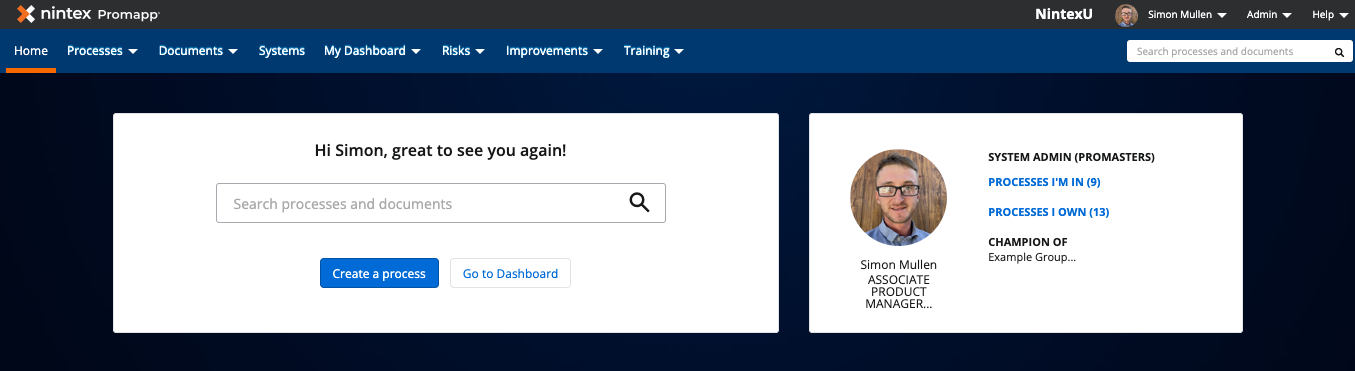Topic
How can I disable the Automation tab in Nintex Promapp?
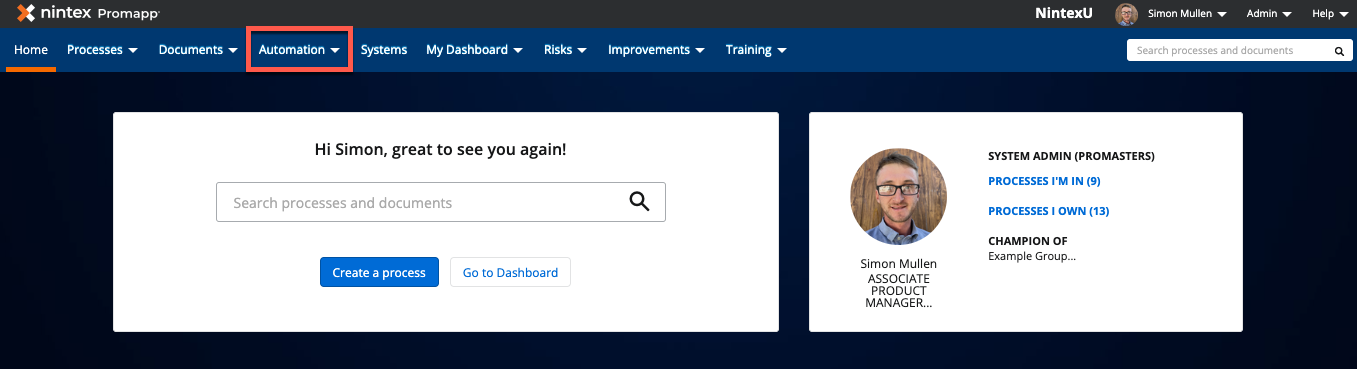
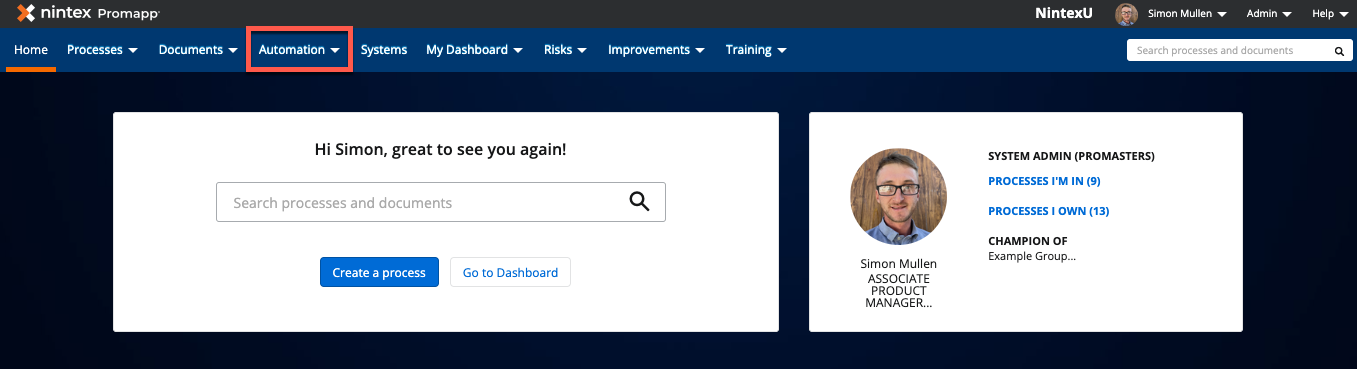
Instructions
Note: Only a Promaster can disable the Automation tab.
- Select Admin > Configure.
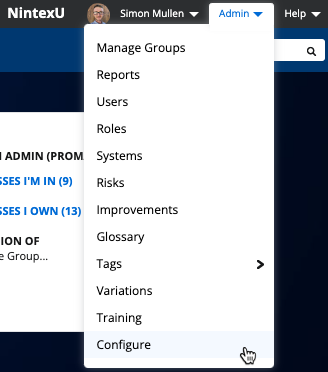
- Locate and expand the Process Editing section.

- Set Enable automation to OFF.
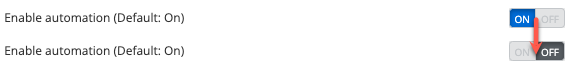
- Click Home.
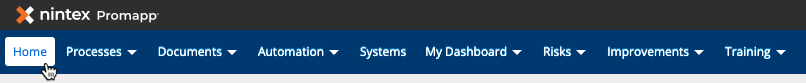
- The screen refreshes and the Automation tab disappears as it has been disabled.