Topic
Add the User's email to the BCC section of an Email Delivery Option based on the User's Email Setting Preferences.
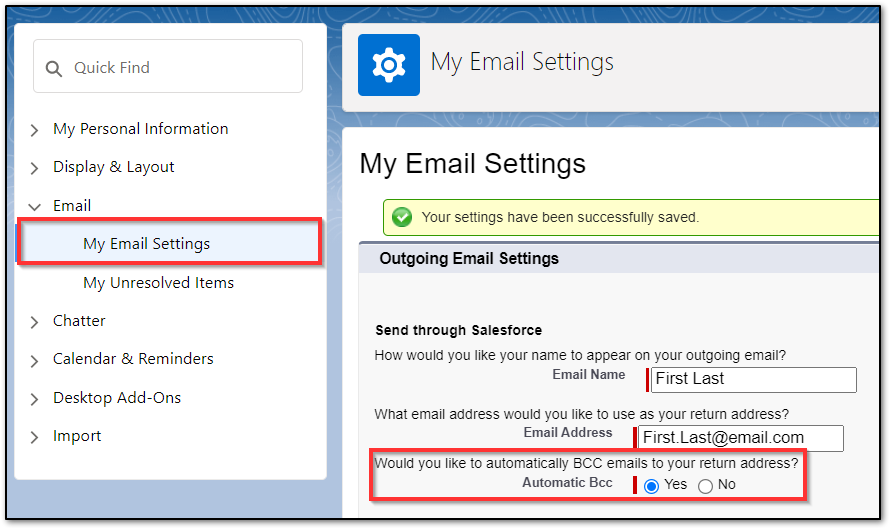
Additional Information
- This behavior can be dynamic or static depending on the options below
- This Lightning Email Page is separate from the Standard Salesforce Email Page behavior
- Please review Related links for more information about the Lightning Email page Differences
- Please post or upvote any features on our UserVoice page: https://nintex.uservoice.com/forums/344250-8-nintex-drawloop-docgen-for-salesforce
Instructions
Option 1: Dynamically include Email based on User Automatic Bcc Setting
1. Download the Excel as Middleware Sample and add it to the DocGen Package. The logic of this Excel document is checking the user's email preference. (attached below)
2. Once added to the DocGen Package - zero out the Page Range section.
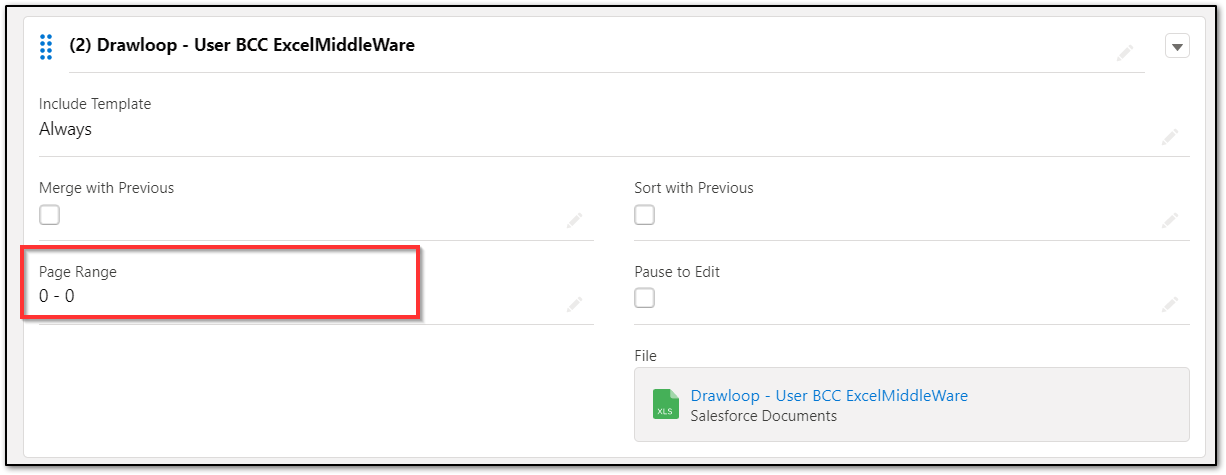
3. In the Email Delivery Option - add the Excel as Middleware logic Tag to the BCC section
Tag = <<Drawloop_BCC>>
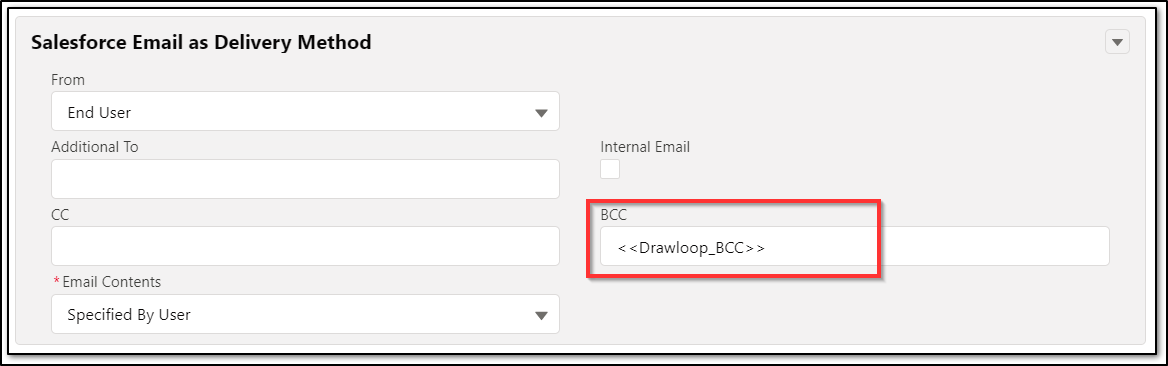
4. Save and Run the DocGen Package. The expected result will either include or exclude the Users email based on the Salesforce Email Setting.
Option 2: User Email Always included
1. In the Email Delivery Option - add the following tag = <<User_Email>>
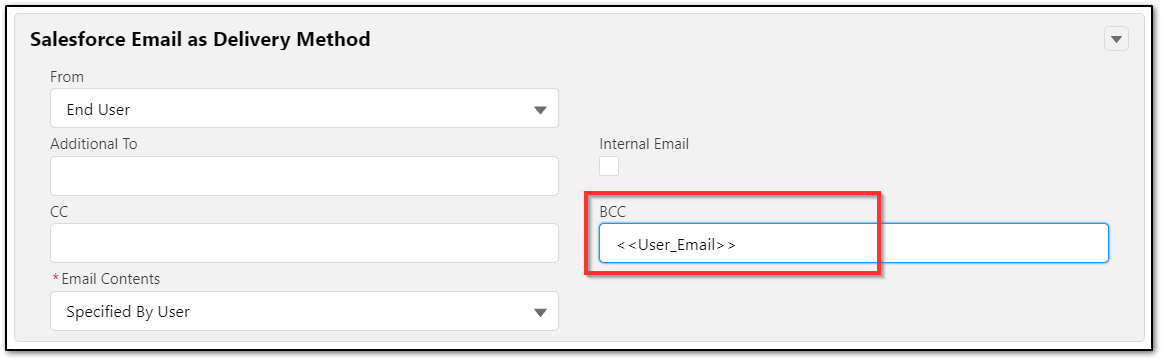
2. Save and Run the DocGen Package. The expected result will include the User's Email every time.
Related Links
Lightning Email Page Differences: https://community.nintex.com/t5/Best-Practices/Drawloop-Lightning-Email-Page-Differences/ta-p/115361


