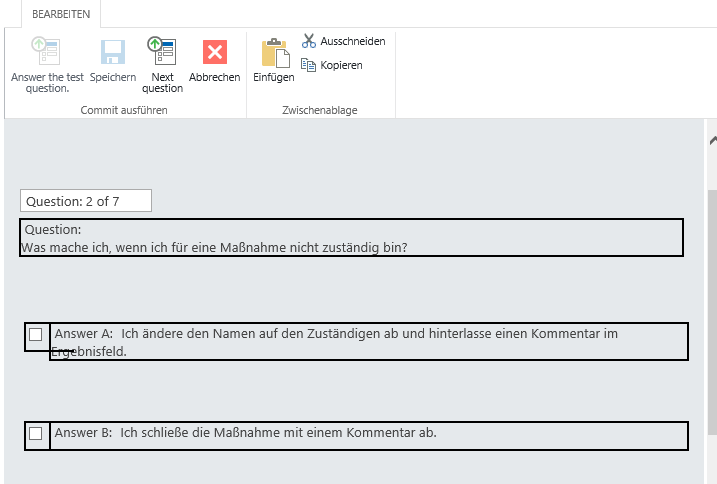Dear Nintex Community,
I have a Yes/No checkbox and a Calculated Value.
Now I want to set the text next to the checkbox with the Calculated Value.
I have no idea how to do this.
Could you please help me out!!
Thank in Advance
Best answer by kchaluvadi
View original