Moving data with Nintex Workflow Cloud or NWC can be a very simple setup. This is a very common need and use case for Nintex. I have data in one system and when it hits a certain stage or status sync it to this other system.
I have seen this come across my desk several times this week so I though I would write about it. I typically refer to workflow setups as magic tricks and this will be no exception. Meaning any example use case I give can completely be shuffled and told in a different order… Ta-Dah!
In the example I have pictured below the starting event is a new case record created in Salesforce. Every time I create a new case record I want this workflow to run/fire.
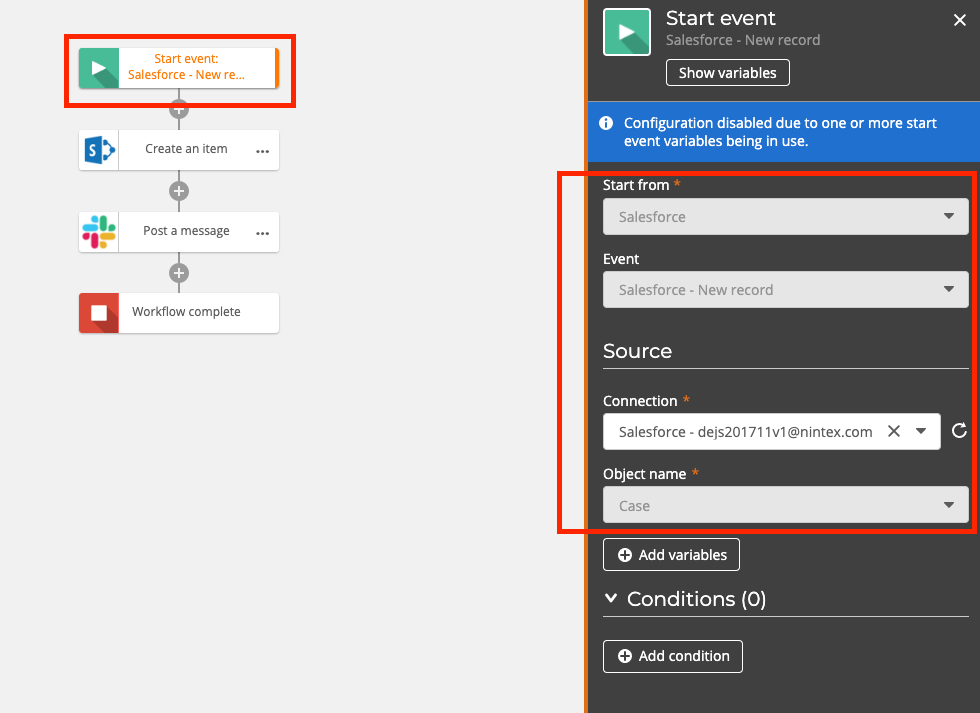
The next step is creating an item in a Sharepoint list. The ending result is below. I created a Salesforce case and the data in parallel mapped to Sharepoint. Configuring this is not a big calorie burn.
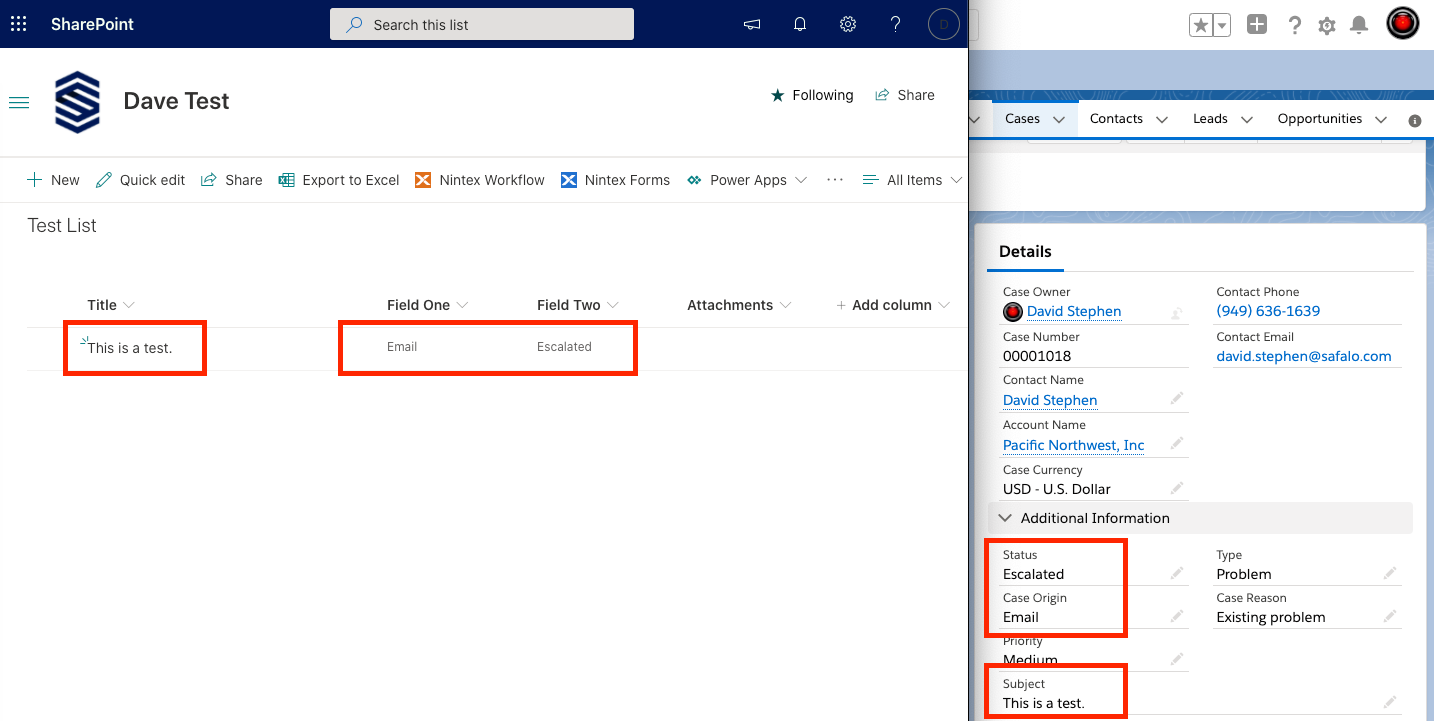
To make this happen first make sure you have added your connections to NWC with the systems you are using. In this example I am using Sharepoint and Salesforce but in other situations you may use two different Salesforce environments and connect them that way.
Next build out your story. In my sample Im starting from doing something in Salesforce but that’s not the way it has to be. For example you could add this to an already working workflow if the data/variables are already there.
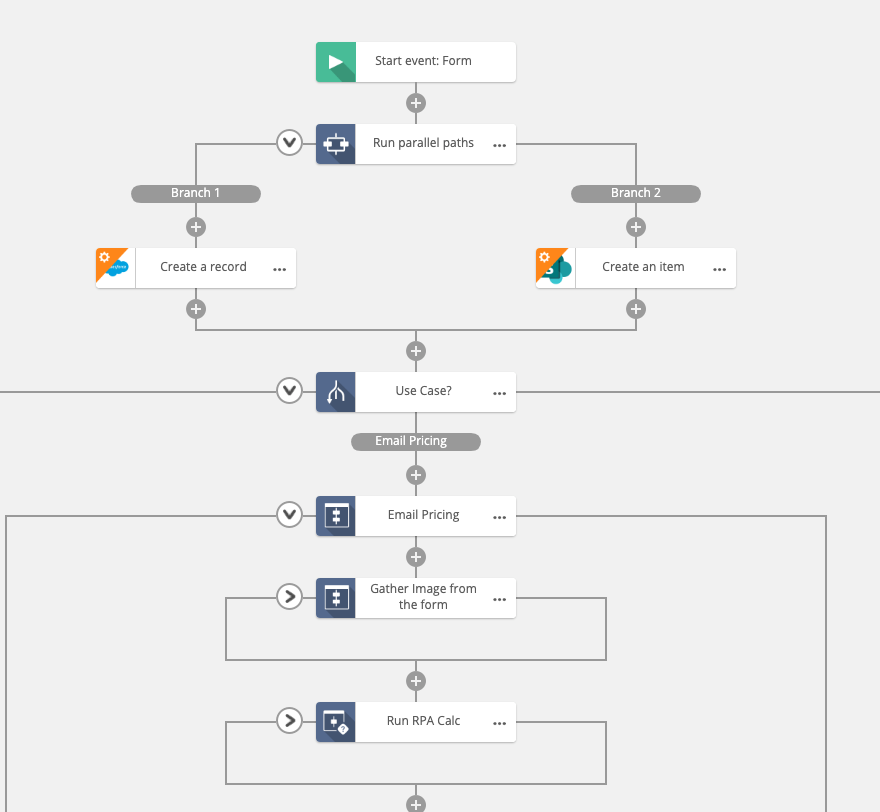
The rest is really just mapping. Below I have added the same data to each system when coming from a Nintex form. Both systems require the same stuff. What credentials are we using? Where does this go? What is being entered in each field?
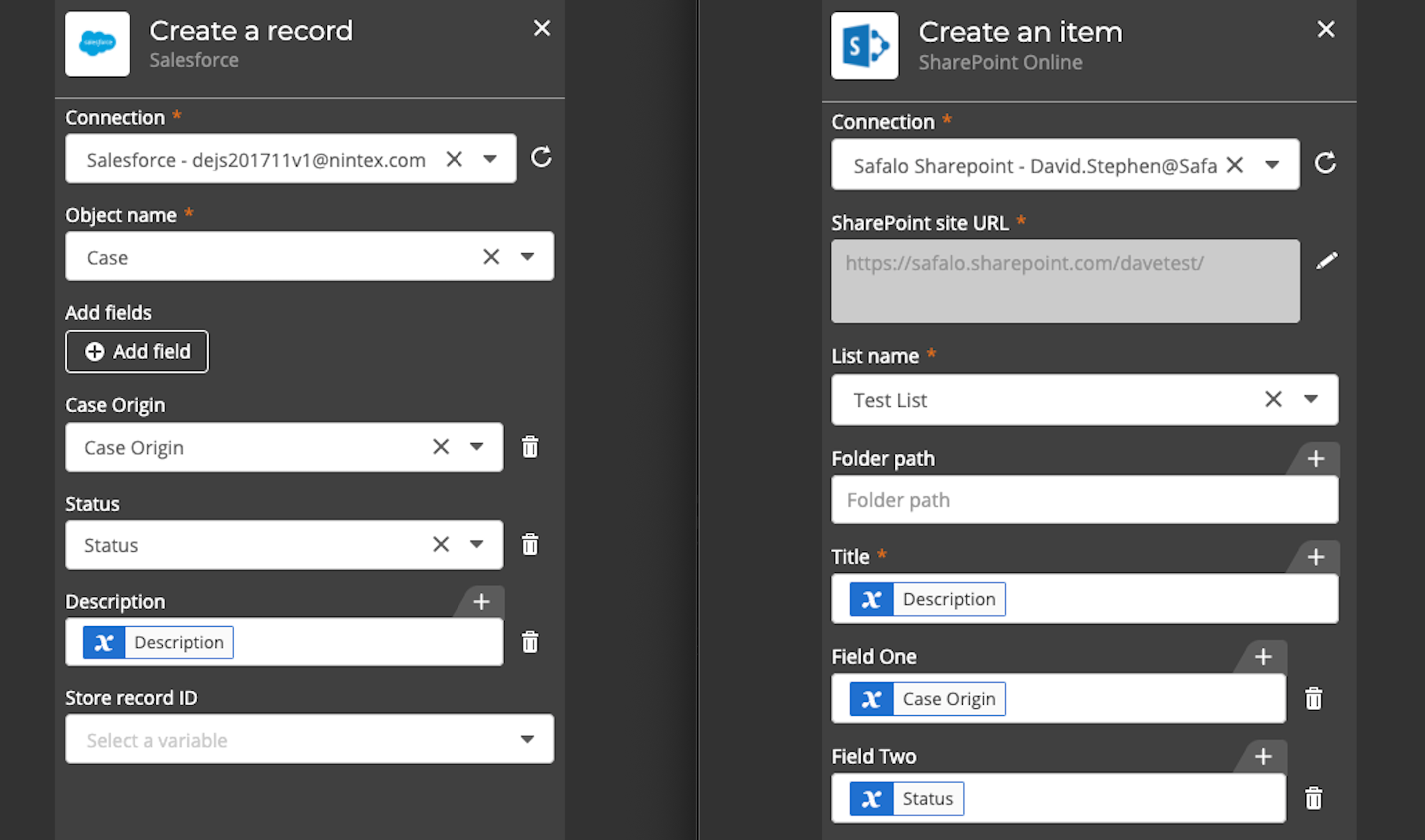
Lets stop cutting and pasting into other systems when automation can handle. Spread the word.
***Extra tip. Use these steps to add to anything you grab from the Nintex Gallery. Whats the Gallery you say? Use this to remove extra work too... Nintex Process Accelerator Gallery
Video:
Thanks for reading!
Dave

