Question
What are the requirements for the Unlock Action?
Answer
The Unlock Action is used when a batch file kicks off a script on a locked machine. Because Foxtrot requires both a user to be logged in, and the machine to be unlocked, the Unlock Action can be used to accomplish this.
Unlike other actions in Foxtrot, the Unlock Action has specific requirements needed for use: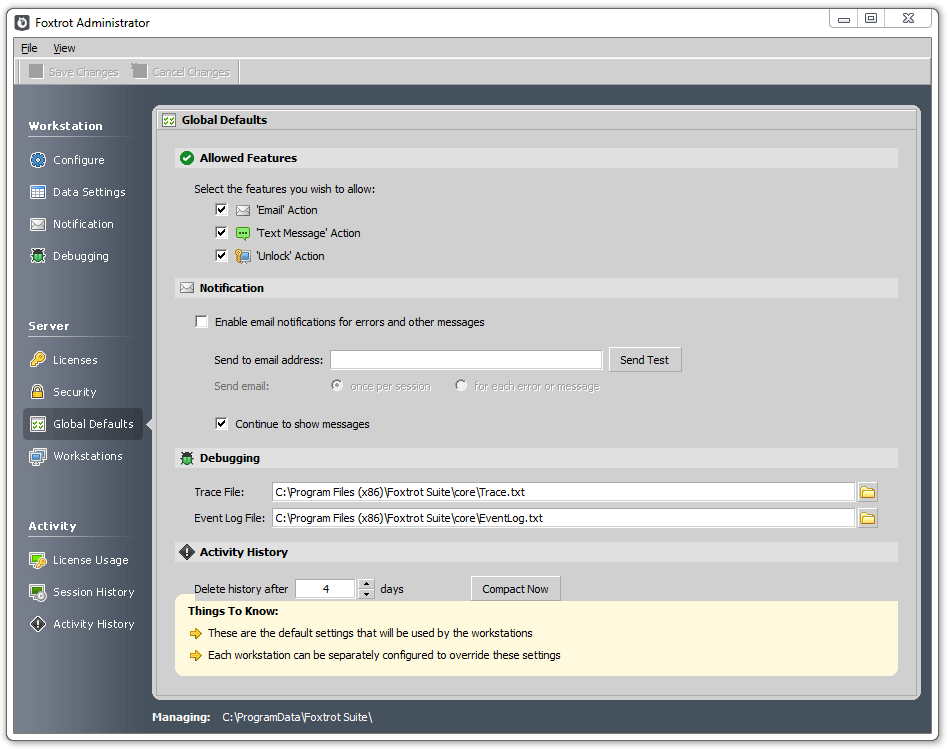
Unlike other actions in Foxtrot, the Unlock Action has specific requirements needed for use:
- Foxtrot Suite v11 or higher must be installed
- The Foxtrot Unlocker must be installed:
- The Foxtrot Unlocker is a separate installation that must be installed after Foxtrot. The installation must match the configuration of your machine
- Download the 64-bit Foxtrot Unlocker, or the 32-bit Foxtrot Unlocker
- The version of Foxtrot Unlocker must match your version of the Foxtrot Suite
- The user attempting to use the Unlock Action must have local administrator rights on the workstation
- User Account Control (UAC) should be disabled. If enabled, the user will need to launch Foxtrot with the "Run as administrator" command
- The feature must be enabled in Foxtrot Administrator
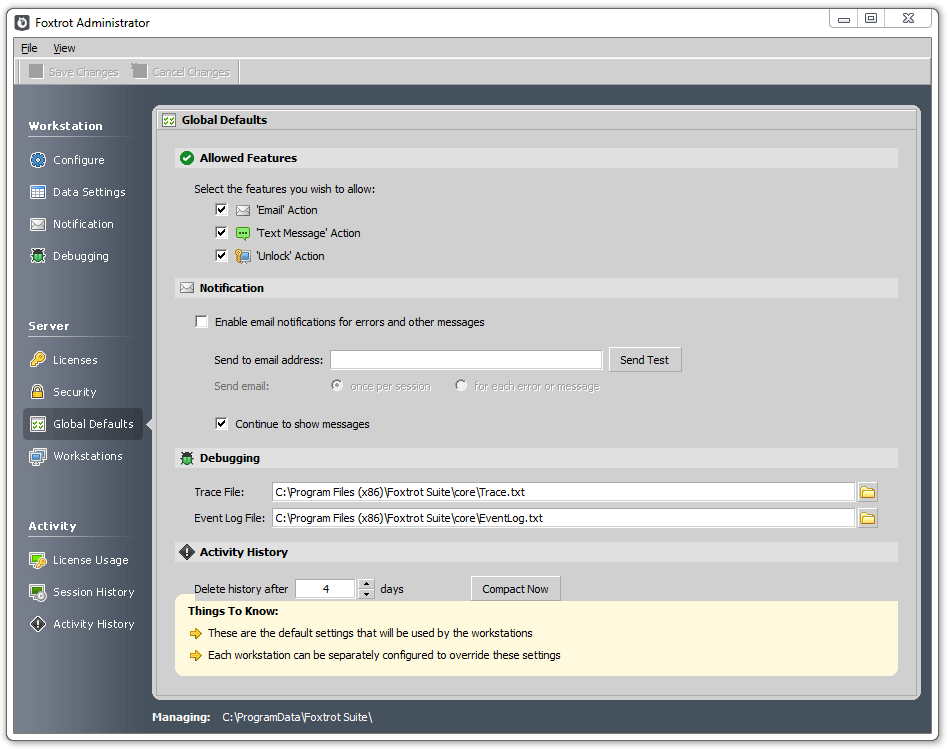
- The Ctrl+Alt+Delete lock screen must be disabled in the user's profile
- From the Control Panel, select User Accounts
- Select the option to Manage User Accounts
- Select your User Name and click the Advanced tab
- Uncheck the checkbox to require users to press Ctrl+Alt+Delete
Additional Information
Troubleshooting:
The Unlock Action will fail it...- The Unlock Action is not allowed in the Foxtrot Administrator (see image above) - the user will receive an error that the Action is not allowed by the Foxtrot Administrator
- UAC is enabled, and a user is not logged on as an administrator - the user will receive a warning that administrator level user is required
- UAC is on, and a user is logged on as an administrator, and Foxtrot is not launched with the "Run as Administrator" option - the user will receive a warning that Foxtrot must be restarted and run as an administrator
- UAC is off and user is not logged on as an administrator - the user will receive a warning that the administrator level user access is required
- The Ctrl+Alt+Delete screen option is enabled
The Action should execute properly if...
- UAC is off and the user is logged in as an administrator
- UAC is on, the user is logged in as an administrator, and Foxtrot is launched with the "Run as administrator" command
Applies to:
- Foxtrot
- Foxtrot Classic - versions 11 and up


