Hi,
I want to add an image to a document.
No problem using the NINTEX tag directly.
But when I try to size the image using the placeholder, can not make it work.
Where to put the NINTEX tag ? Tried different options without success
Thanks
 +2
+2Hi,
I want to add an image to a document.
No problem using the NINTEX tag directly.
But when I try to size the image using the placeholder, can not make it work.
Where to put the NINTEX tag ? Tried different options without success
Thanks
Best answer by Sven
Hi @cmi ,
you can use the selection pane function in word, please click on selection pane in the picture settings, then enter the tag <<image_xyz>> into the text field. (see screenshots)
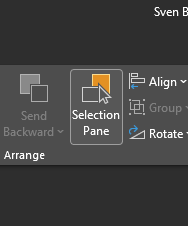
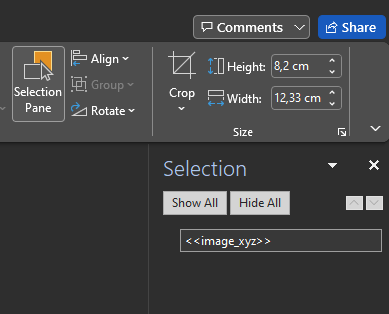
regards
Sven
Enter your E-mail address. We'll send you an e-mail with instructions to reset your password.