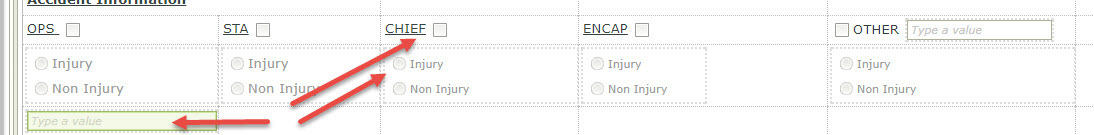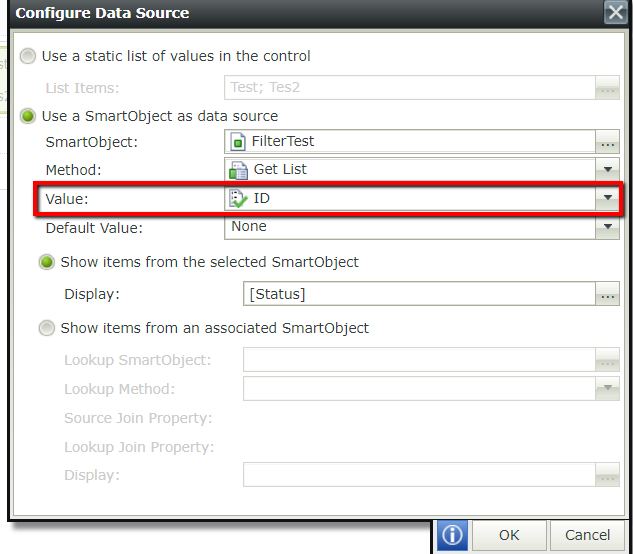I'm trying to populate Radio Button List Items with a Hidden Text box that gets populated on the Get List By ID and it's not working.
This is also happening on just regular Radio Button List Controls that are being populated by a Yes/No SP Column.
Any suggestions.
Example for my text box:
If the value is OPS Injury - the Hidden Radio Button List for that 'Section' should appear, get populated and check the Check Box as True.
None of this is working.
I'm attaching an image.
This is an extremely high priority deadline project so I would love to get some thoughts.