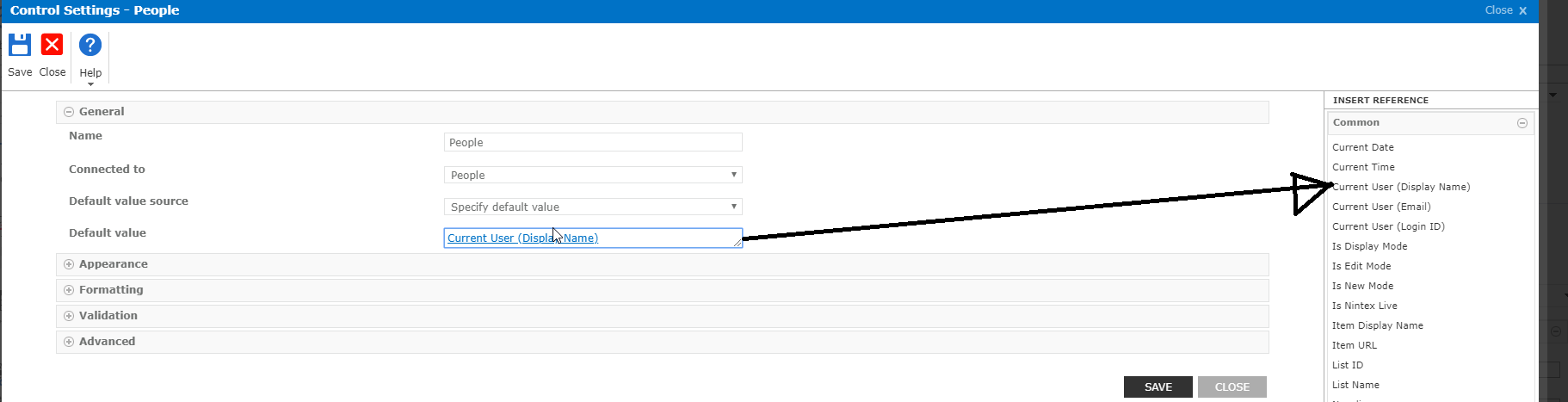Dear All,
I have been having this issue a week ago.
In summary: any person/group is been updated
When I open my form and filled the box requester (Persongroup) the I click save, the Form do not upgrade, and all the fields are still in blank.
I am in the office and I am not able to upload any Photos
Kind regards!