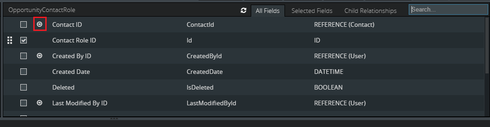We are using the opportunity contact role object to join Opportunities with contacts. We want to display the contact name, with the ‘primary’ designation, on the table that shows other opportunity information. How do I pull contact name over to the opportunity view via the opportunity contact role using the skuid interface?
Question
How do I display the contact on an opportunity when using opportunity contact role object
 +1
+1This topic has been closed for comments
Enter your E-mail address. We'll send you an e-mail with instructions to reset your password.