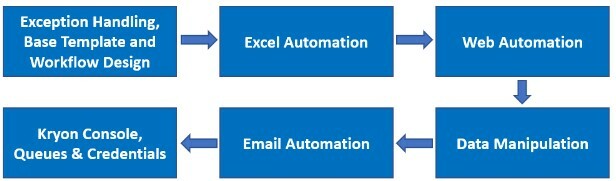
Below are going to be the main development phases that we will cover:
- Workflow Design, the use of the Base Wizard Template, and Exception Handling - The detailed description of the Base Wizard Template will be found under the below link: Best Practice Template. Some error handling scenarios we will use about which we have talked on the following article Exception and Error Handling. Additionally, we will use the best practices when designing our process flow.
- Excel Automation - Where we will the data in of the attached excel sheets and will update the files with the respective data.
- Web Automation - On the Web, we will use different methods to extracted data such as Kryon HTML Advanced commands, Visual approach as well as using Java Script. Afterward, the respective data will be inserted into the excel reports.
- Data Manipulation - We need to work with the data that is coming from the Excel files or from the Website to make sure that it matches the format we require for the creation of the reports.
- Email Automation - On the second last step of the Wizard we will use several options of doing email automation, Outlook, Gmail, etc.
- Kryon Console, Queues, and & Credentials Vault - During the process development we may use the credentials as hardcoded variables or run the process manually for testing, however as best practice we need to make it seamless for which we will use Kryon Console for the task creation, credentials vault, and management purposes.
In the second part of this Use case, we will start the process development. As a starting point, we will need the attached Excel data, the Base Wizard Template and be familiar with the exception handling in Kryon to which the article link is provided above.



