Topic
When loading a DocGen Package in the Lightning Experience DocGen Package Designer (LEDD) interface, a Component Error may occur due to unsupported relationship configurations.
After clicking out of the Component Error, your Relationships in the Relationship Tree do not load.
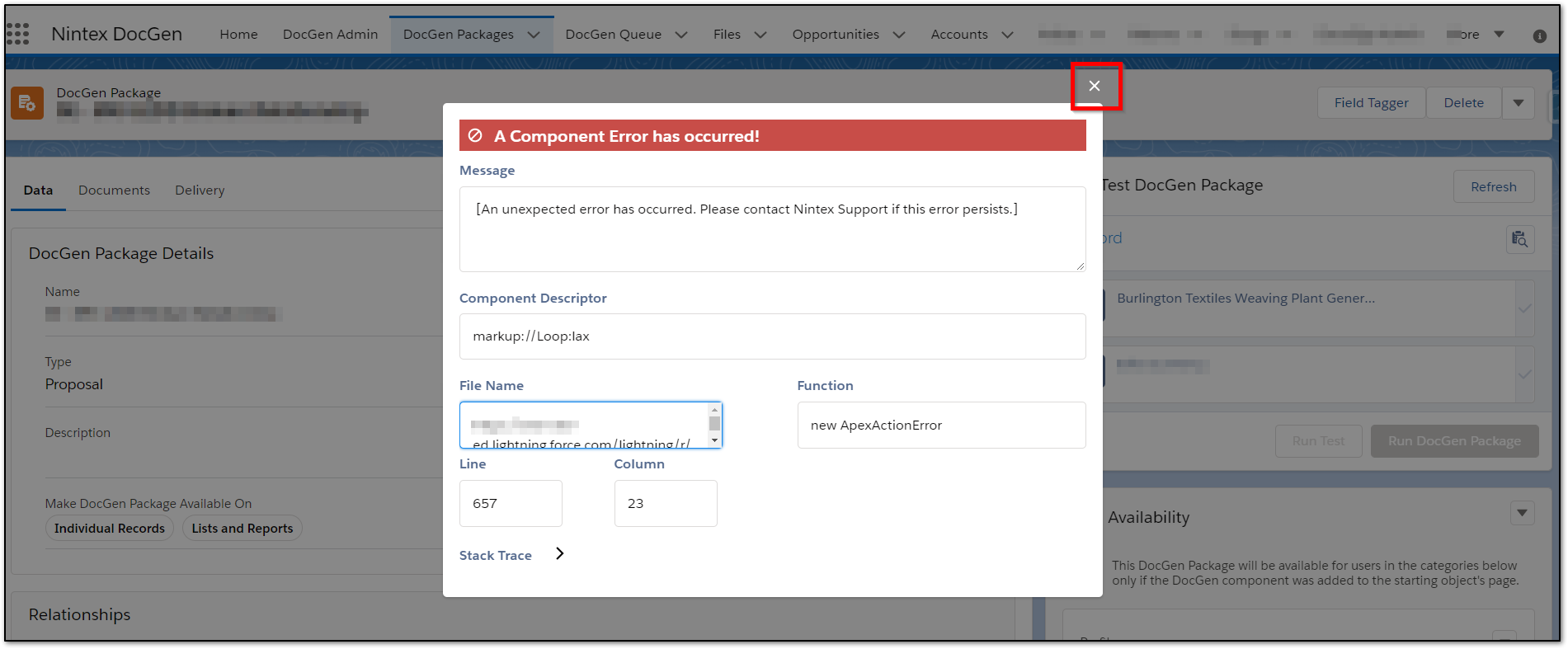
Additional Information
1. On DocGen Admin tab, turn off the LEDD Interface in Lightning or navigate to Classic to view all relationships and determine which could be causing the error.
2. What relationships are unsupported and how do I determine this?
- The most common unsupported relationship is a Lookup that is created/connected from another Lookup relationship.
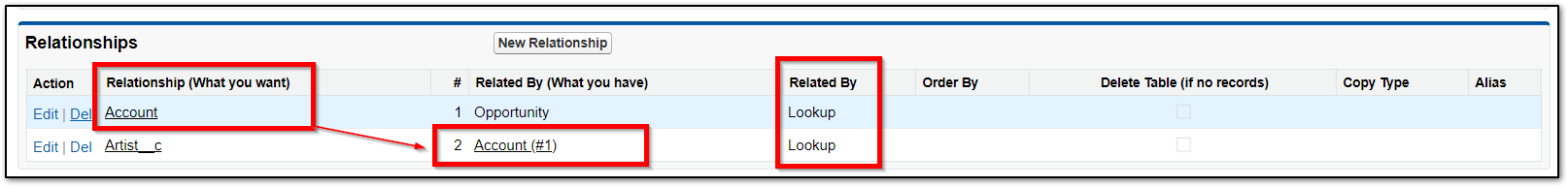
To Resolve Lookup to Lookup relationship follow this article:
--------------------------
- The other common unsupported relationship is Replicating on a Lookup that is created/connected from another Lookup relationship.
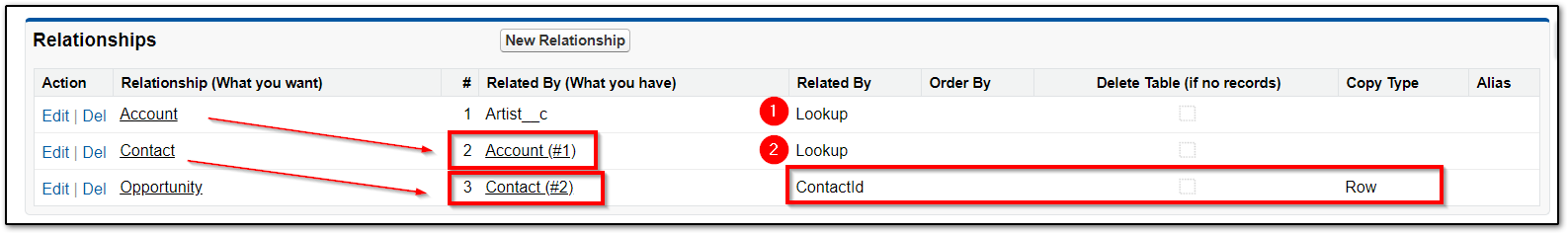
To Resolve Replicating on a Lookup to Lookup relationship follow this article:
https://community.nintex.com/t5/Technical-Issues/Drawloop-Unsupported-Relationships-Replicating-on-Lookup-to/ta-p/118100
Related Links
SOQL Relationship
https://help.nintex.com/en-US/docgensf/DeliveryStorage/SOQLQueryRelationships.htm
Unrelated Data / Stand Alone Relationship
https://help.nintex.com/en-US/docgensf/DeliveryStorage/StandAloneDataRelationships.htm



