I am trying to open an existing theme called “Kiosk” using theme composer in a sandbox but unable to do so. It never loads. We are using Brooklyn Iteration 4 (Version Number 9.3.4). Attaching some screenshots. Please help!
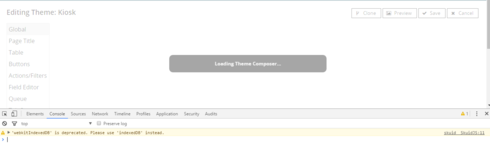

 +3
+3I am trying to open an existing theme called “Kiosk” using theme composer in a sandbox but unable to do so. It never loads. We are using Brooklyn Iteration 4 (Version Number 9.3.4). Attaching some screenshots. Please help!
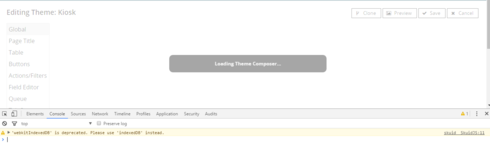

Enter your E-mail address. We'll send you an e-mail with instructions to reset your password.