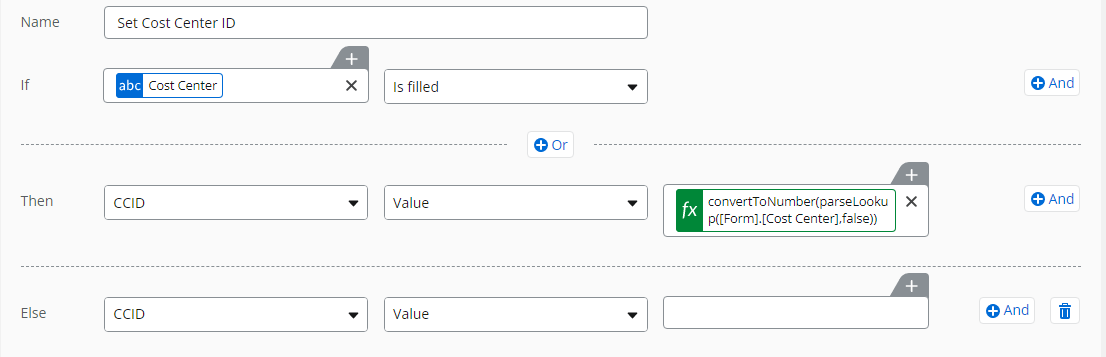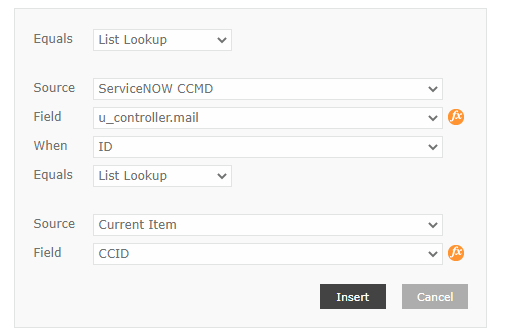Have a scenario I cannot figure out and need assistance on. Many thanks for any advice in advance!
Have form where user inputs integrated functions (multi select). Want to be able to email all of the users associated with the integrated functions each time the form is submitted.
List Info:
List 1- ABONew
Fields for ABONew
IFMembers (people or group, allow multi selection)
IntegratedFunctions (Choice field, allow multi selection)
List 2- FunctionsForABO
Fields for FunctionsForABO
Person For ABO List (person or group, allow multi selection)
IF (single line of text)
Originally I was trying to create a variable where it equals list lookup, source list 2, field Person for ABO when IF Equals List Lookup Current Item (List1) IntegratedFunctions (see screenshot attached)
but this is not working. If I need to use a collection variable and loop through that, I am not sure how to accomplish this and need some visual example/assistance.
I think the scenario is possible, but just am not going about it correctly, obviously. TY!