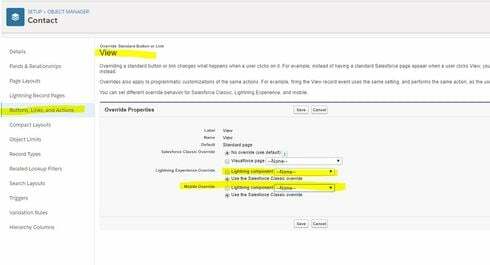(1) Lightning Component in Aura isn’t relaying the record IDs correctly. The code is below. What do I need to change here so that it pulls the record ID correctly?
Reply
Enter your E-mail address. We'll send you an e-mail with instructions to reset your password.