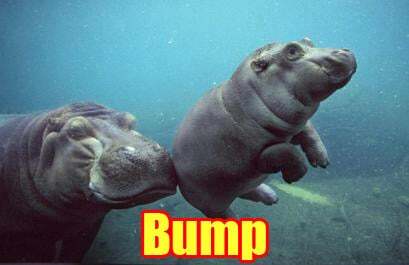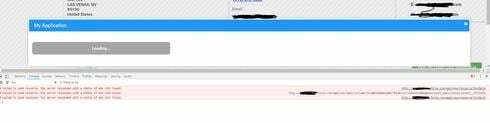Hi working on my first Force.com Skuid site, and i’m having a little basic issue.
I followed instructions here, and until now all was fine.
Main page works great, now trying to have a popup with a page include , and it’s not working when on force.com. Says loading and nothing else…
-I tried creating a new VF redirect for that page and gave permission to it on the public profile of that site
-As well Site has permission to the objects /fields on that “page include”
In salesforce i can view it fine, so it’s a force.com issue.
Was i suppose to include the page include redirect in Same vf as original page?
if yes, pls let me know how so.
I’m sure i’m missing something simple…
here’s the VF I used on original page
<apex:page standardController=“Account”
extensions=“skuid.Redirects” action=“{!redirect}?page=Site_offers”>
</apex:page>
Thx