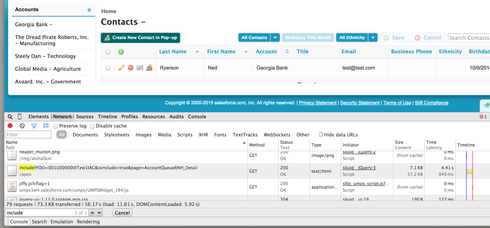I am using a tab component with a page include, and am passing some values using the query string (email address in this case). In the included page, a template with “$Param.name” does not work (the value is blank). When I hand enter the same query string value on the original URL, it does work - showing that the template is access the original URL query string (which makes sense, since a page include is really an ajax request). Note that I also looked at the query string being loaded in that AJAX request (using the debugger in the browser) and it appears to be well formed. And (as expected) when I build a model that has a condition based on the query string, it works just fine.
So clearly there is some “magic” happening here that enables Skuid to find those page-included query string values! So … is there a syntax where I can refer to the values on the page include instead? And how would I access those values from a snippet as well?
Thanks!
- Chris
Question
How do I access query string values in a template on a page include?
 +7
+7This topic has been closed for comments
Enter your E-mail address. We'll send you an e-mail with instructions to reset your password.