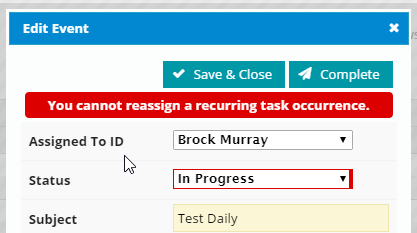can you create a calendar with due date for tasks? When I define start date, I don’t see the due date field in Task object. I do see reminder date, but we need to show the actual due date
Enter your E-mail address. We'll send you an e-mail with instructions to reset your password.