Known Issue: Silverlight Disabled in Chrome 42, 43, and 44
KB001887
PRODUCT
Summary
The NPAPI setting for Silverlight is disabled by default for Chrome version 42, 43, and 44.
Workaround
- Enable the NPAPI setting
How to enable the NPAPI setting
- Open Google Chrome
- Navigate to chrome://flags/
- Enable NPAPI plugins
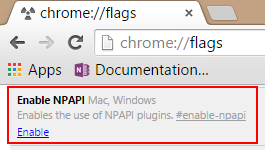
- Relaunch Chrome
- Then go chrome://plugins/ and ensure that it is enabled. Choose Always allowed to run or you can allow it per session/site when Chrome blocks it.
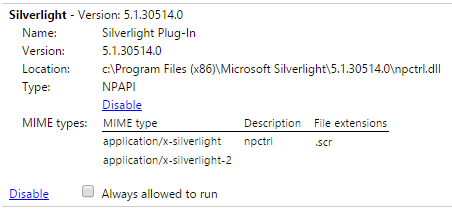
How to enable the workaround in Chrome 43 and 44
- Follow the steps above in the section How to enable the NPAPI setting
- Then disable win32K renderer lockdown which is also under chrome://flags/
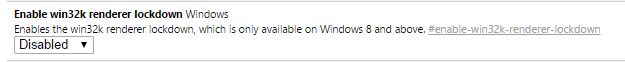
- Relaunch Chrome
