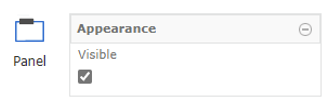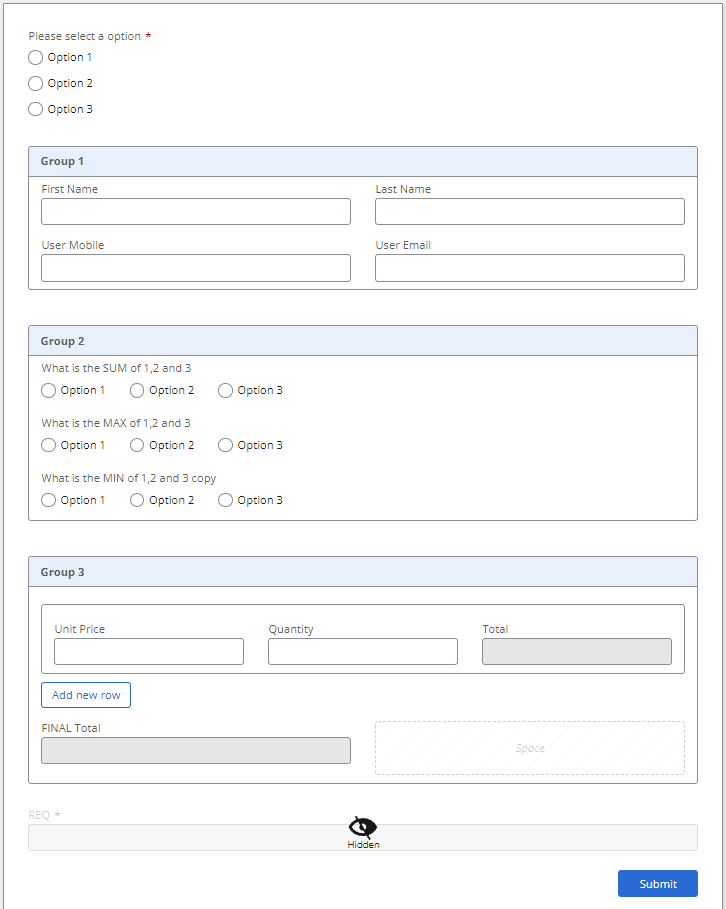Hello Everyone,
Question: Can you make a Nintex Form(s) interactive? What I mean by that is, can I make a short Nintex Form expand depending on the answers given by members as they complete the Form? Or is Nintex Form(s) static, where members complete all the answers on 1, 2, 3, 4 (etc.) pages?
I would like to create a form that doesn't overwhelm our members with 100 questions - when, in fact, answering just a few questions may be all that is needed.
Thoughts?
Thank you!