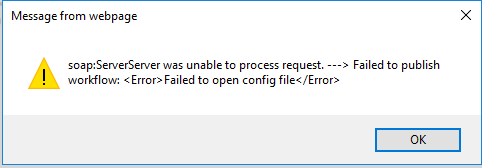
I receive this error when trying to publish a workflow in a specific web app. Other web apps on the same server work fine. This was a test workflow with one action - log to the history list.
I did see that someone suggested a solution but received the Access denied message when trying to view it.
I've tried the following:
- deactivate/reactivate the app feature in CA
- made sure the same features were active in the site the publish failed that were activated in the site that the publish works.
- confirmed that no site collection in this web app works correctly.
- The web.config for both web apps (the one that works and the one that does not) seem to have the same entries for the Nintex features.
- saw in another forum that some suggested I upgrade the nintex forms with this command:
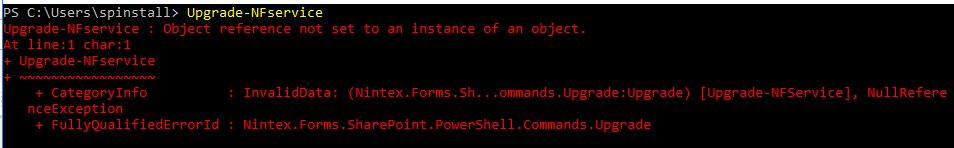
My question is this - outside of completely removing the features and reinstalling them, what else can I check?
