Issue
When generating a DocGen Package or accessing the DocGen Admin Tab, the following errors may occur:
- Unable to Authorize User: user is not admin approved to access this app
- You do not have access to this app. If you feel this is an error, please contact your Administrator about gaining access.
Lightning Component:
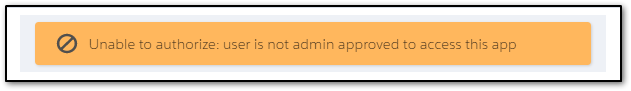
DocGen Admin Tab:
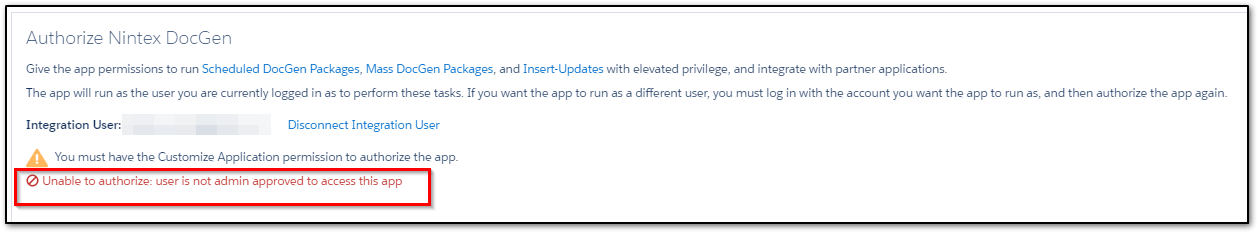
Button Run Page
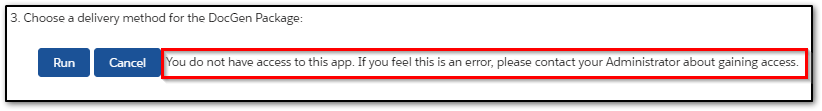
Automated DocGen Runs
When running any automated packages (scheduled/ autorun parameter on the button/outbound messages - User to Send as/flow/process builder)
Resolution
- Navigate to Salesforce Setup >
- Connected Apps >
- Nintex DocGen for Salesforce
- Confirm that Permitted Users is set to Admin approved users are pre-authorized.
- Add the user profile or permission set to be pre-authorized.
- Select the Manage Profiles button on this DocGen Connected Apps Page.
- Add desired profiles as pre-authorized to run document packages.
Note:
If Permitted Users (Step 2) is set to All users may self-authorize - users will self-authorize.
1. Users should attempt to run a DocGen Package.
- When the user clicks Run or Authorize & Run - This will trigger the generation process and a pop-up window will appear.
- The user will need to select "Allow" in the popup. Once complete, the user will be authorized and able to run document packages.
Additional Notes:
- Admins cannot log in/Subscribe in as a user and authorize the app if permitted users are set to All users may self-authorize. Login must be done with credentials.
- Ensure that pop-ups are disabled in your browser so when you run a document package, you see the popup to "Allow" and authorize
- It is up to the Salesforce Admin whether or not users are Admin approved users are pre-authorized or All users may self-authorize.
Related Links
Documentation: Use Connected Apps with OAuth
User Authorization Options via Connected Apps: https://community.nintex.com/t5/How-To/Drawloop-User-Authorization-Options-via-Connected-Apps/ta-p/120813



