Topic
How can I export Process Manager process group?
Only Promasters can export process groups to XML. Exporting to XML is like taking an offline backup of a process group for importing to your site or another Nintex Process Manager site. Please note, the XML file format used is unique to Nintex Process Manager.
Instructions
-
Select a process group to export.
-
Click Gear > Import / Export > Export to XML.
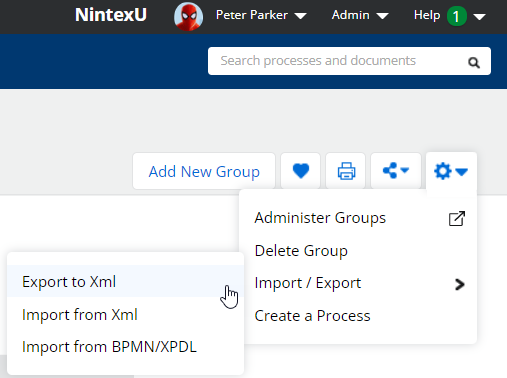
-
The Export to XML prompt displays.
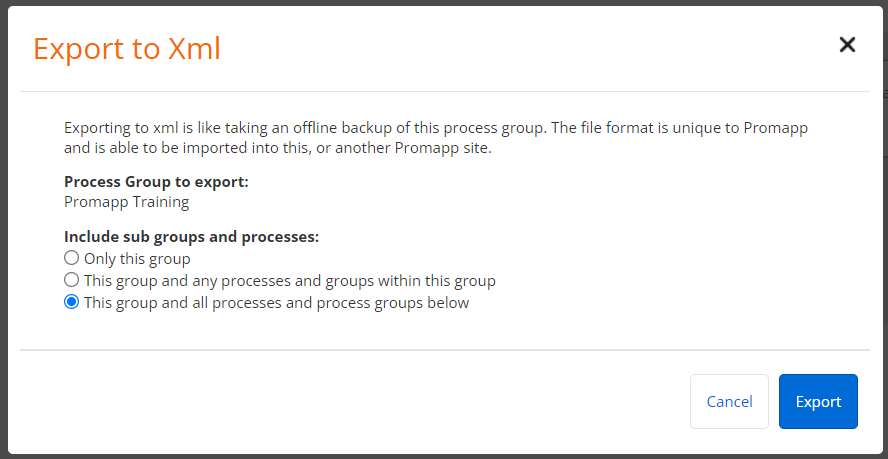
This prompt provides a configuration option for your export:-
Include sub groups and processes:
-
Only this group - The exported XML includes only the current process group.
-
This group and any processes and groups within this group - The exported XML includes the current process group and immediate processes and sub-groups, however, processes under the sub-groups are not included.
-
This group and all processes and process groups below - The exported XML includes the current process group and all processes and sub-groups, including the processes under the sub-groups.
-
-
-
Click Export.
-
The process is exported and saved to your browser’s download location.
Additional Information
The ability to export a process group to XML is limited to Promasters.

