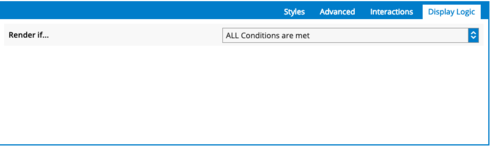Kasey from Skuid Product Content here:
If you’re a Skuid builder, you’re probably familiar with Conditional Rendering, a feature that allows you to show or hide a component based on set logic. A few years ago, we added Conditional Enabling, which makes a component editable (or not) based on logical conditions. Both of these are collectively referred to as Conditional Rendering, and are nested under the Rendering tab in components.
However, this is a little like defining a word by using that word within the definition. Moreover, if we want to add additional “conditional” features, it might be better to have a different collective term for the concept of conditional component actions (changing how a component looks on the screen based on a set of conditions)–and this will likely result in re-naming the associated tab where those features are found.
Internally, we’ve narrowed it down to the following, but I’d like to get feedback from our community of experienced Skuid builders. Which of the following works best for you–and would take the least cognitive load to adjust to?
-
Display Logic – Display logic tab
-
Display Logic – Logic tab
-
Display Conditions – Display Conditions tab
Vote for just one! Voting is open now–and will close EOD March 15.