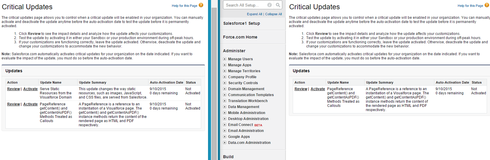We are getting blank screen when we go to visualforce tab for the first page load. We have visualforce page ‘PracticeView’ that contains skuid page ‘PracticeView’ and corresponding visualforce tab ‘PractiFI’. Also, PractiFI is default landing tab/page for our app. When we go to PractiFI tab, we get blank screen (most of the time) and we need to refresh the browser to get the contents. If we open the console (in chrome) we get errors.I have attached the error screen shot below. Any idea?
Question
Blank screen on first page load
 +6
+6Enter your E-mail address. We'll send you an e-mail with instructions to reset your password.