Topic
This article describes how to install and use ABBYY SmartScan with RPA
Instructions
Install kit:
Can be downloaded from public.kryon.io
Bear in mind that the following steps of ABBYY installation should be performed on every Studio/Robot machine to work properly.
Preparations:
For the activation of a few languages, we are required to edit the "Install RunTime.bat" file.
-
Open the file in any editor.
-
Make sure The file contains the next script:
setup.exe /qb /v INSTALLDIR="%ProgramFiles%\Leo OCR" ARCH=Auto MODULES=ICR,PDF,VC,Classification,BasicLang /log AbbyySetup.log
Pause
Pay attention to modules marked red above - they are missing in script by default and they must be present for OCR to work correctly
-
Make sure that the script structure is correct. For "non-silent" installation make sure to keep the "qb" as shown in the example above. For quiet installation, keep only the "q".
-
In case you want the FineReader engine to support "non-basic languages" (learn more about FineReader supported languages here
-
For "non-basic languages", you must add the required language/s after "MODULES", see example: setup.exe /qb /v INSTALLDIR="%ProgramFiles%\Leo OCR" ARCH=Auto MODULES=ICR,PDF,VC,Classification,BasicLang,Hebrew,Chinese /log AbbyySetup.log
Pause
-
Save the changes you've made in the batch file.
-
Run "Install RunTime.bat" to setup the ABBYY library. (Verify the bat script ended successfully).
-
Open C:\Program Files\Leo OCR\Bin64 and run LicenseManager.exe
-
Click on activate license
-
Enter the license key.
Add the next parameters in the Nintex client (Studio/Robot) configuration file (appSettings.config):
In case where you only need FineReader to support basic languages (learn more about basic languages here), the value of " ABBYYRecognitionLanguages" should be "BasicLang", for other languages, add the languages as shown in the example below:
<add key="ABBYYRecognitionLanguages" value="Hebrew,English" /><add key="EnableSmartScanAC" value="true" /><add key="ABBYYVersion" value="12" /><add key="ABBYYProjectID" value="w5yMiLFUKH7LcizmSaHK" />
ABBYYProjectID is specific for license, customer ProjectID should be supplied alongside license key
- Reload the Studio, create/edit a Wizard. Make sure the "Scanned Document Analysis (OCR)" advanced commands are available
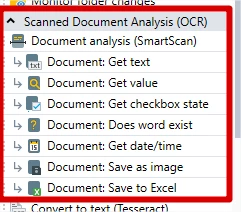
-
Try to use the new smart scan commands on different scanned files. Verify that the languages you defined during the installation process can be analyzed by the FineReader engine. You may try a document that combines more than one language.

