Steps:
Create HTML Formatted Emails Using "Send Email" Advanced Command
Depending on the use case, there might be a situation where you may need the email sent via the "Send Email" Advanced Command in the Kryon Studio to have additional formatting. Using HTML is going to come in handy given you have some basic knowledge of how HTML tags work.
Inside the Send Mail Advanced Command, you can switch to plain text and add the HTML structure, bellow you can see an example:
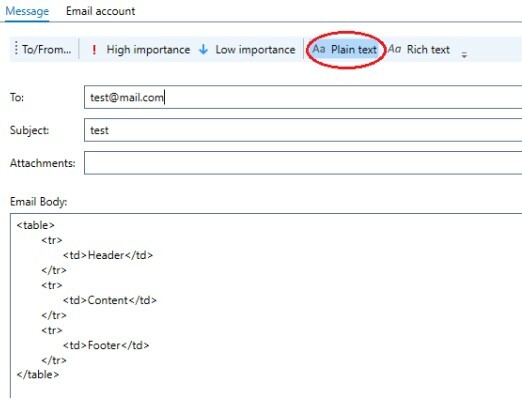
So when you change back to rich text mode, you'll get:
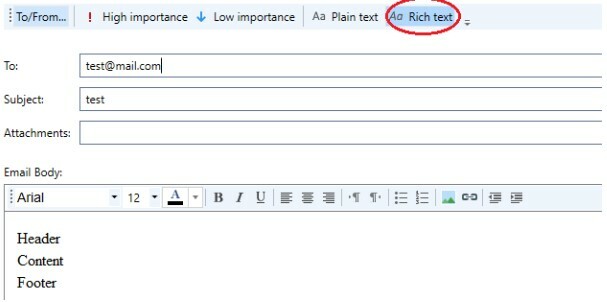
If you would like to use variables, you would need to structure them by adding the <td></td> or/and <tr></tr> and then use them inside the HTML body.
Make sure that you paste them in plain text mode, then switch to rich text mode and only afterwards save the command.
