No matter your site’s default language, you can choose to display Process Manager in French, French Canadian, German, or Spanish without impacting other users on the site. Here’s how to set your preferred language:
- Navigate to My Profile under your profile name (on the top right-hand side of the screen).
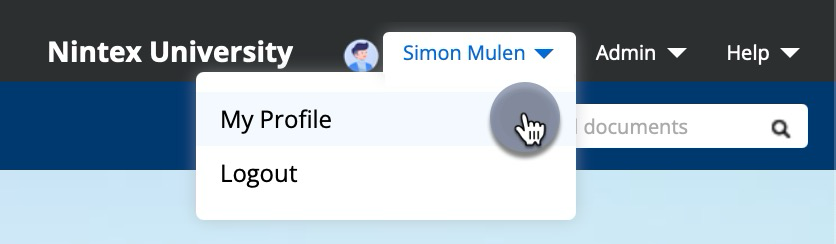
- In the “Change My Language” section, check the Manually set language option.
- From the drop-down list, select your preferred language from the following options:
- English
- French
- French Canadian
- German
- Spanish
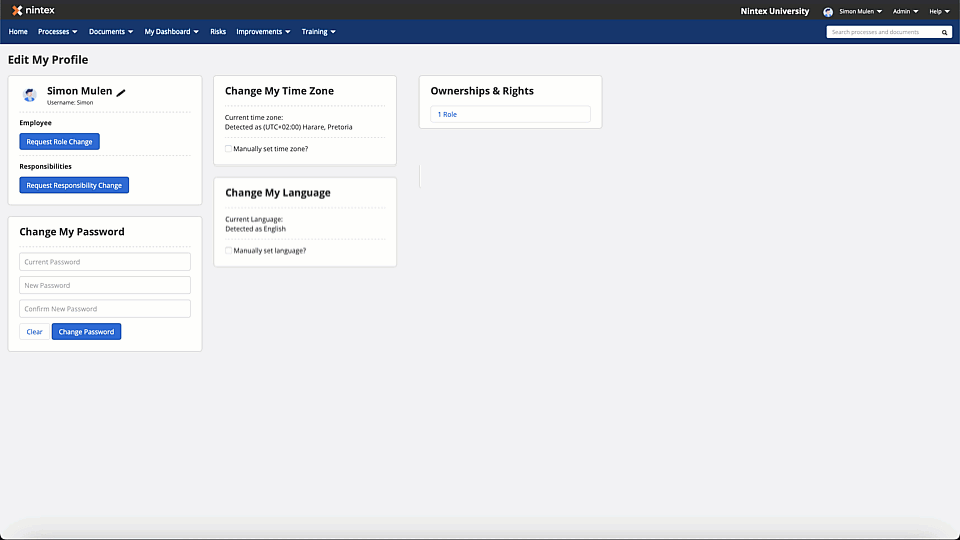
Once you select your language preference, it will immediately apply to the user interface. If you don’t see the change immediately, please refresh your browser to ensure it updates.
Note: This language setting applies only to your user profile and will override the default language settings. If you do not manually set a language, Process Manager will default to your browser’s language. If your browser’s language is not supported, it will default to the site’s language setting.
Additional Information
🌍 Regional Rollout
The Nintex product team will implement a phased rollout of the new localization features over the upcoming releases to ensure stability and a smooth launch. Initially, the new language support will be available in select regions, followed by broader availability in other areas. Once the functionality is enabled in your area, you’ll find a dedicated announcement in the “What’s New” section of Process Manager. This phased approach allows us to monitor and refine the experience as we expand access. We hope you enjoy this new feature and look forward to expanding our language support further!
References
- Content Corner: Introducing Localization for Process Manager
- Process Manager Help: Profile settings
- Process Manager Help: System Settings configuration
Have you spotted a gap or have an excellent idea? Your feedback matters to us, and we’d love to hear it. Click here to leave feedback, as your input helps us continuously improve Nintex University, Nintex Help, Nintex Community, and the Nintex How-To Center.



