The AI Process Generator in Nintex Process Manager is a powerful feature that allows users to kick-start their first process draft with the help of AI. However, only Promasters have permission to enable this feature for their organization. Once enabled, users with the appropriate access can leverage AI to create processes more efficiently.
Steps to enable the AI Process Generator feature:
- Navigate to the Admin menu in Process Manager.
- Select AI Process Generator from the menu list.
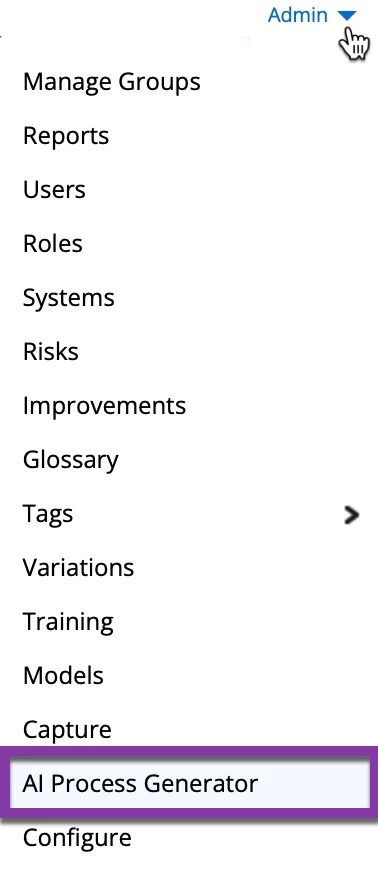
- Toggle Enable AI Process Generator to On.
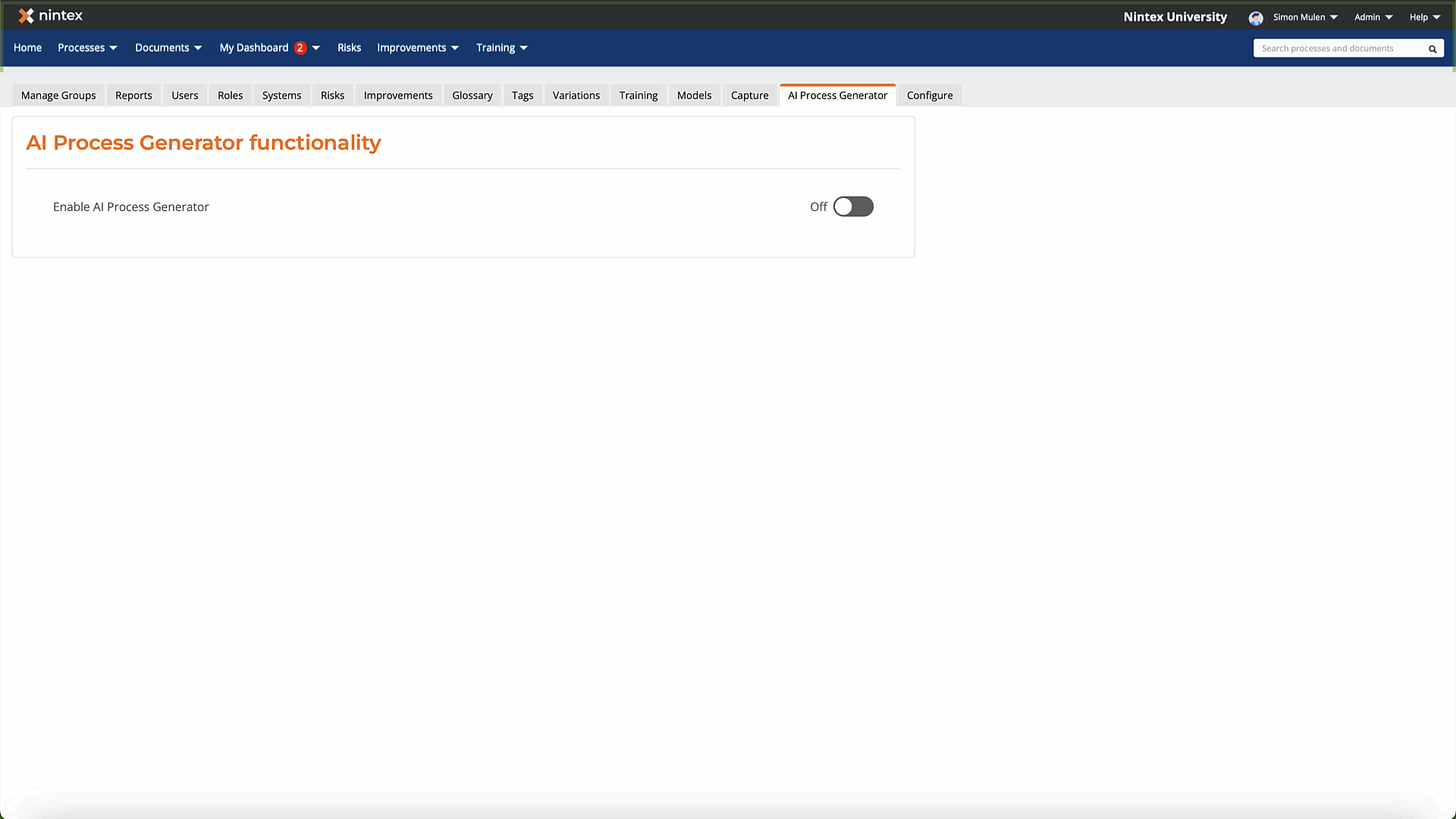
🔒 Note: This setting can only be enabled by users with Promaster permissions.
References
- Process Manager Help: AI Process Generator Overview
- Process Manager How-To: AI Process Generator Overview
Have you spotted a gap or have an excellent idea? Your feedback matters to us, and we’d love to hear it. Click here to leave feedback, as your input helps us continuously improve Nintex University, Nintex Help, Nintex Community, and the Nintex How-To Center.



