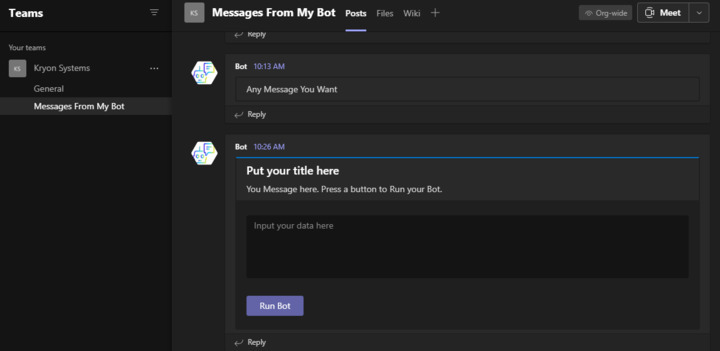In case you need to send messages from your Wizard directly to Teams Chanel, follow the short guide that explains how to do it, or watch this tutorial video:
Open Teams, and Add a new Channel
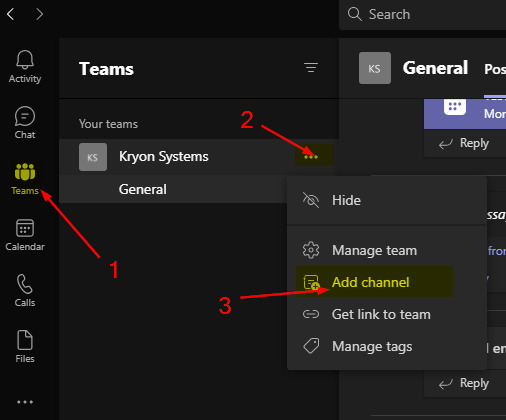
Give a name to the channel, and click Add
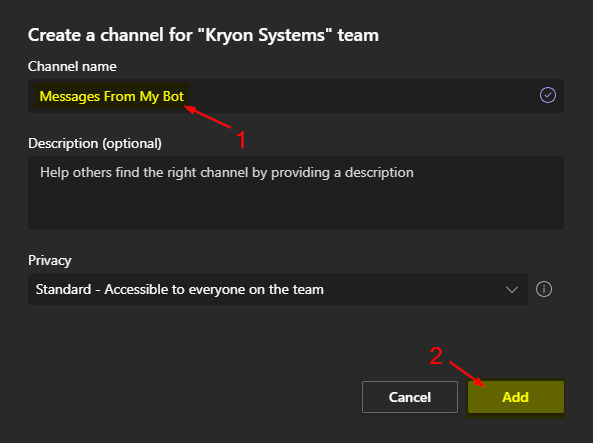
Go to your channel, and click on Connectors
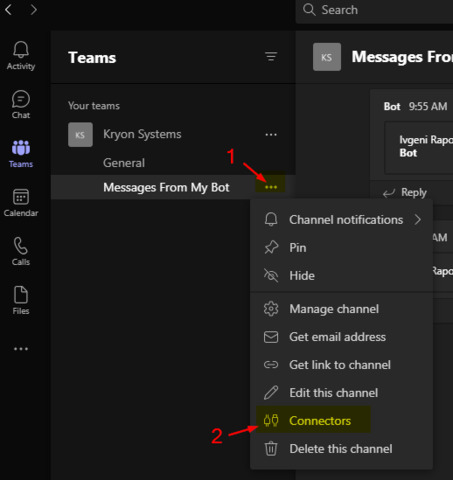
Find “Incoming Webhook” connector, and click on Add
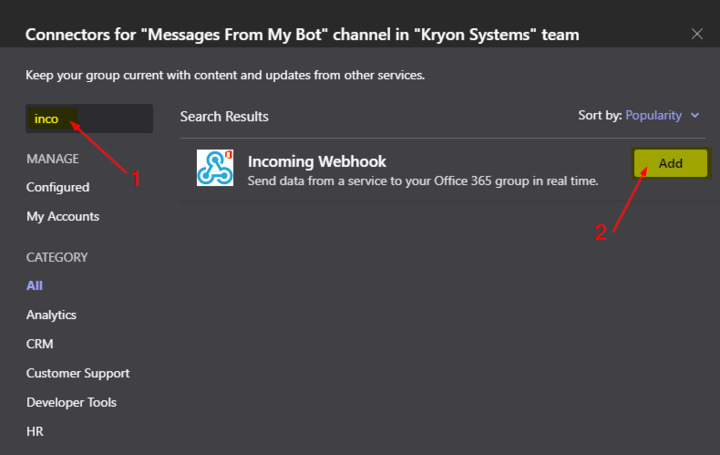
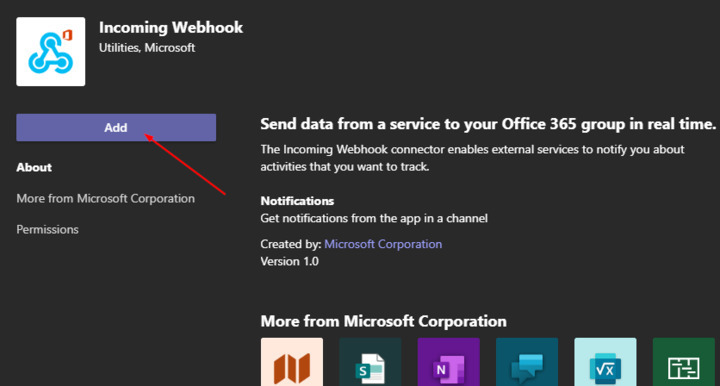
Give a name to the connector, and click Create
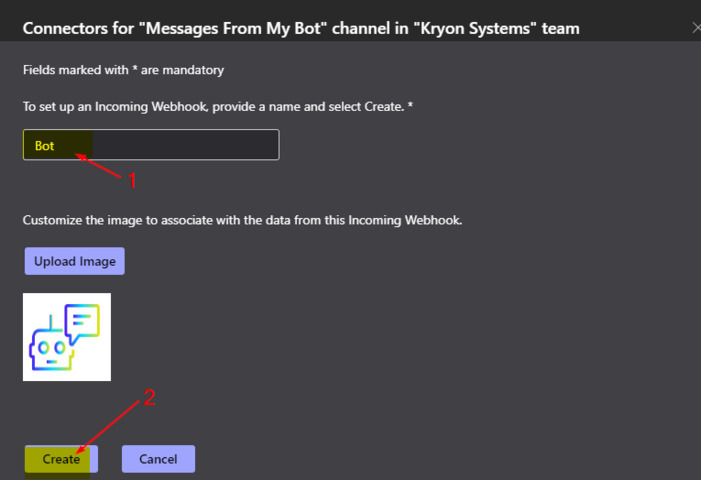
Copy the URL, save it to future use, and click Done
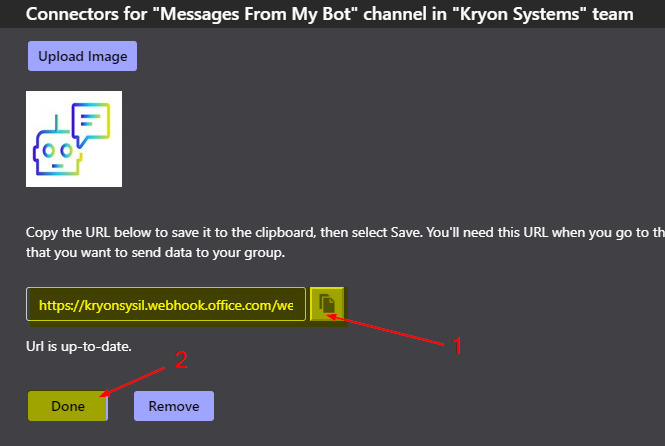
Go to Studio
Add the Call REST API method command.
Fill URL with the one you just copied, Headers with Content-type application/json, and Body with {"text": "put your output data here"}
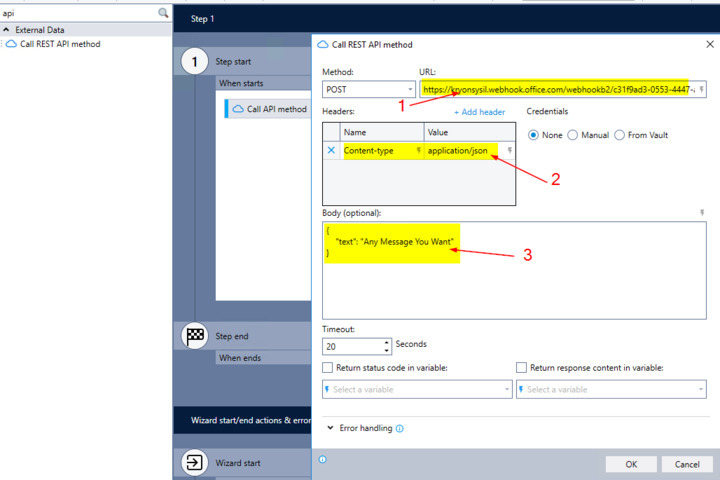
Run the wizard, and your message should appear in the Teams channel
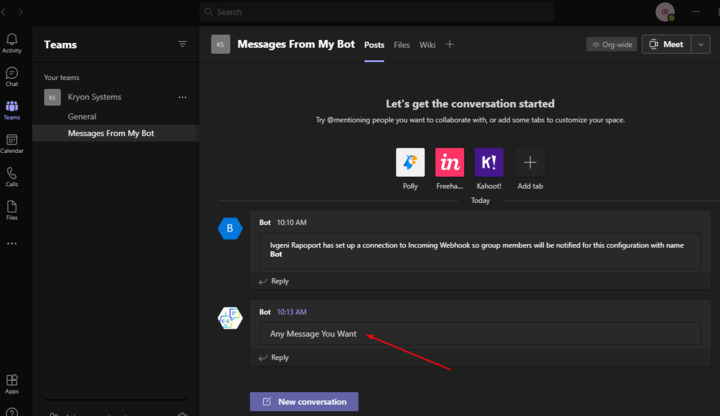
You also have an option to create complex messages with buttons and additional logic inside the message.
Here you can read more about it:
https://docs.microsoft.com/en-us/outlook/actionable-messages/send-via-connectors