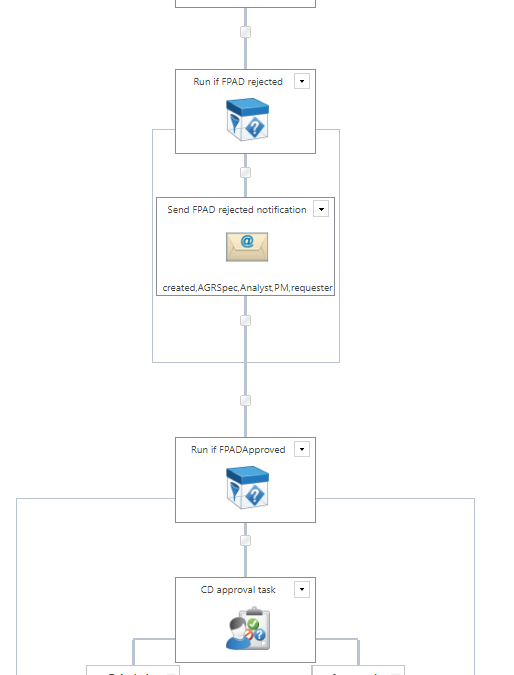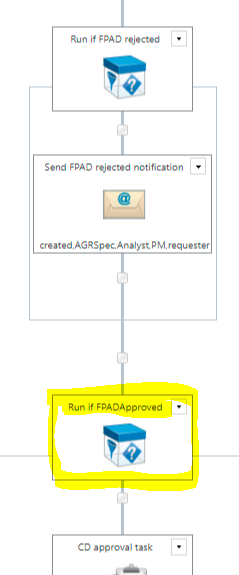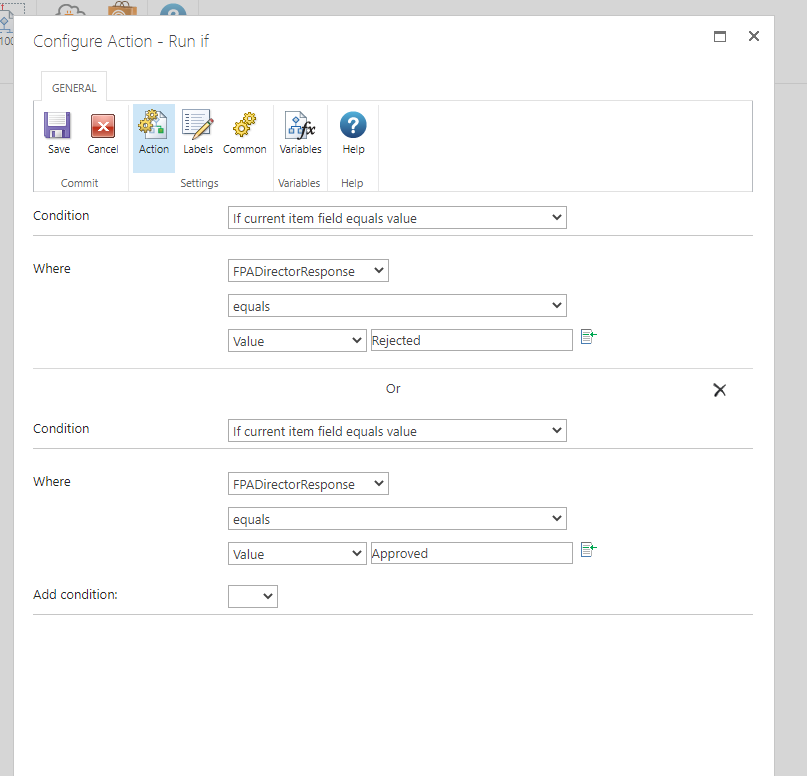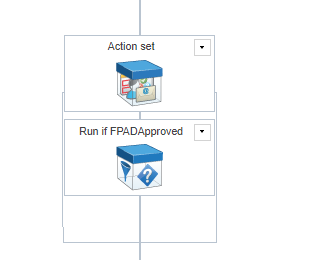I noticed that after the FPAD rejects a request, the request workflow ends and completes right then and there. I need the workflow to still continue and get the approvals from the approvers that come after the FPAD. I am a beginner in using Nintex Workflows. I need to make this change but I fear messing up the existing live workflow. Here is the current workflow image and the way it is laid out. The workflow stops right after the FDAD rejects and doesn't go on to the CD approval.. How can I fix it?