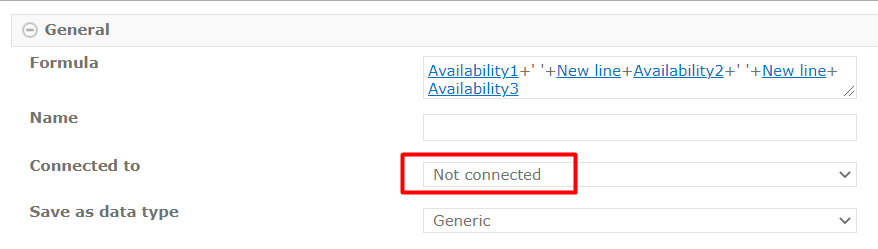Hello,
I have inherited a form with fields, which are not connected to List columns, BUT still get saved into the list. I spent a lot of time trying to find what might be the reason of that - and can't see any possible way of it working, but it still is. Details:
- there are 3 dropdwon fields on the form - Availability1, Availability2, Availability3. They are all not connected to the list columns.
- there is a textarea in the list called Availability. It fully corresponds with the data in the dropdowns. If we change the dropdowns and save - the data will be saved in the Avalability text area. If we open the form after saving changes - dropdowns will display the changes made.
- there is NO javascript on the form - checked form settings in both 'Custom Javascript' and 'Advanced'
- none of the fields have field name stored in a variable, i.e. 'Store Client ID in JavaScript variable' is always set to No
- checked site masterpage for custom javascripts as well - nothing. checked site content for any files that might have the javascripn - same result.
- there is a calculated column on the form, which is accumulating all 3 Avalability forms, but it is also NOT connected to the List Column.
How does it work is a total mystery to me 🙂 any ideas? What am I missing?
Availability dropdown:
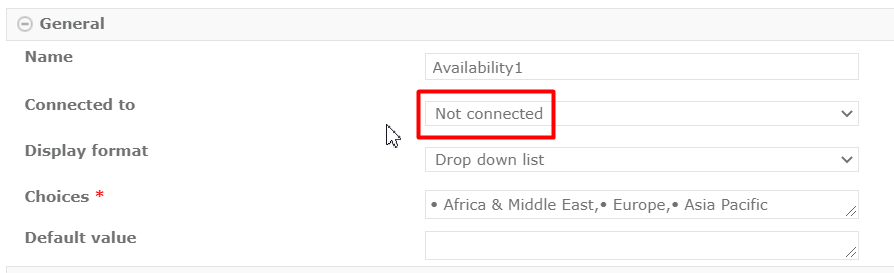
Availabilities calculated field: