Hi everyone, please advice how I can create Form with "Wizard UI With Step" like the below image
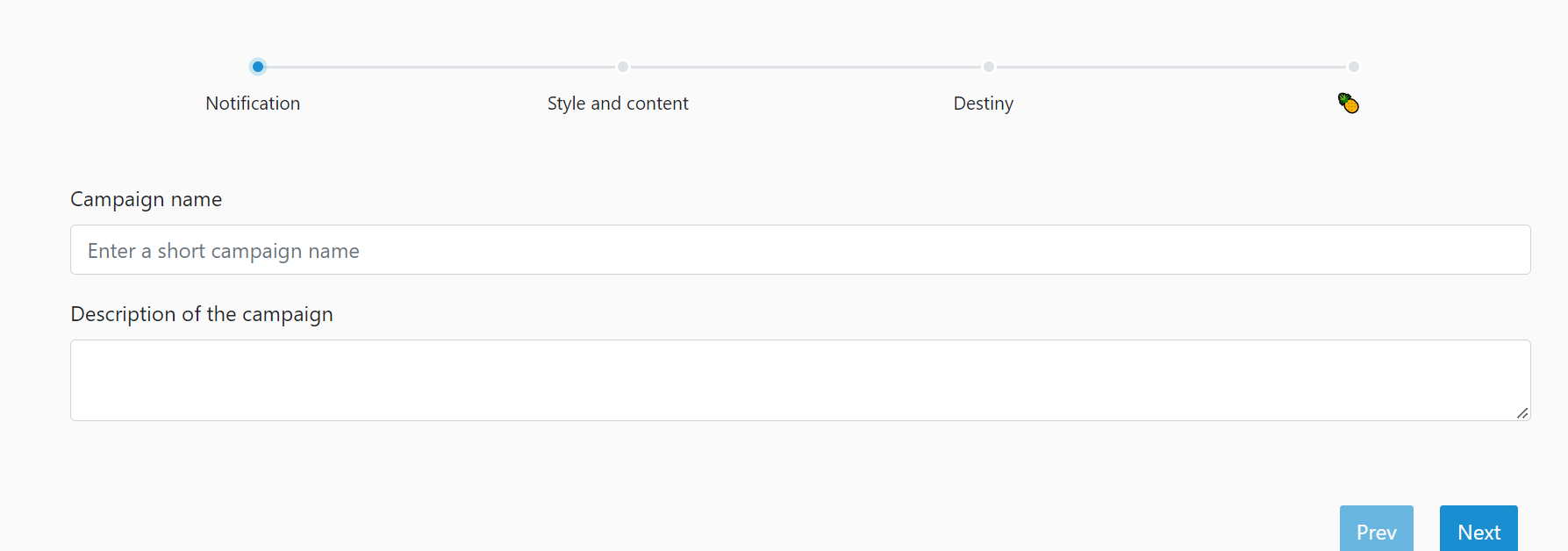
Hi everyone, please advice how I can create Form with "Wizard UI With Step" like the below image
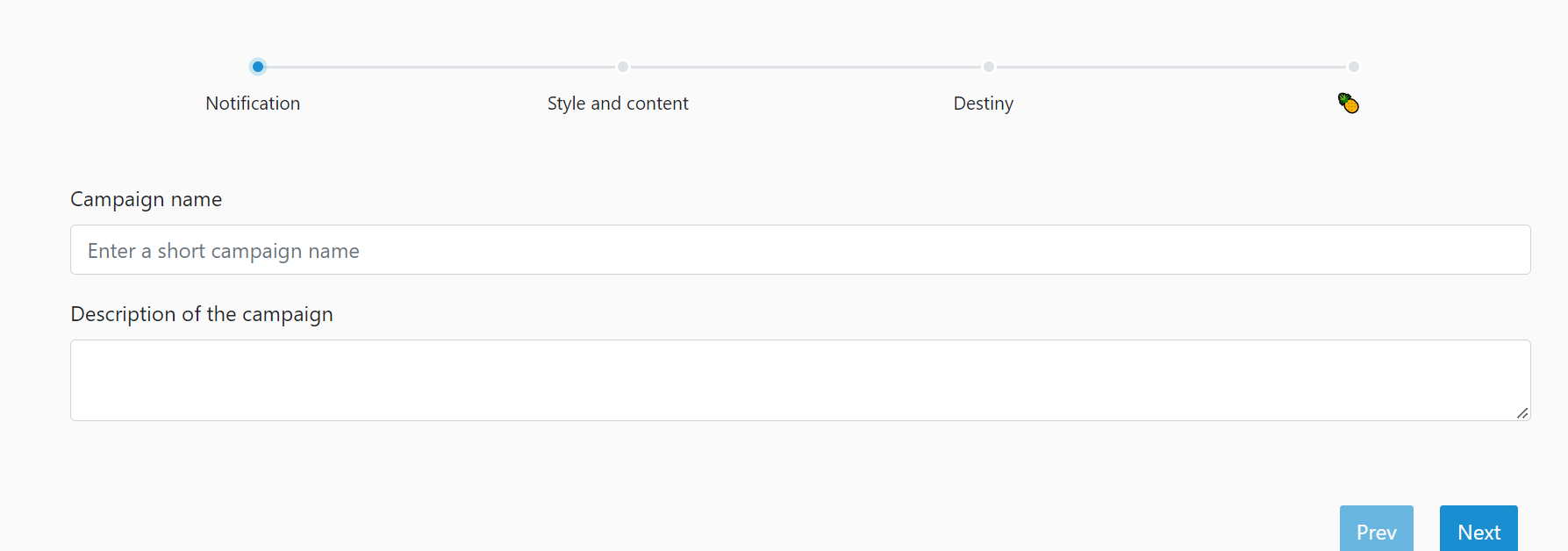
Best answer by DavidL2
You can create that with SmartForm rules by showing and hiding views at the appropriate time. Make each page of your wizard a view. When it first opens all of the views except the first one are set to not visible. On your next and back buttons on the form, keep track of which view is the current one. When they click next, hide that view and make the next view visible. You could also do this using tab controls and a similar technique.
You could even use the multiple forms for the wizard, just navigate to the next and previous form in the wizard.
The wizard navigation graphic can be just that, an image. Each step of the wizard would show an image of the progress bar for that step.
Enter your E-mail address. We'll send you an e-mail with instructions to reset your password.