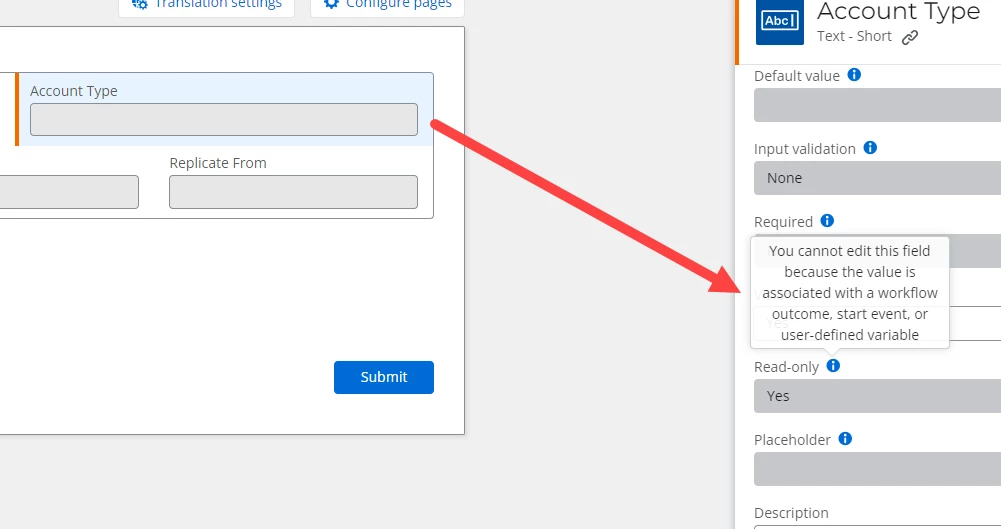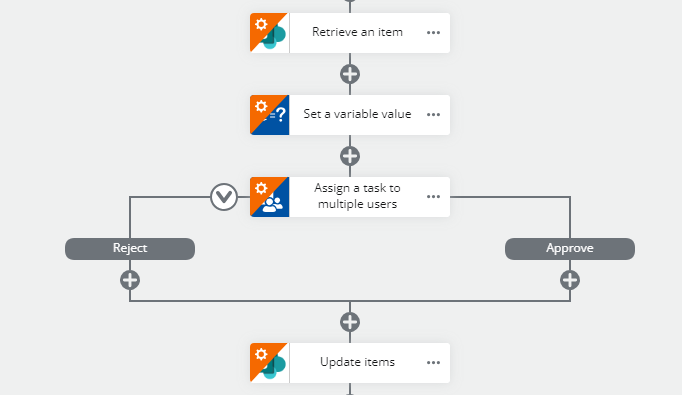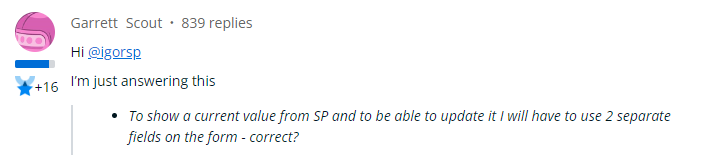Just starting our journey from Nintex for O365 to NAC. We have a lot of task forms with fields connected to SPO lists that users can modify when completing the task. My initial testing and reading posts in this community suggest that it no longer works in NAC and the only way to do it is to create separate fields on the form and use an action to update the SPO list. Can you please confirm this and if this is the case any suggestions/recommendations for the scenarios below?
- To show a current value from SP and to be able to update it I will have to use 2 separate fields on the form - correct?
- To use choice fields I will have to maintain a separate choice fields on SharePoint and on task forms?
- Is it possible to create “global” choice fields in NAC and reuse them in multiple task forms?
- Is there an option to use a People Picker from AAD/EntraID in NAC?
- I also assume there is no way to be able to update Managed Metadata fields ?
Any other suggestions or best practices? I was hoping I could find some Nintex documentation about it but no luck so far.