When I use a Query a List control the people column value on SharePoint is returned as an integer (ID). How do I turn it into a display name or an email? What does this integer represent?
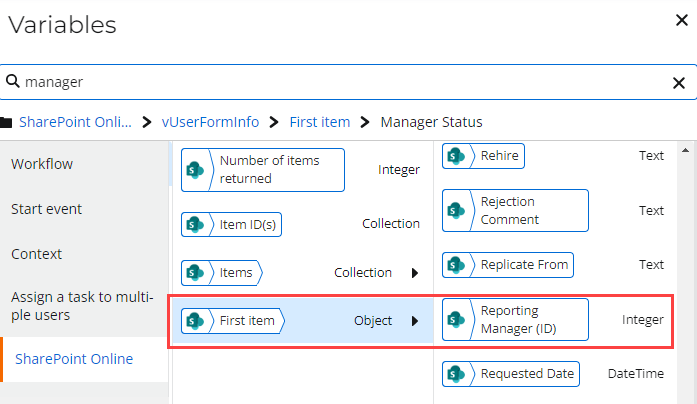
 +9
+9When I use a Query a List control the people column value on SharePoint is returned as an integer (ID). How do I turn it into a display name or an email? What does this integer represent?
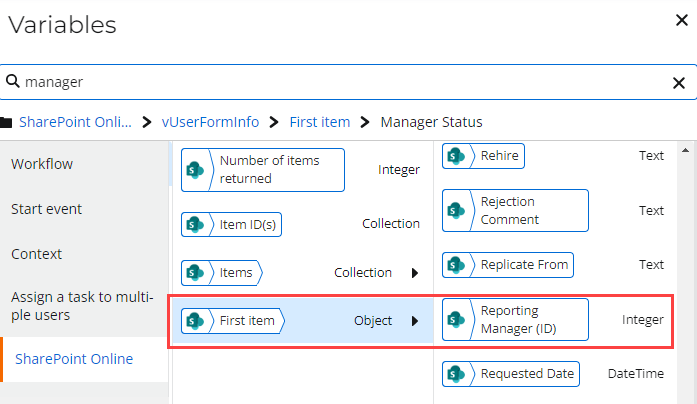
Best answer by Deon
If it is configured with People Only and Allow multiple No, you will see the People Field broken down like this:
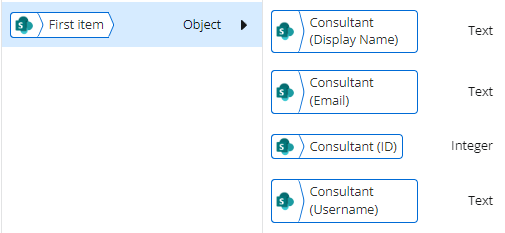
Enter your E-mail address. We'll send you an e-mail with instructions to reset your password.