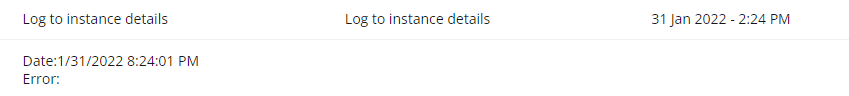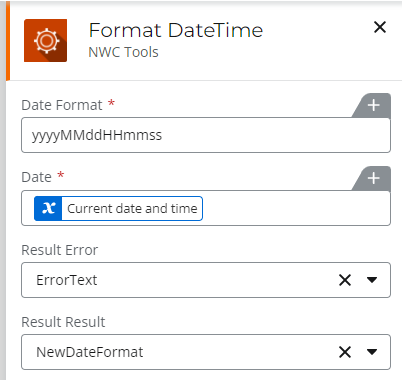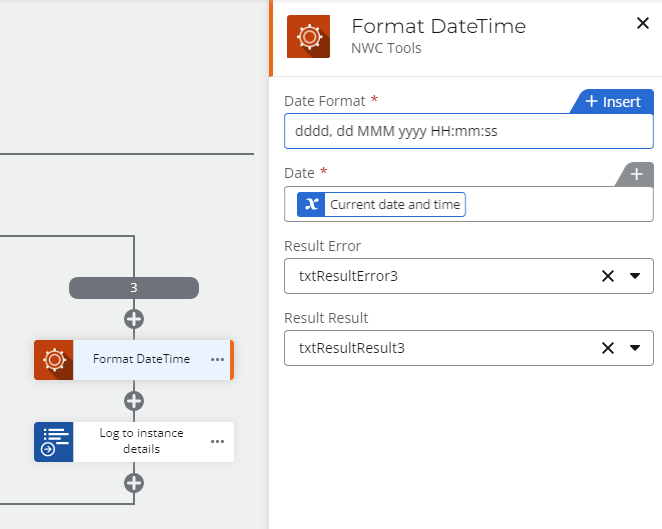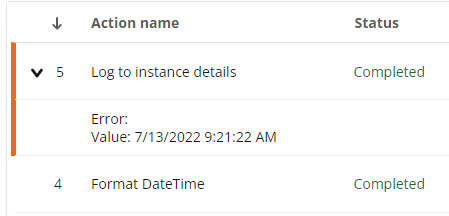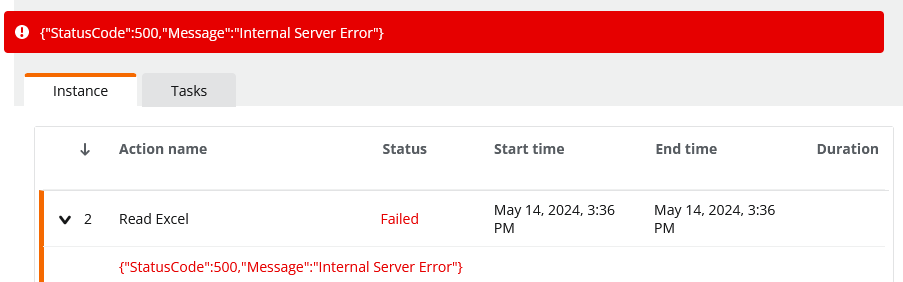This xtension will add additional useful functions/functionality and connectors to NWC.
I will continue to update this xtension over time, so feel free to bookmark this blog to keep an eye out for new actions and connectors.
Included in this version of the toolkit is:
- Decode a Base64 File
- Encode a Base64 File
- Working Days Calculation
- Encode a Base64 String
- Decode a Base64 String
- Format DateTime
- Generate GUID
- Postgresql Insert
- Postgresql List Table
- Add Padding to String
- Convert String to Lowercase
- Convert String to Proper
- Convert String to Uppercase
This function is hosted on Nintex’s Marketing Azure host and is free for anyone to use. If you want to host the function in your own azure function or have any suggestions for additional actions, please email andy.hayes@nintex.com
NWC Tools
This xtension is available for download from the Nintex Solution Gallery.
Connectors - Toolkit for NWC. (nintex.com)
Working Days Simple Calculation
Calculate the working dates between two days. Calculation will remove weekends and US holidays.
Input
StartDate: The first date to compare
EndDate: The last date to compare.
Return
Result: Number of working days between the first date and last date.
Encode a Base64 File
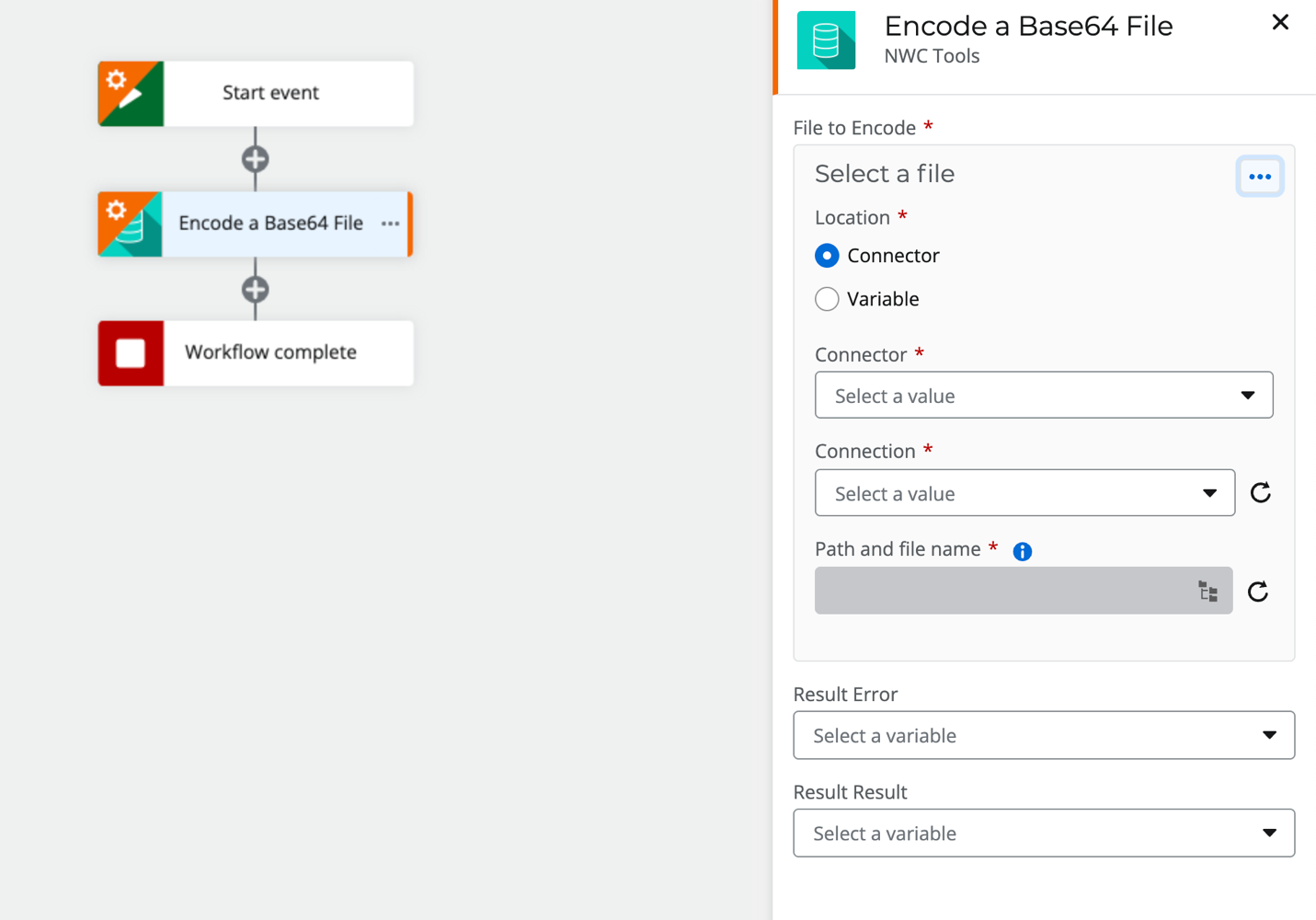
Input
Result: File
Return
Error: If an error is caught, the output will be the error message.
Result: Encoded Base64 String of File.
Decode a Base64 File
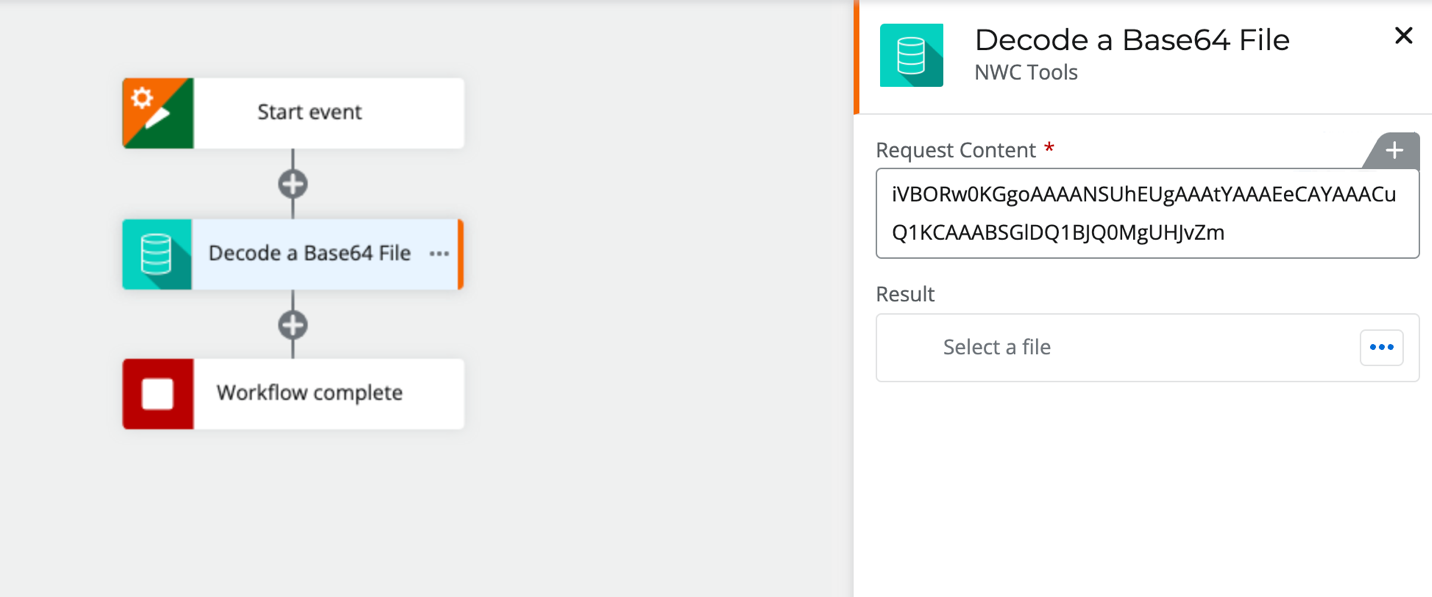
Input
Request Content: Base64 Encoded string of File
Return
File
Encode Base64 String
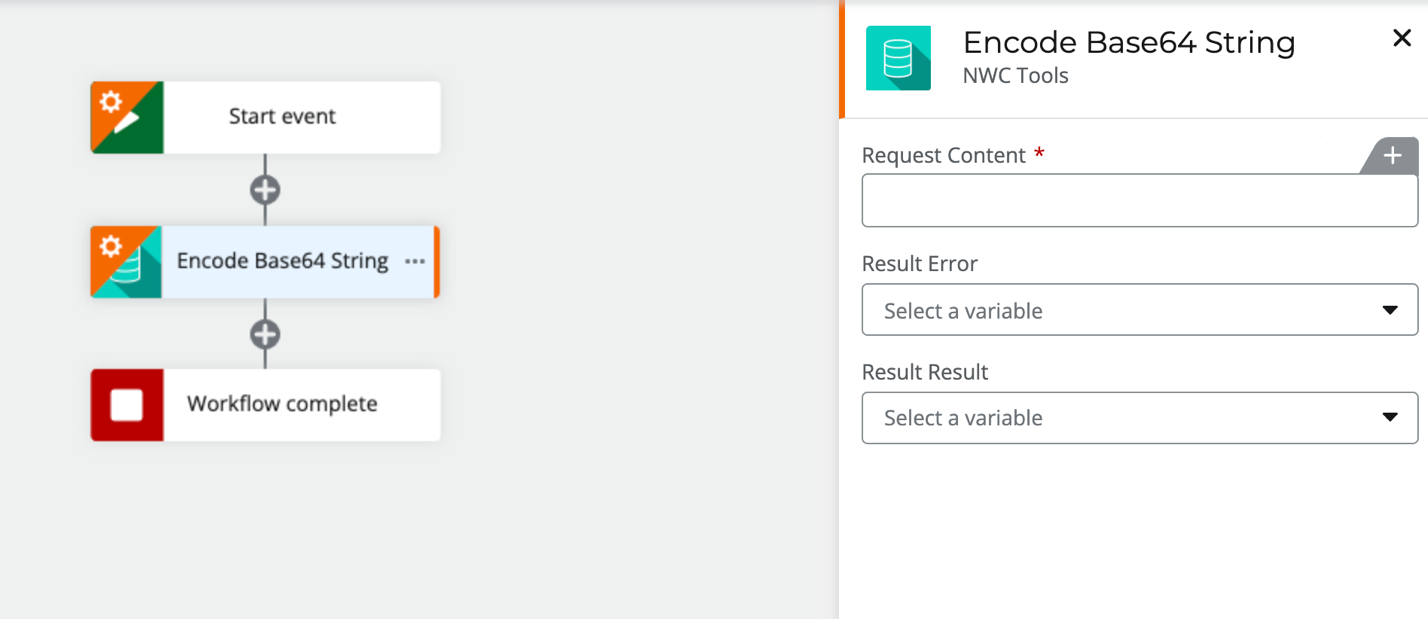
Input
Request Content: String to encode.
Return
Error: If an error is caught, the output will be the display message.
Result: Encoded Base64 String
Decode Base64 String
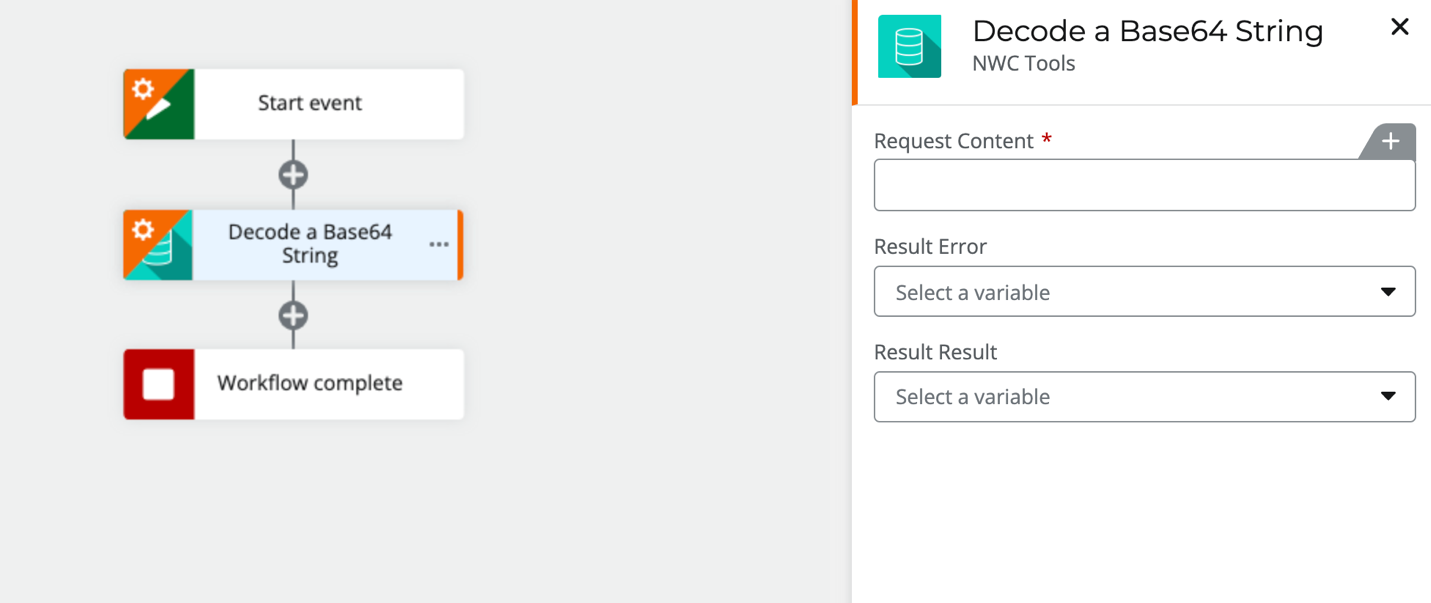
Input
Request Content: Base64 String to Decode
Return
Error: If an error is caught, the output will be the display message.
Result: Decoded Base64 String
Format DateTime
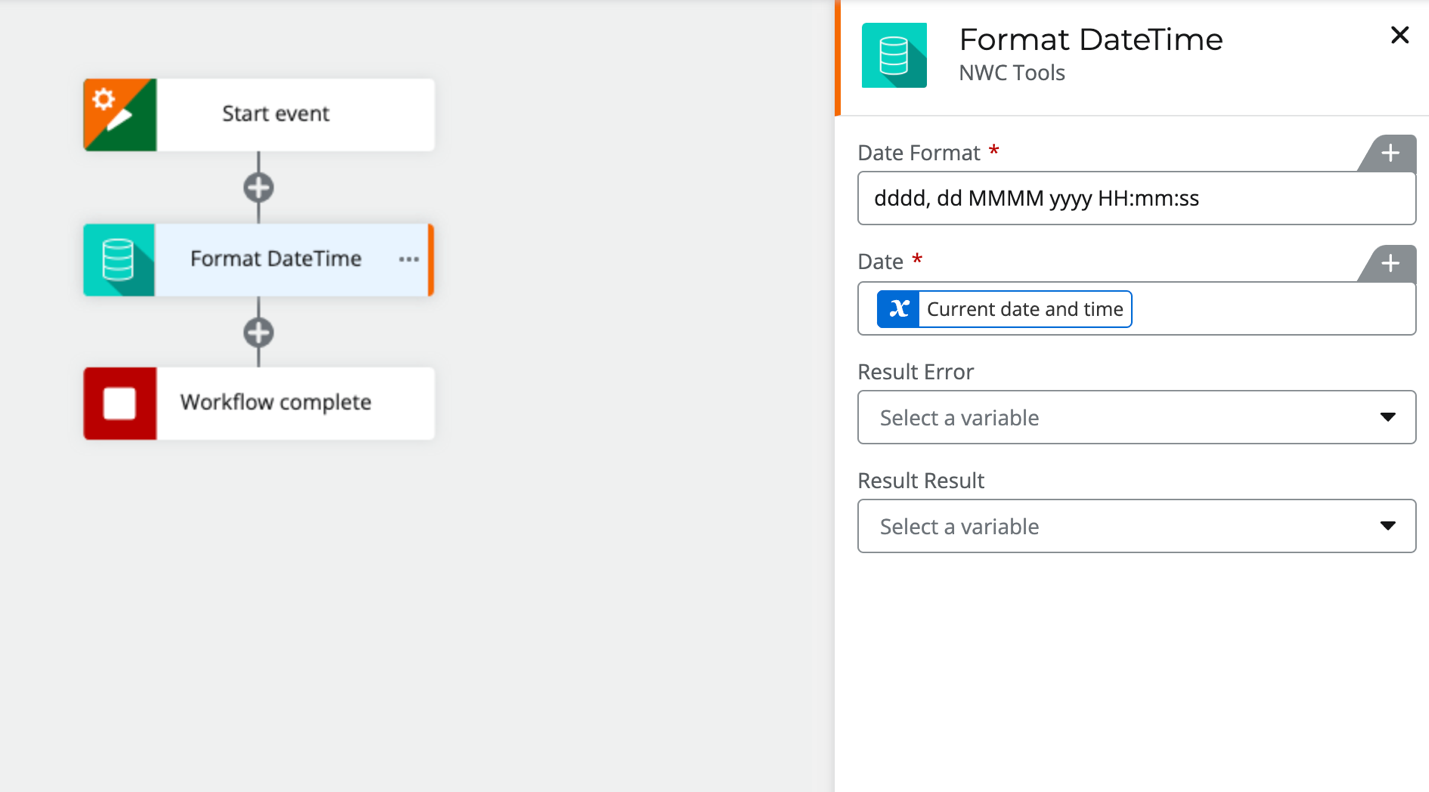
Input
Date Format: Desired Date Format
Date: Date to format.
Return
Error: If an error is caught, the output will be the display message.
Result: Formatted Date
Generate Guid
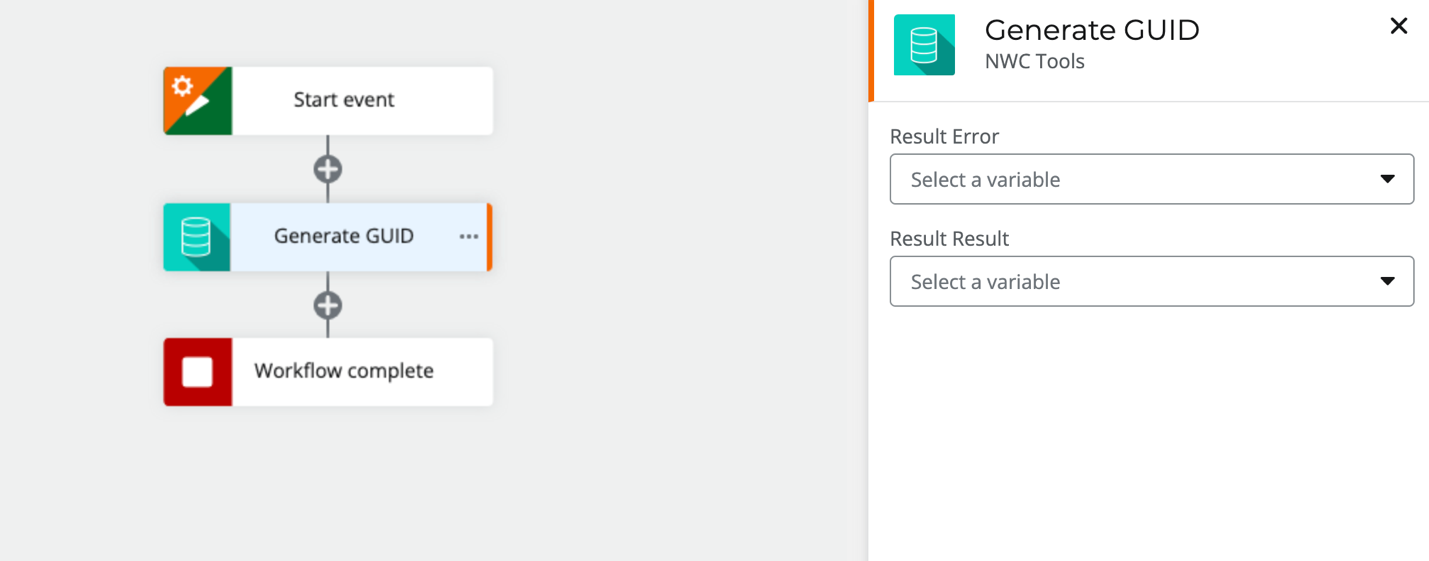
Return
Result: New GUID
Add padding to String
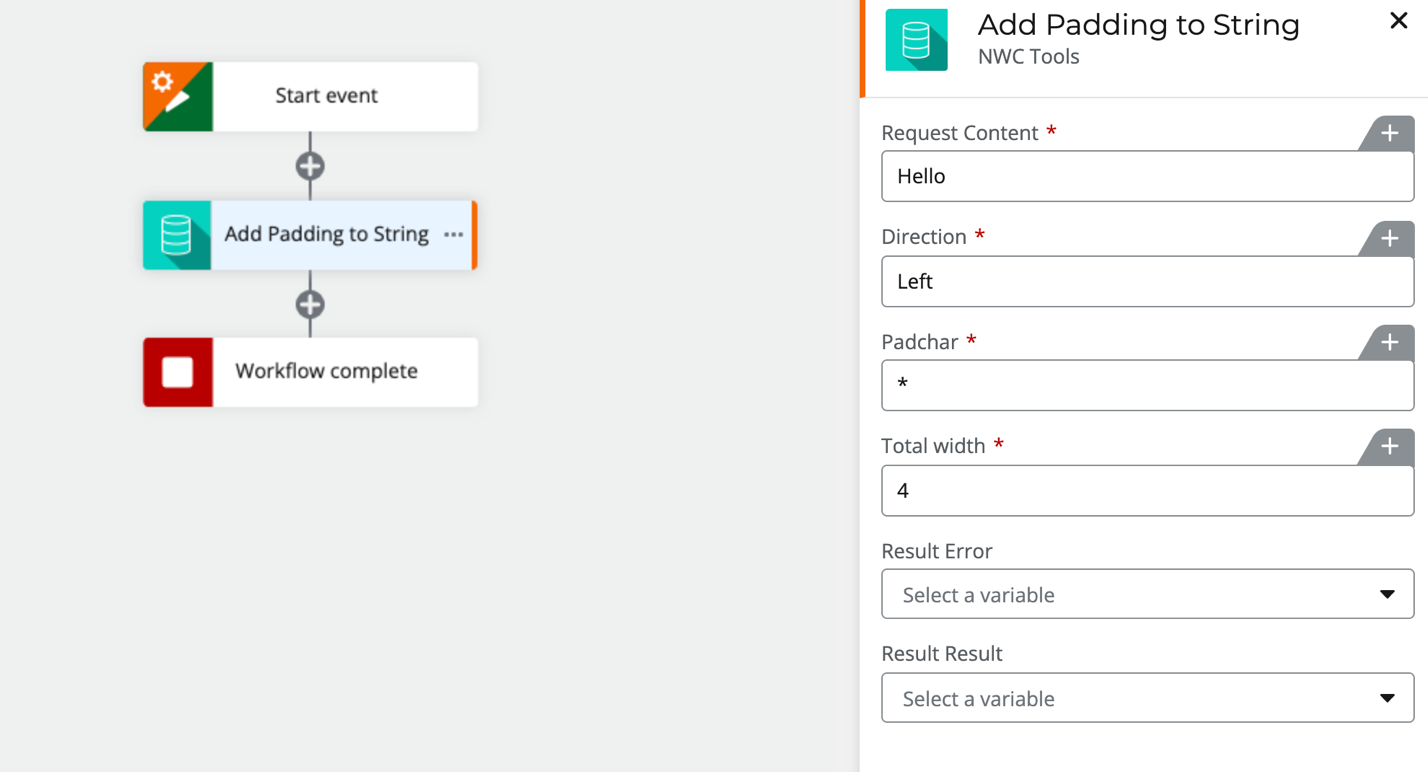
Input
Request Content: String
Direction: L(or Left) for Left, R(or Right) for Right
Padchar: Desired Character to pad to string
Total Width: Width of padding
Return
Error: If an error is caught, the output will be the display message.
Result: Padded String
Convert String to Lowercase
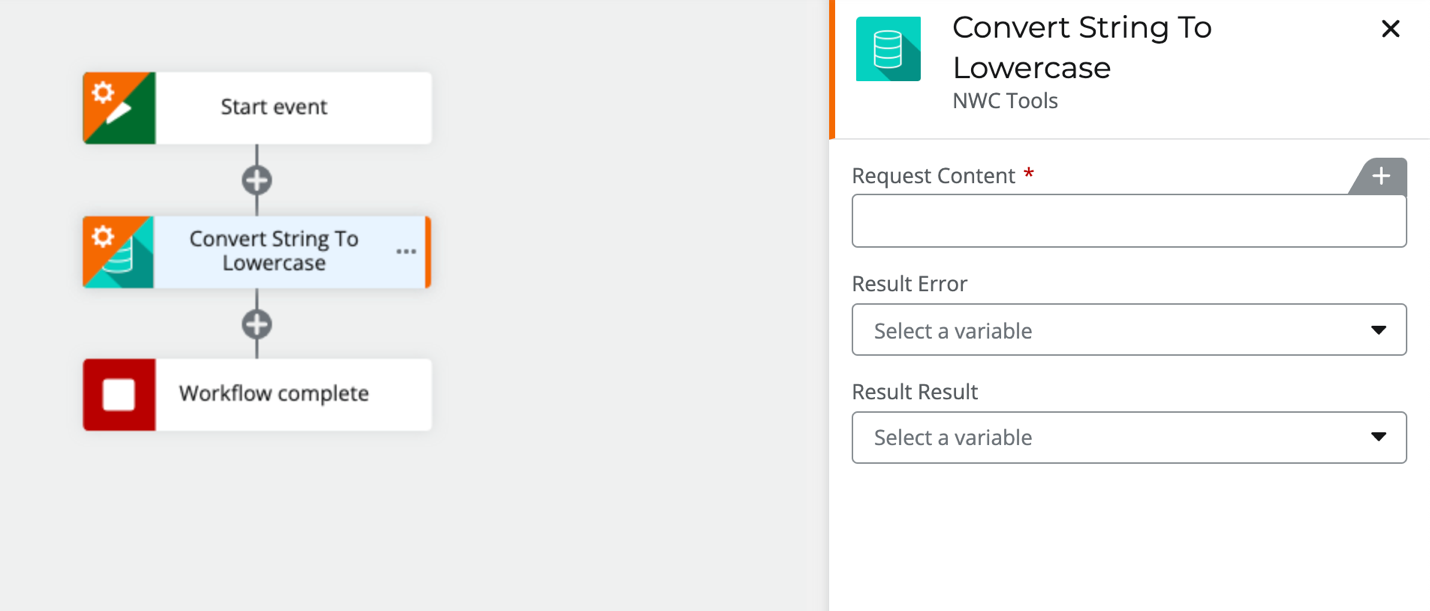
Input:
Request Content: String
Return
Error: If an error is caught, the output will be the display message.
Result: Converted String
Convert String to Proper
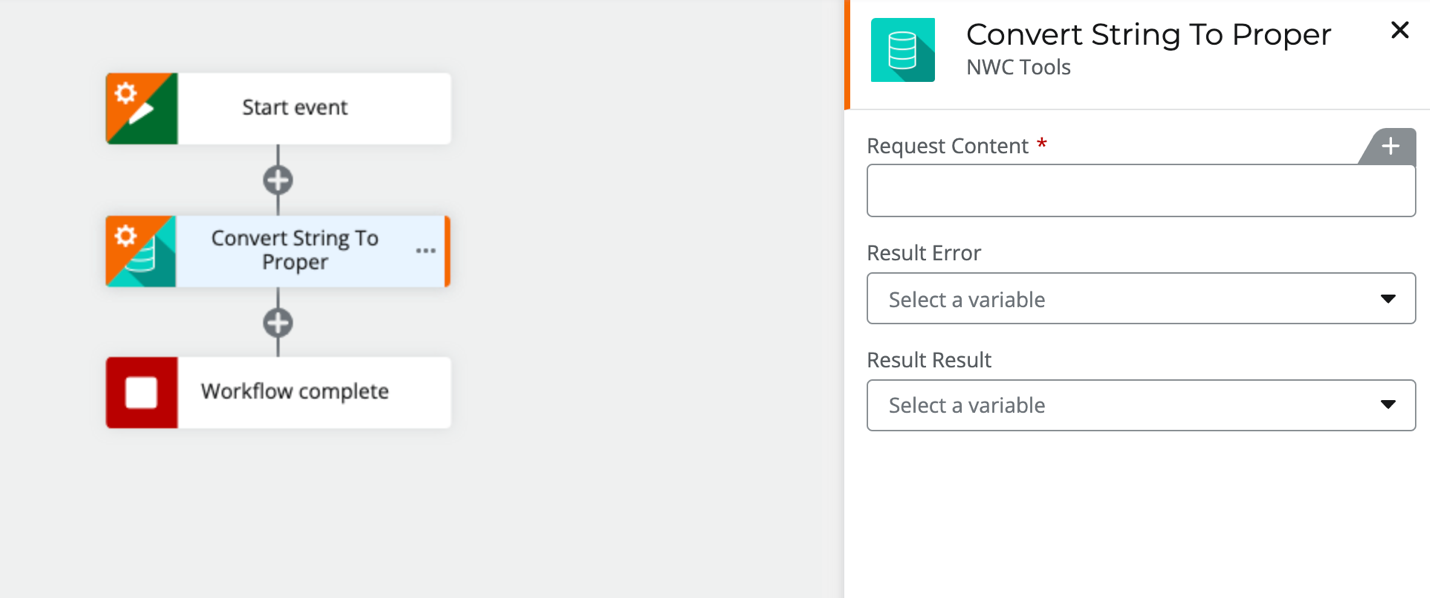
Input:
Request Content: String
Return
Error: If an error is caught, the output will be the display message.
Result: Converted String
Convert String to Uppercase
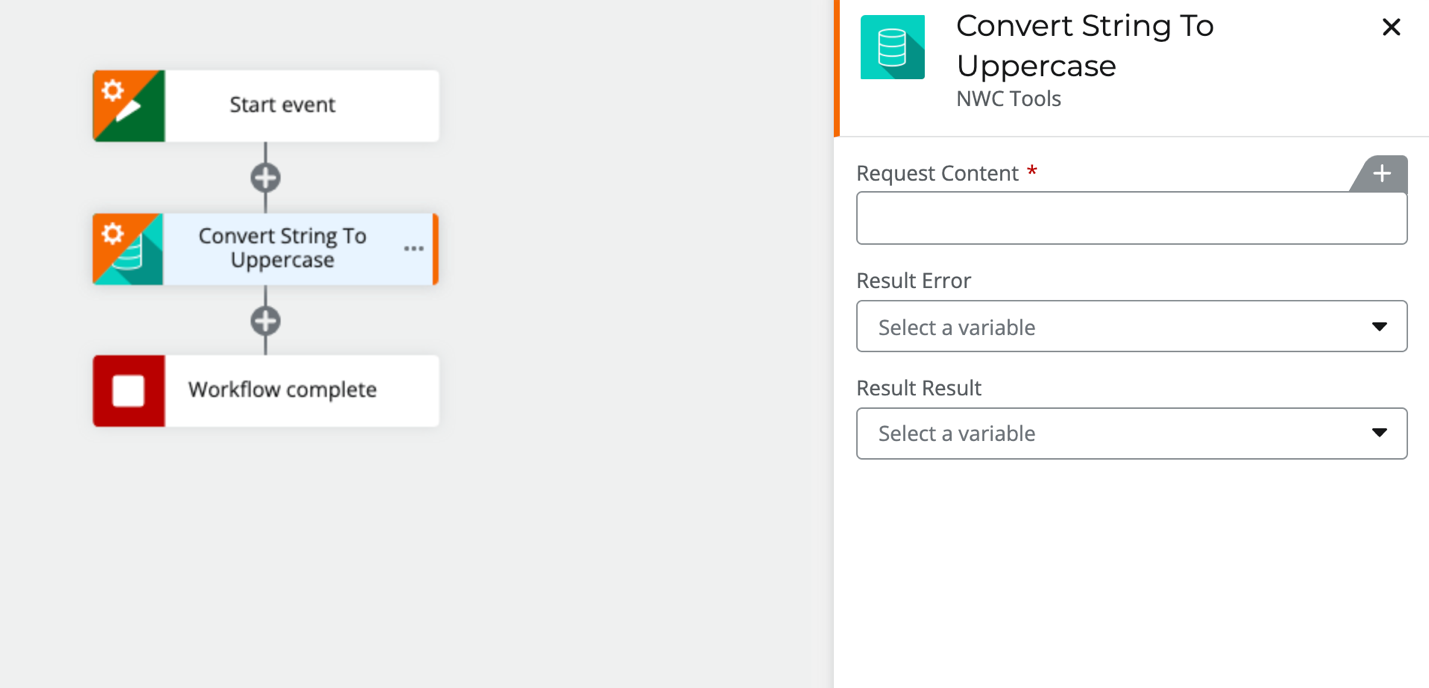
Input:
Request Content: String
Return
Error: If an error is caught, the output will be the display message.
Result: Converted String
Postgresql Insert New Row
Insert new row into a Postgres Table
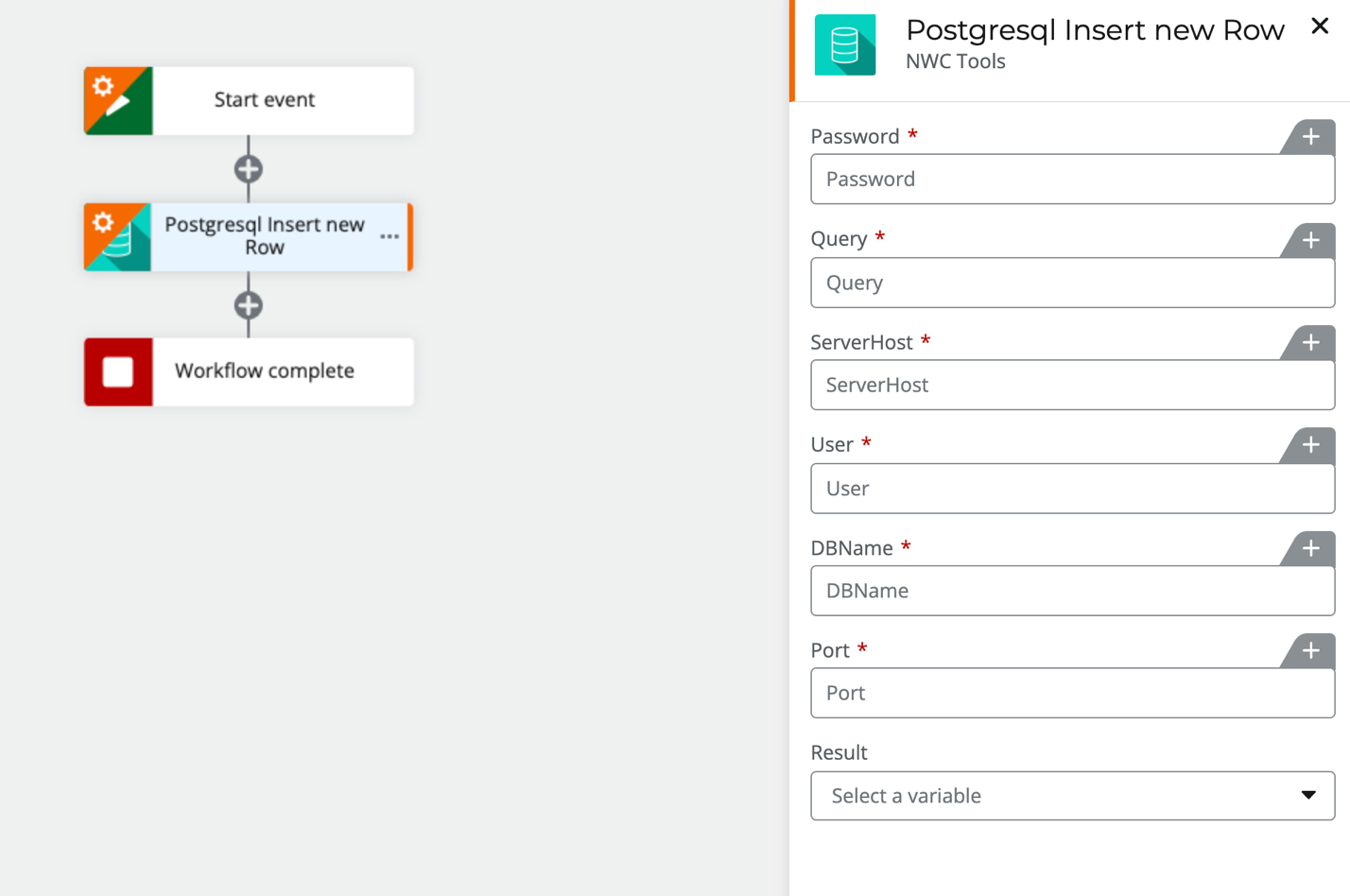
Input
Password: DB Password
Query: Postgres Query i.e. SELECT * FROM TABLE
ServerHost: Postgresql Host
User: DB Username
DBName: Database Name
Port: Port Number
Return
Result: Insert Confirmation or Error Message.
Postgresql List Table
List 1 column from table
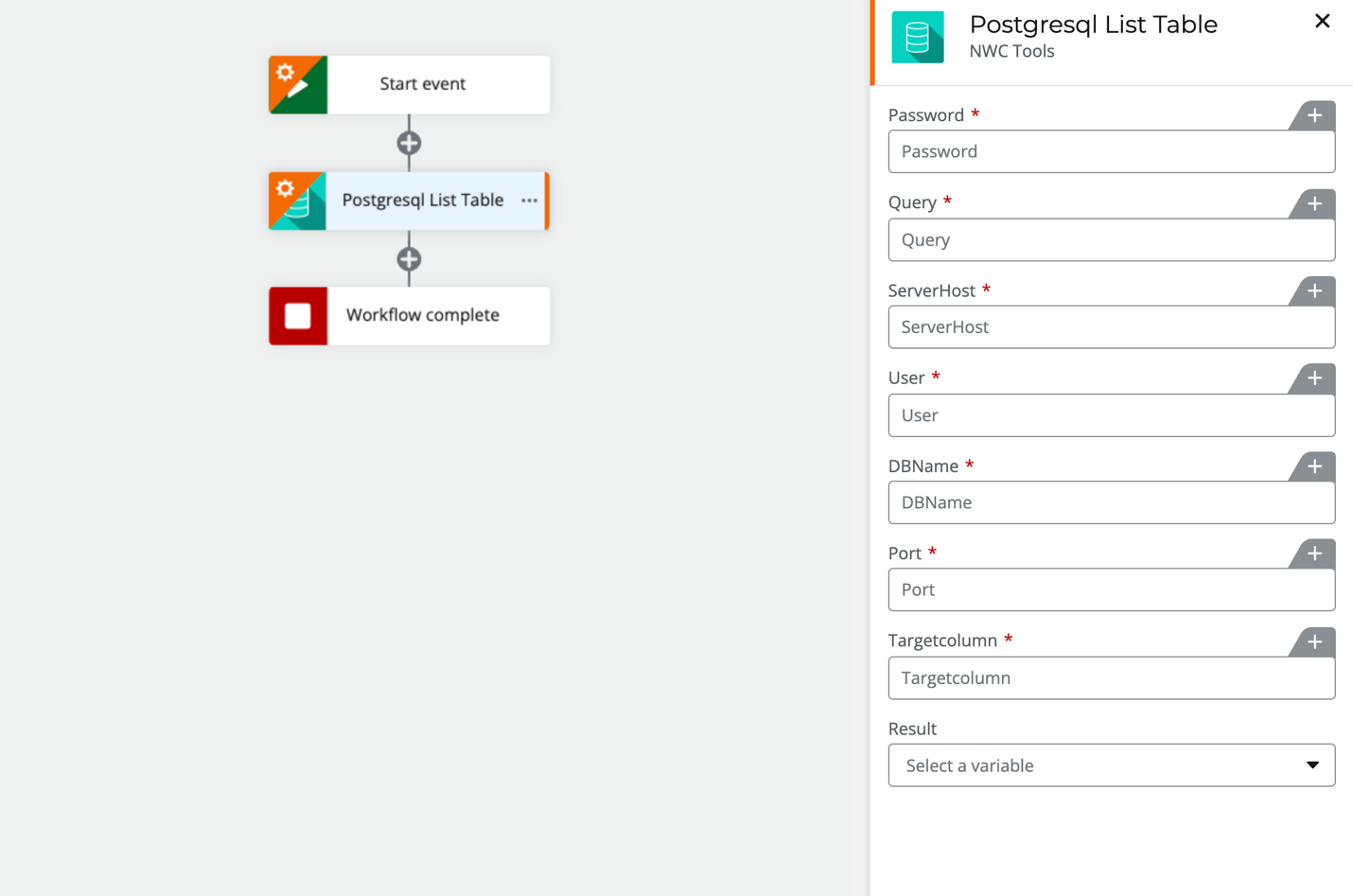
Input
Password: DB Password
Query: Postgres Query i.e. SELECT * FROM TABLE
ServerHost: Postgresql Host
User: Database Username
DBName: Database Name
Port: Port Number
Targetcolumn: which column to list. (I.e 1 for ID, 2 for column 2)
Return
Result: List as collection or Error Message.