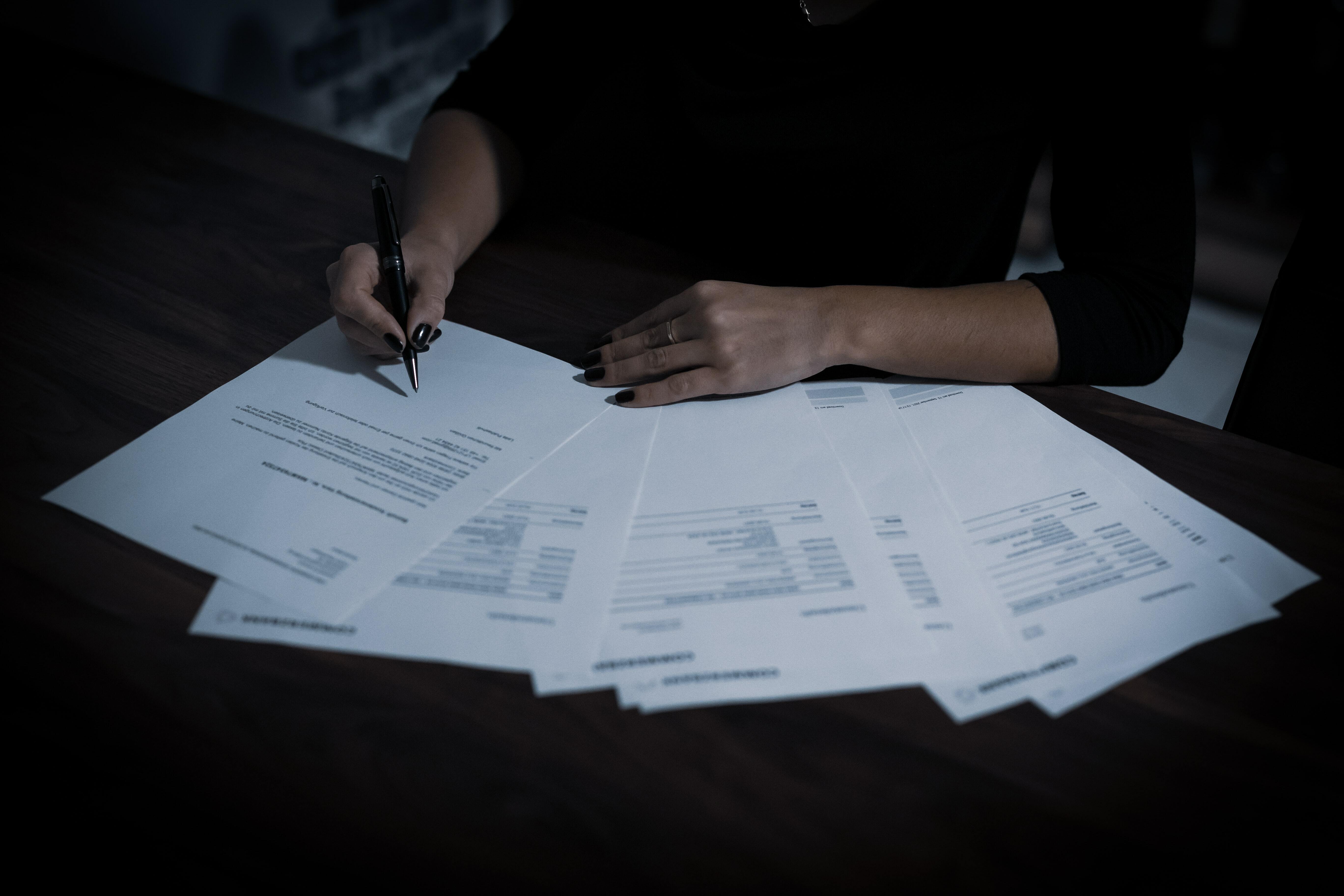
Using Dynamic Data
Dynamically Populating Documents
eSignatures customers can often encounter times where they want to dynamically position signing fields inside their documents, but either do not want to, or are not able to, manage their document templates directly within the eSignature tool itself. One example of this is when combining the capabilities of Nintex Document Generation and eSignature to dynamically pull information from a given system of record and populate it into a document (DocGen) before sending it out for approval and signature.
Historically, customers that leveraged Adobe Sign as part of their Nintex Workflows or Drawloop Delivery Options could use Adobe Sign Tags to indicate where signature fields should be populated in the document when it was sent to the Adobe eSign service. For customers that wish to move from Adobe Sign to Nintex AssureSign, this same use case can be facilitated through the use of ‘Dynamic JotBlocks’, and the table below provides a comparison of how customers can use Dynamic JotBlocks with AssureSign to replace their previously used Adobe Sign Tags. Dynamic JotBlocks will allow customers to position where they would like user input during the signing process for any JotBlocks that are defined in the AssureSign template, even if the document has been updated or replace. To learn more about how Dynamic JotBlocks work, and how you can use them in your documents, please see the additional articles referenced at the end of this post.
-
A signature field
- Adobe Tag: {{Sig_es_:signer1:signature}}
- AssureSign Dynamic JobBlock: {{!##{Name:"CustomerSignature1"}##!}}
-
An initials field assigned to the recipient
- Adobe Tag: {{Int_es_:signer1:initials}}
- AssureSign Dynamic JobBlock: {{!##{Name:"CustomerInitial", InputType:"Signatory",FieldType:"Written"}##!}}
-
A field for the recipient to enter his or her address
- Adobe Tag: {{address_es_:signer1}}
- AssureSign Dynamic JobBlock: {{!##{Name:"Customer1Address", InputType:"Signatory",FieldType:"Typed"}##!}}
-
A mandatory field for the recipient to enter his or her city
- Adobe Tag: {{*city_es_:signer1}}
- AssureSign Dynamic JobBlock: {{!##{Name:"Customer1City", InputType:"Signatory",FieldType:"Typed"}##!}}
-
A read-only field containing the date
- Adobe Tag: {{Dte_es_:signer1:date}}
- AssureSign Dynamic JobBlock: {{!##{Name:"SigningDate1”, InputType:"Fixed", FixedInputTimingType:"OnDocumentComplete",Value:"[{formatDate(get('Completion Date'), 'MM-DD-YYYY')}]"}##!}}
Additional Dynamic JotBlock Articles:
- Understanding Dynamic JotBlocks
- Creating a Dynamic Signature or Initials Block
- Dynamic JotBlock Properties
- Submitting a Document Containing Dynamic JotBlocks



