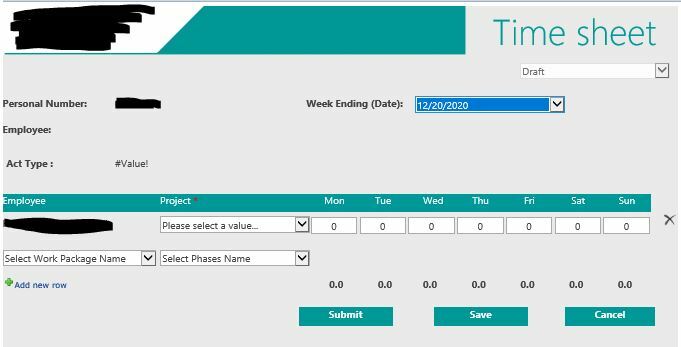Greetings
Most of the discussions I have with customers who are introduced to our Nintex Platform are ideas of processes they would like to automate within their environment. Some examples typically include; Employee onboarding/offboarding, Problem Identification/Safety Inspections, Travel Requests etc.
I decided to do something a bit different, namely a Time Sheet Solution; just to show you guys how to approach a process you'd like to automate using Nintex, once you've taken time to understand and disect it using Promapp like I have below:
In part 1 of this blog, I've done a +/- 12 minute introduction to how I broke down the Solution using some of the tips and tricks we've covered in our recent Workflow Pro's EMEA webinar. In this first part I give a short description on how the solution works, and as I continue with this blog series I will dive deeper into the solution.
I hope you guys enjoy this!