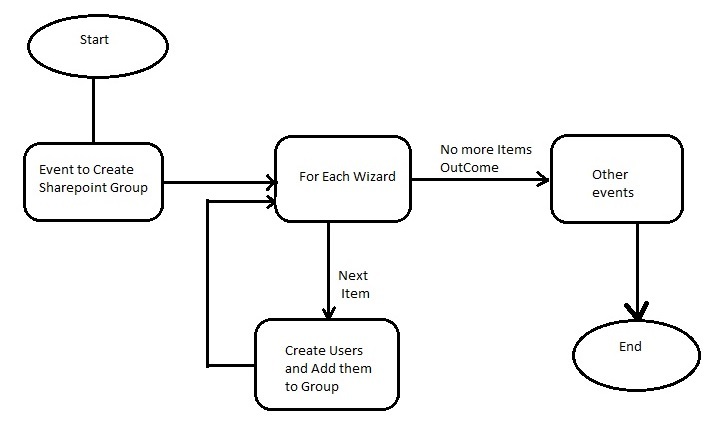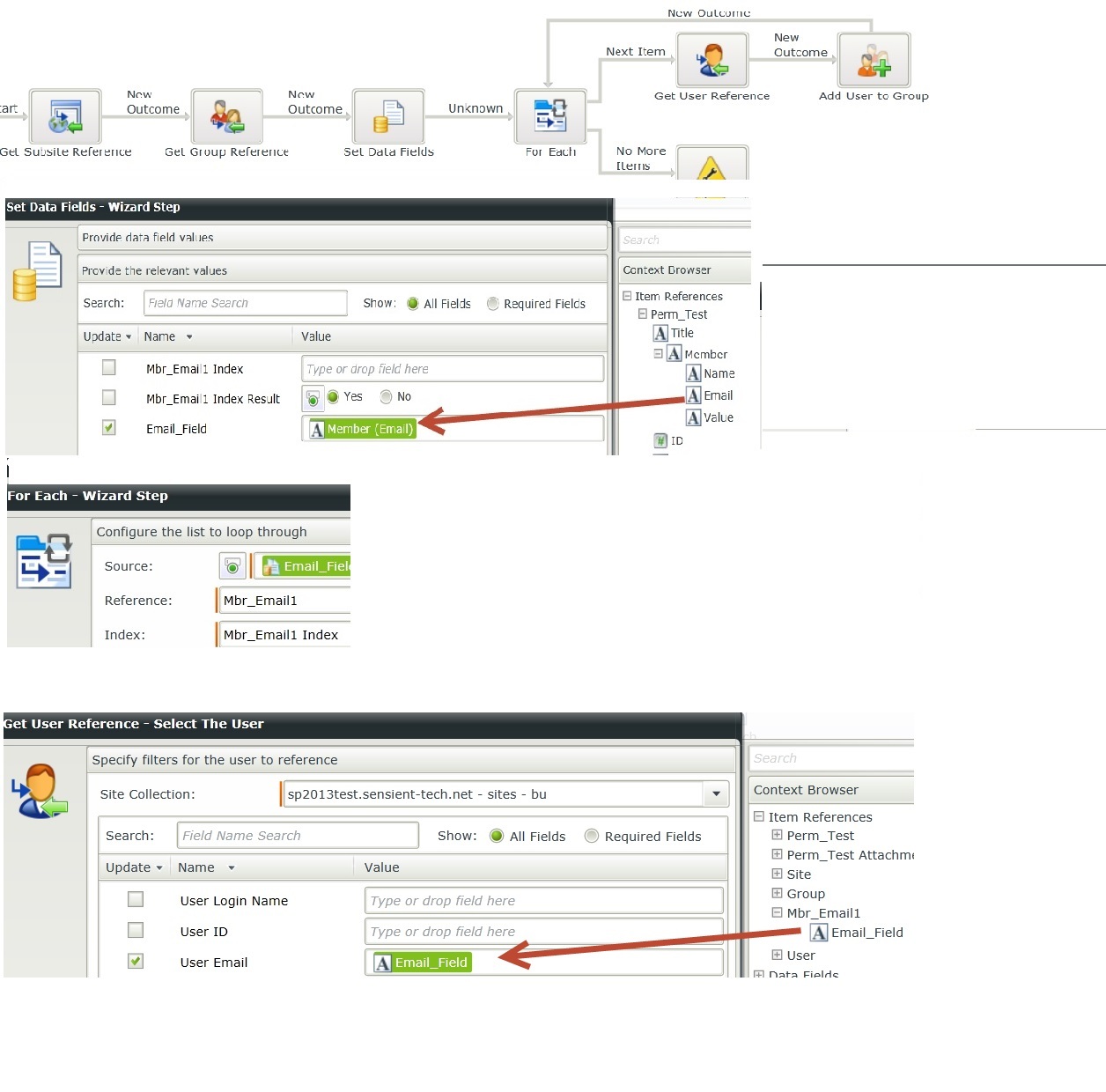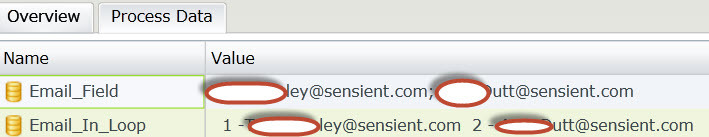Scenario:
On K2 form, a requester enters multiple users in SP field that is designd to store multiple users. Workflow is supposed to
- Read those users
- Create a SP group and all of those users to SP group.
This is what I did in Workflow:
1. Read user from SP list and create a user reference using the email ID of user
2. Create a SP group
3. Add user reference to SP group (that was created in step#2 above)
This works fine when requester specifies ONLY one user but not when they specify more than users.
How can I assign multiple users to SP group in Workflow?
Thanks!