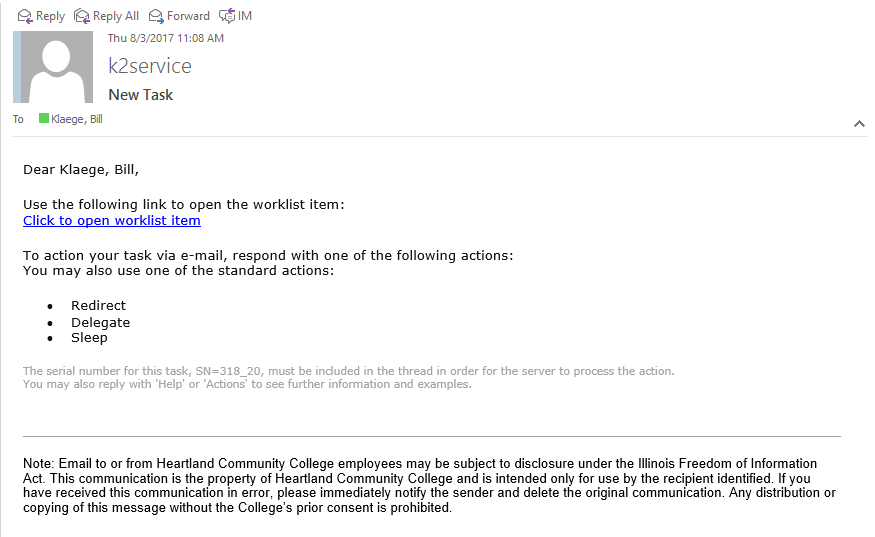
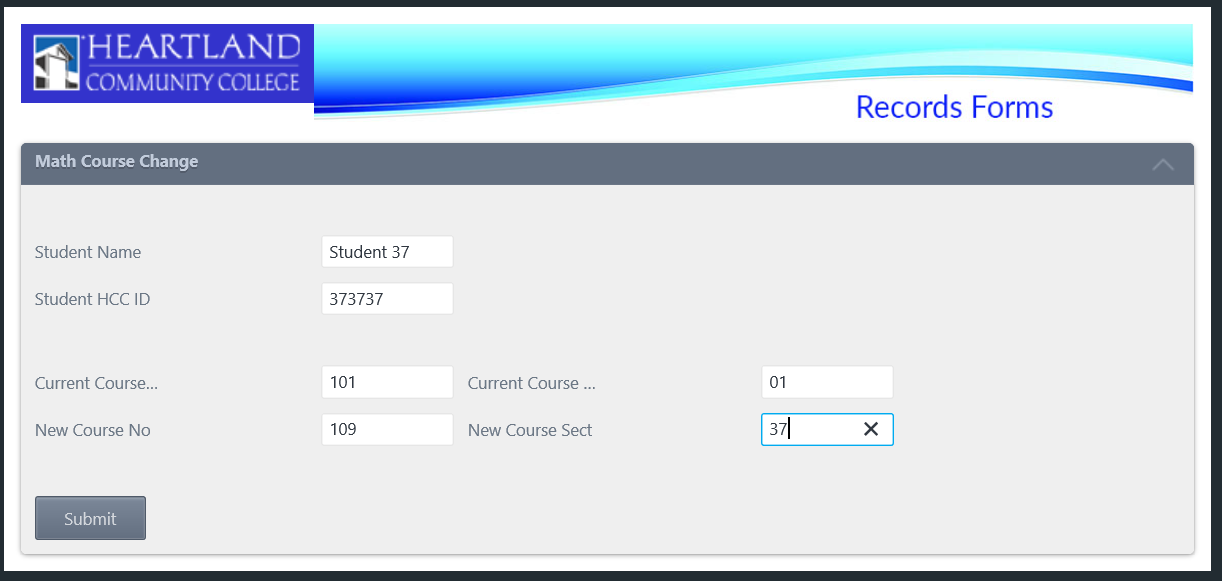
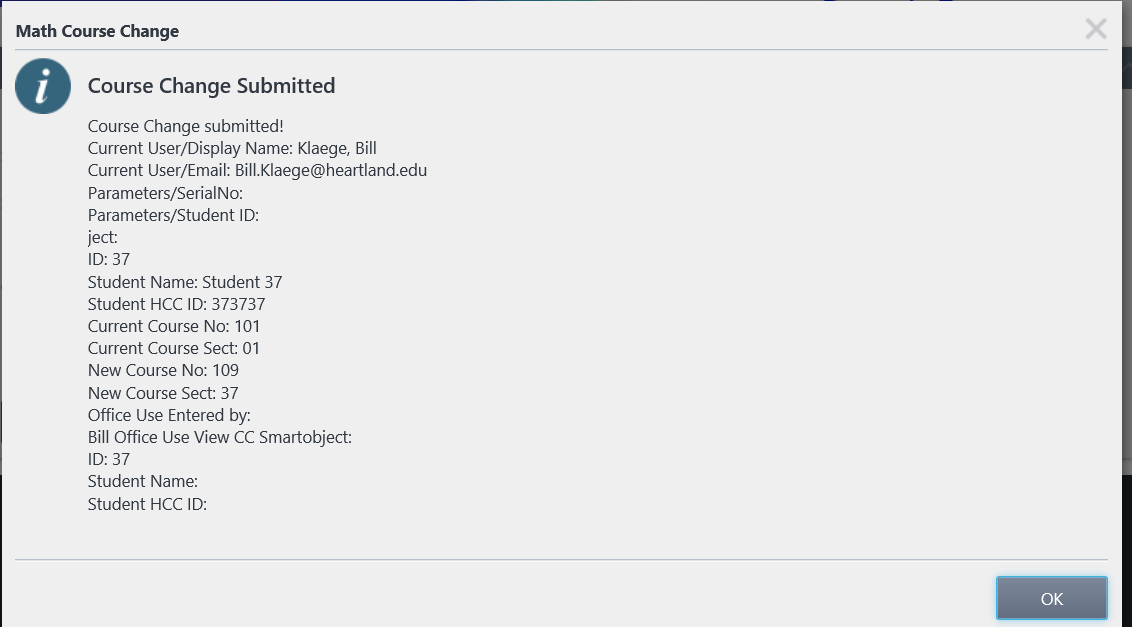
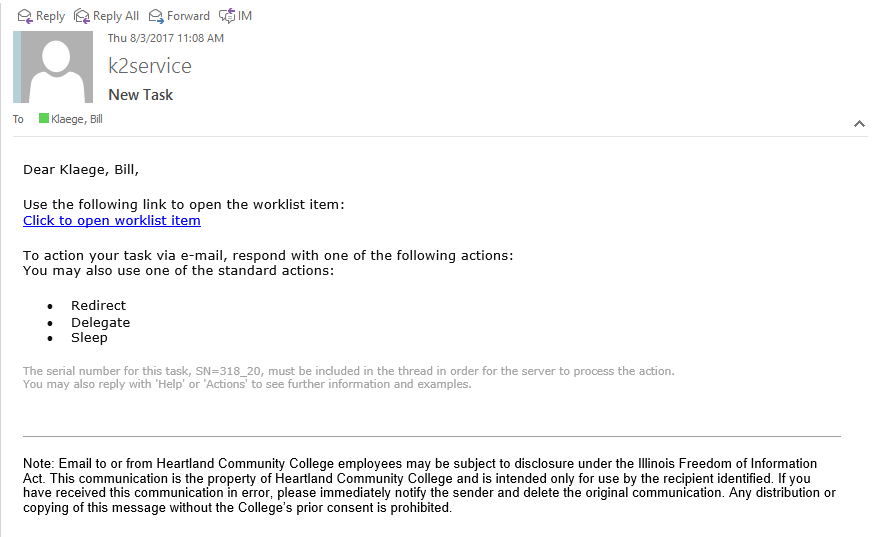
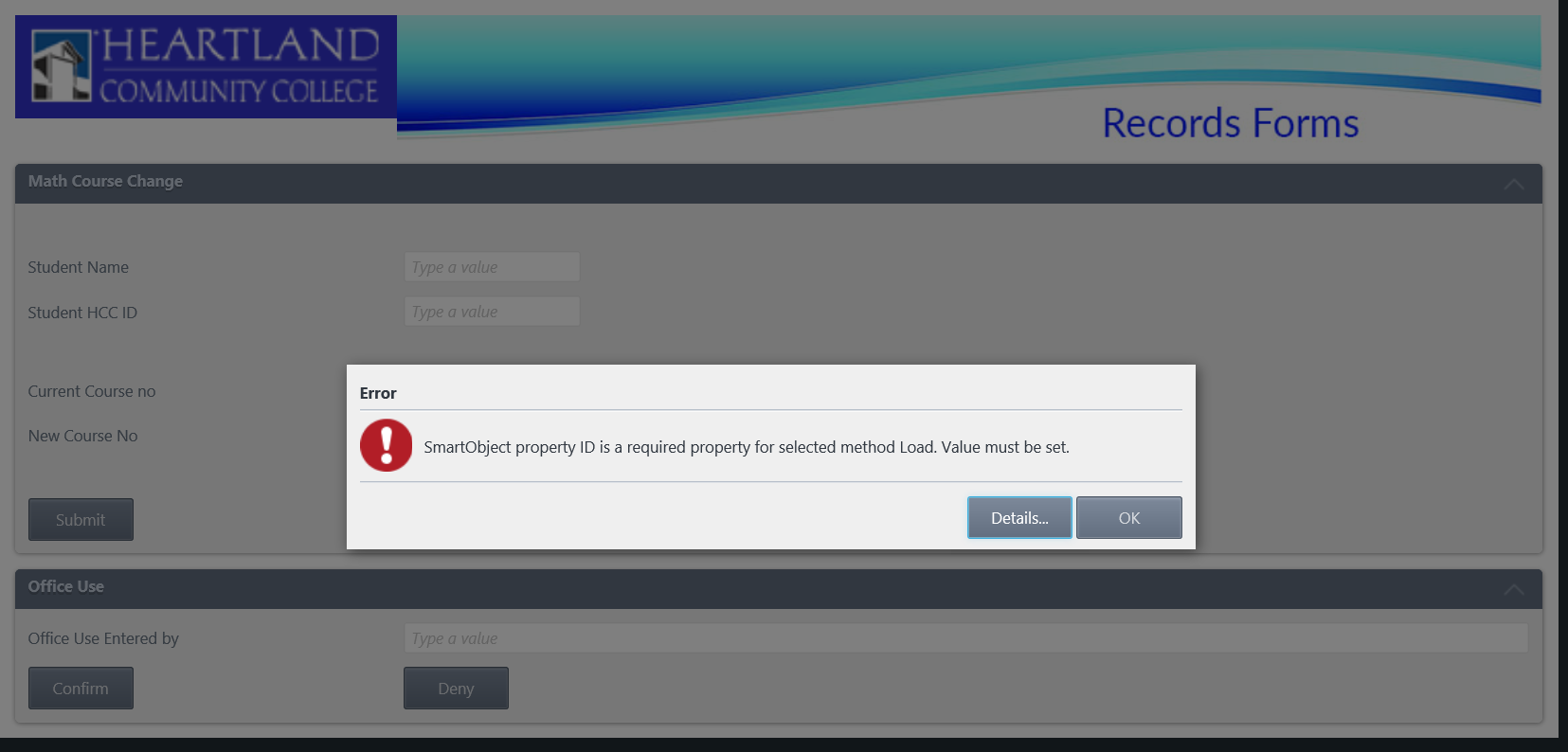
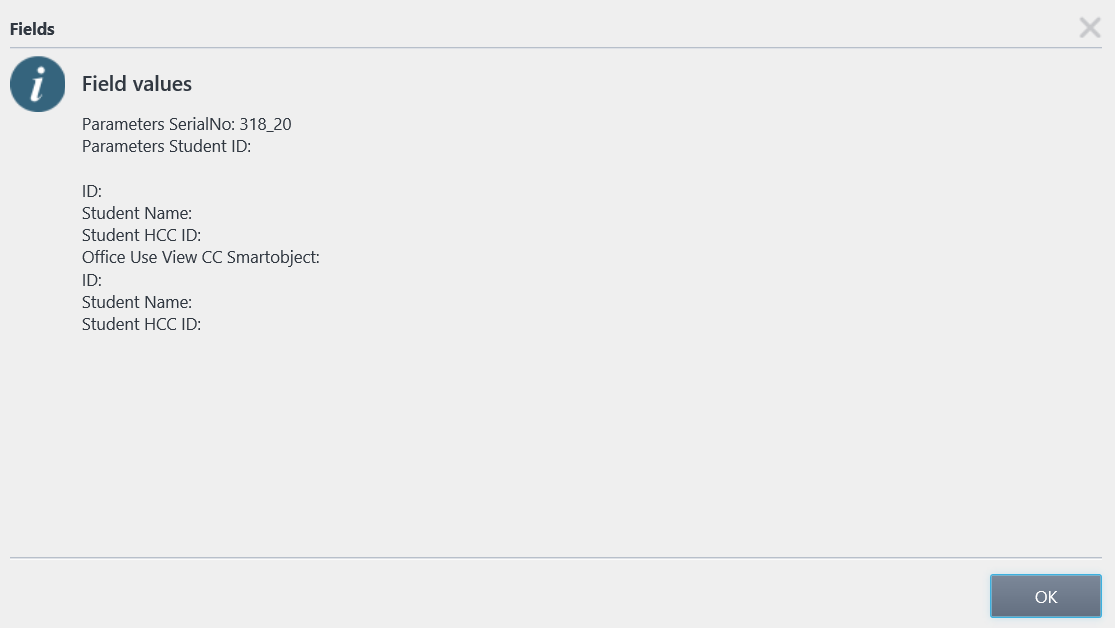
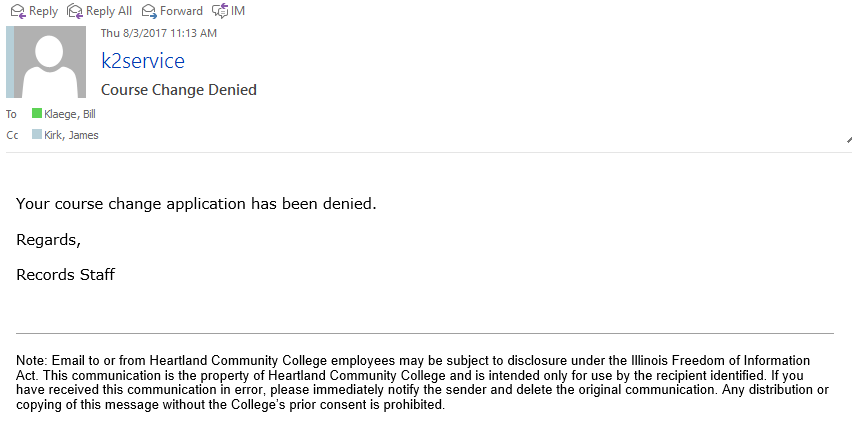
Solved
SmartObject property ID is a required property for selected method Load. Value must be set.
 +8
+8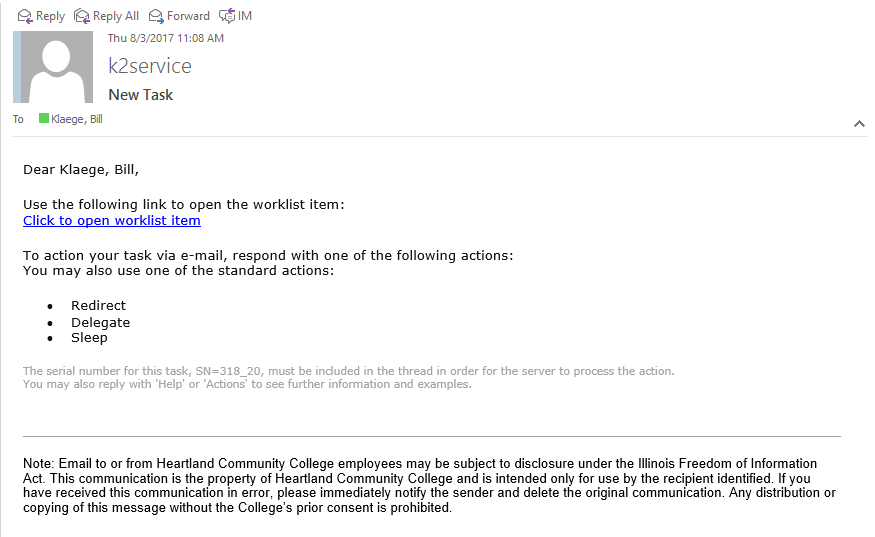
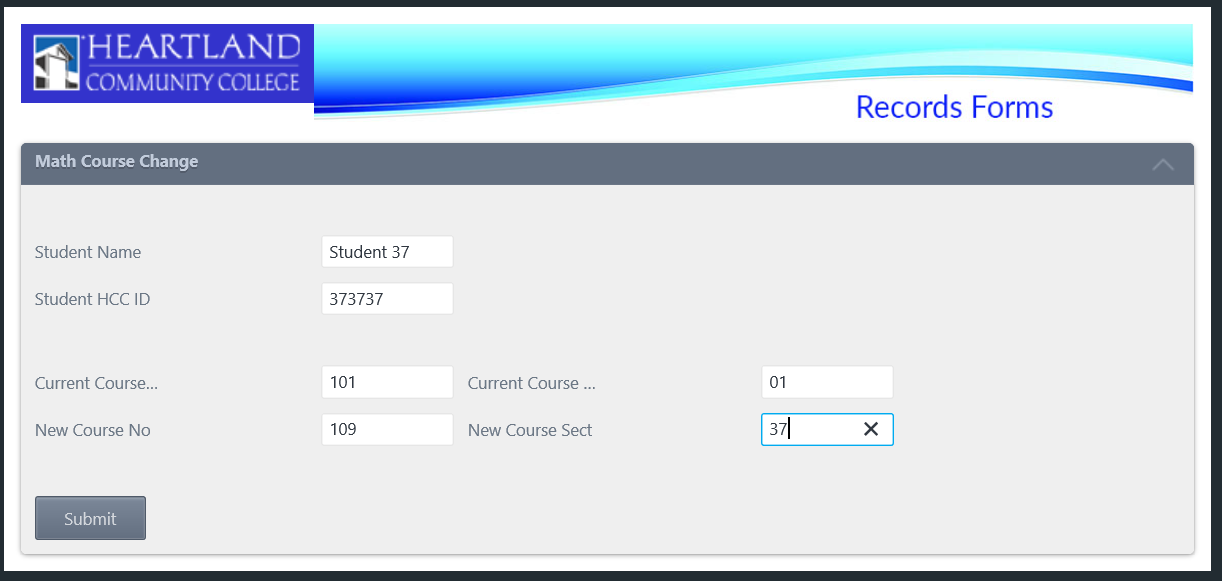
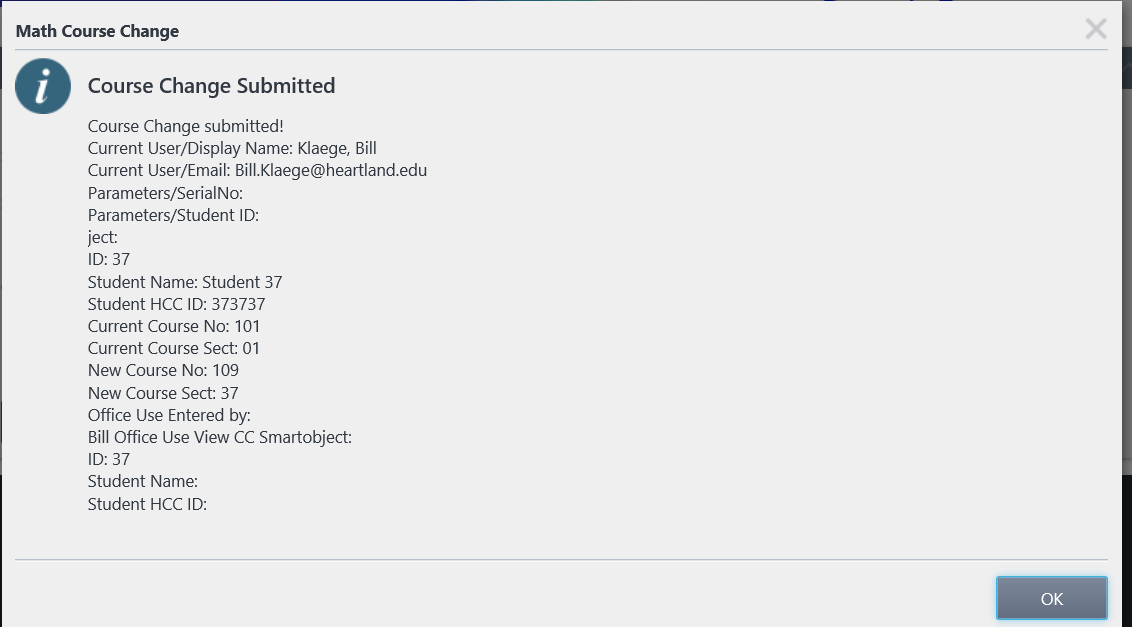
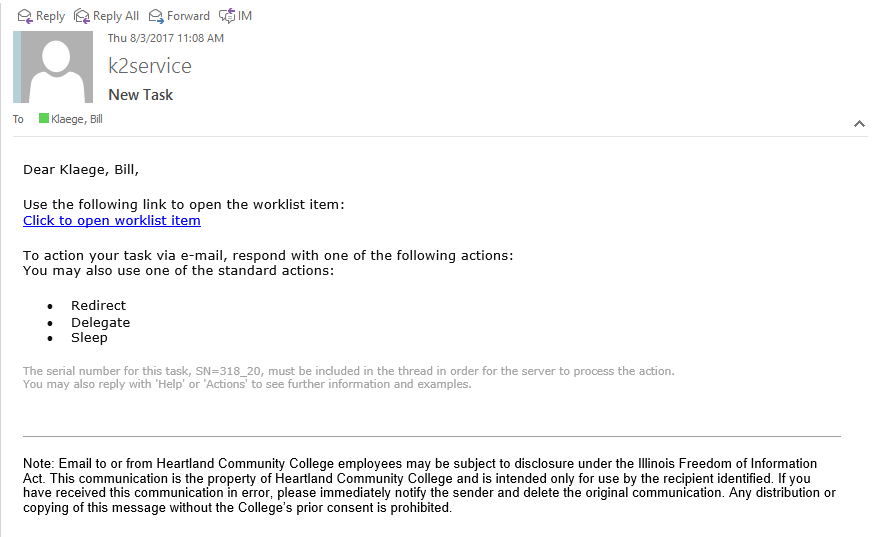
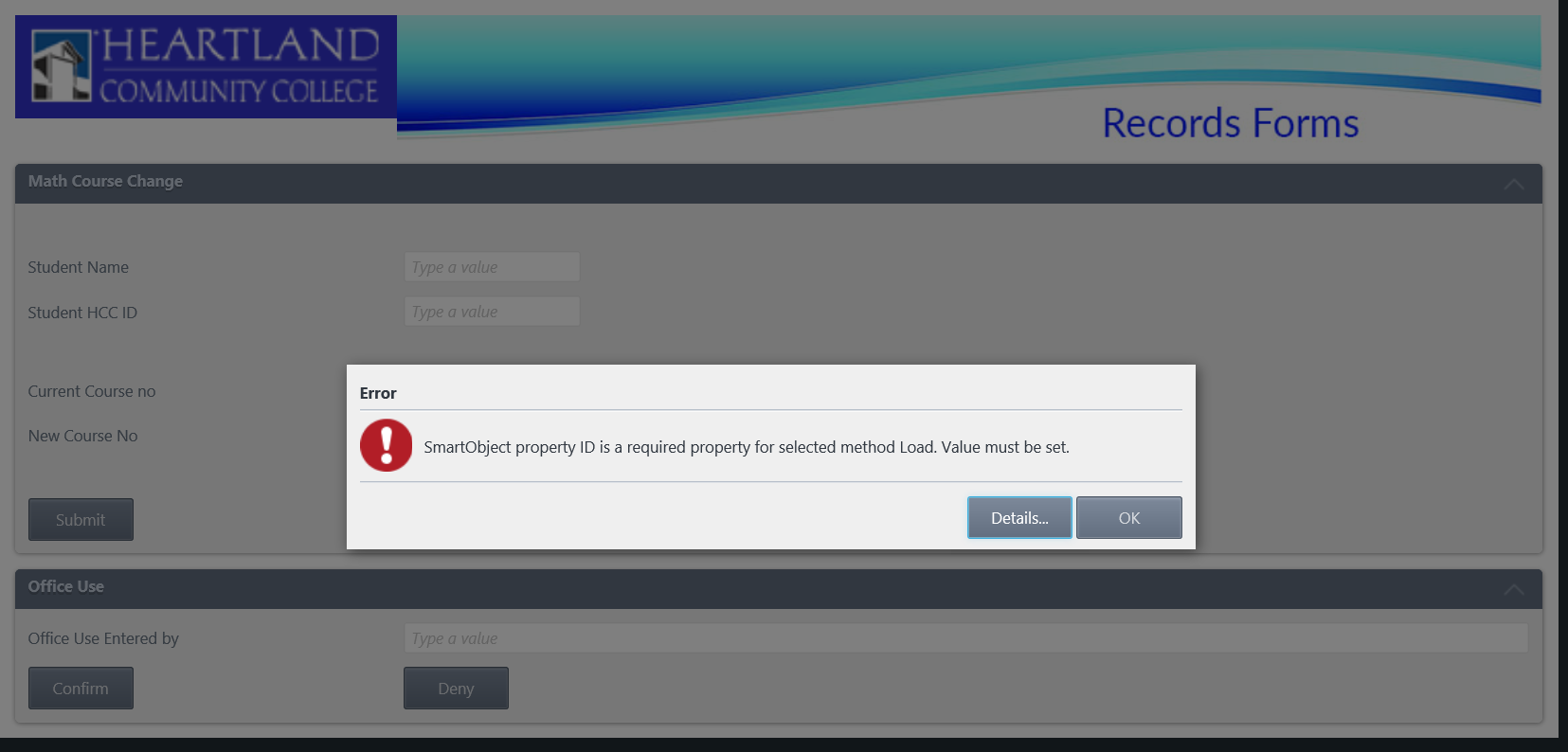
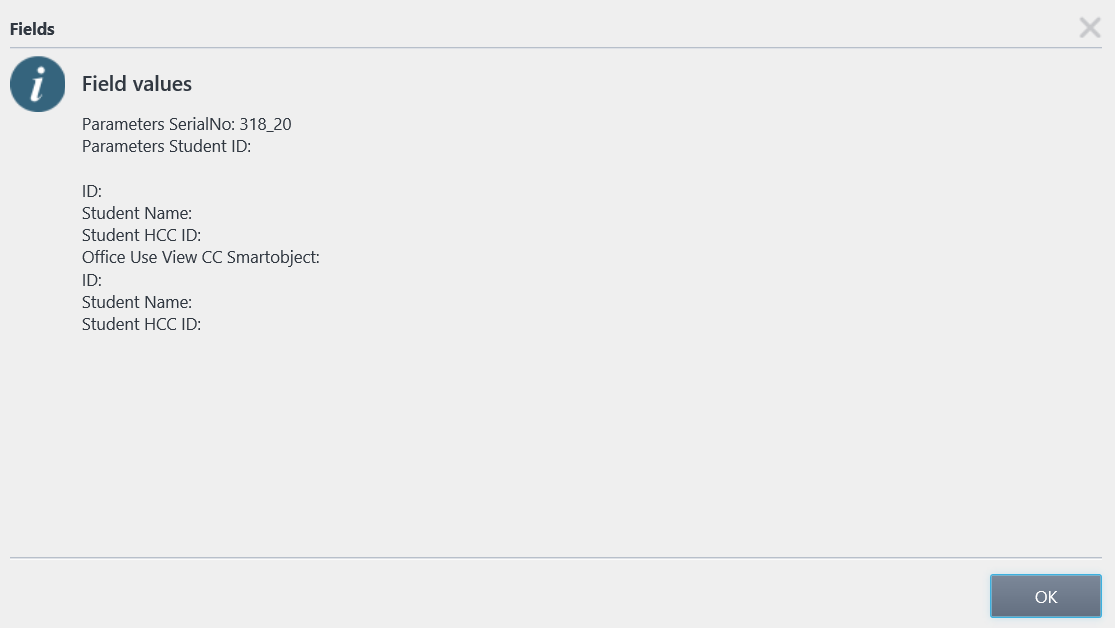
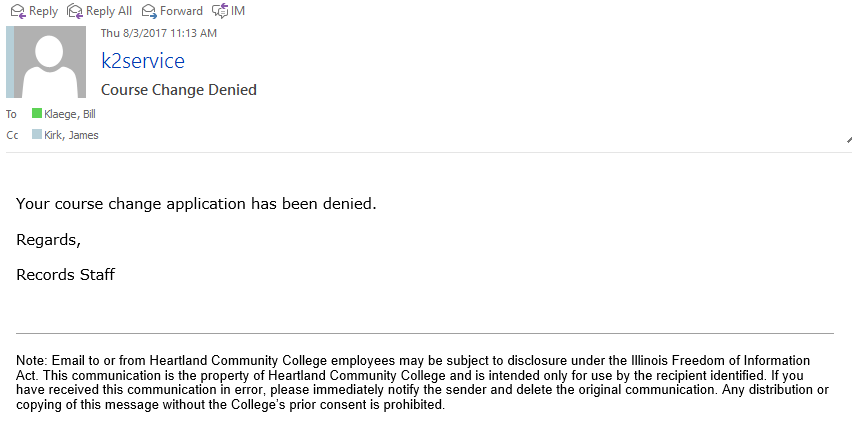
Best answer by BKlaege
Ypawar,
Thanks for your attempted help, but I don't understand your solution. The steps may be obvious, but the how help was what needed further explanation. Your solution may very well work, but I did not understand how to do what you were saying, pointing to the K2 documentation did not give me specifics either.
Good news! This is now working thanks to big help from Scott P. Basically, the Smartobject was saved in the Item reference smartobject workflow fields when starting the workflow. When the approval workflow was opened, this object was referenced in the input mapping destinations and used to open the views containing the data in the smartbox object.
Enter your E-mail address. We'll send you an e-mail with instructions to reset your password.
