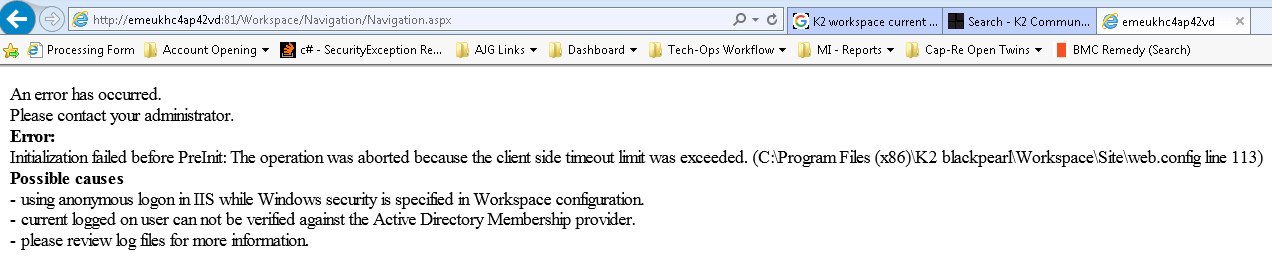Hi
I am getting following error and possible reason of error while accessing the K2 Blackpearl site http://<servername>:81/Workspace/Navigation/Navigation.aspx
An error has occurred.
Please contact your administrator.
Error:
Initialization failed before PreInit: The operation was aborted because the client side timeout limit was exceeded. (C:Program Files (x86)K2 blackpearlWorkspaceSiteweb.config line 113)
Possible causes
- using anonymous logon in IIS while Windows security is specified in Workspace configuration.
- current logged on user can not be verified against the Active Directory Membership provider.
- please review log files for more information.
This site was previously working fine. It is happening to all the K2 users. Please let me know the approach as how to resolve this issue.