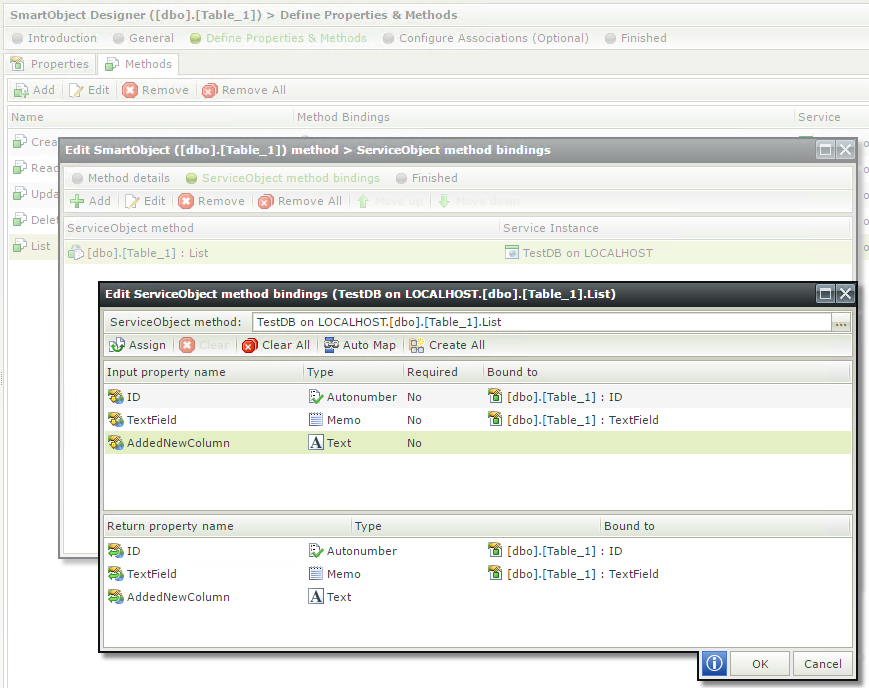Hello All (Caution Newbie!),
I am trying to add 3 columns to a table and to have those 3 columns reflected in my SmartObject for use on a form.
I have moddified my table (the easy part!) in the database.
In SmartObject Tester app, I refreshed the Service Instance and the new columns are visible in my Table Poperties and List Method.
But....
The smartobject associated with the table in the ServiceInstance does not return the data from the new columns when I run the "List" method.
The new columns are visible in the Properties of my smartobject.
But,if I expand out the List method, the new columns are NOT visible in the Properties of the List method.
I've clicked on "Refresh SmartObject" on the Smartobject shown in the Tester app, but the new columns do not appear on the List method.
Q: Is there something else that I need to do to get my SmartObject to realize that there are three new propertes in the Servive Instance?
Thank you,
-tomas