Keeping Nintex DocGen for Salesforce up to date ensures access to the latest features, top-tier security enhancements, and critical fixes, so your document generation runs smoothly and reliably. Most upgrades are simple, but depending on your current version, you might need to take an extra step along the way.
Why a Two-Step Upgrade?
Sometimes, older versions of DocGen for Salesforce include legacy code or features that newer Salesforce validation rules won’t allow you to skip over. A two-step upgrade bridges that gap and ensures a smooth installation path to the latest version. Depending on the version you're currently running, you may need to upgrade to an interim version before jumping to the latest release.
Run all upgrades in a Sandbox first to avoid issues in Production.
There are two main upgrade paths that may require this two-step approach:
- You are running a version prior to 18.10
- You are running a version between 18.10 and 20.10.4
Check your current version of Nintex DocGen for Salesforce.
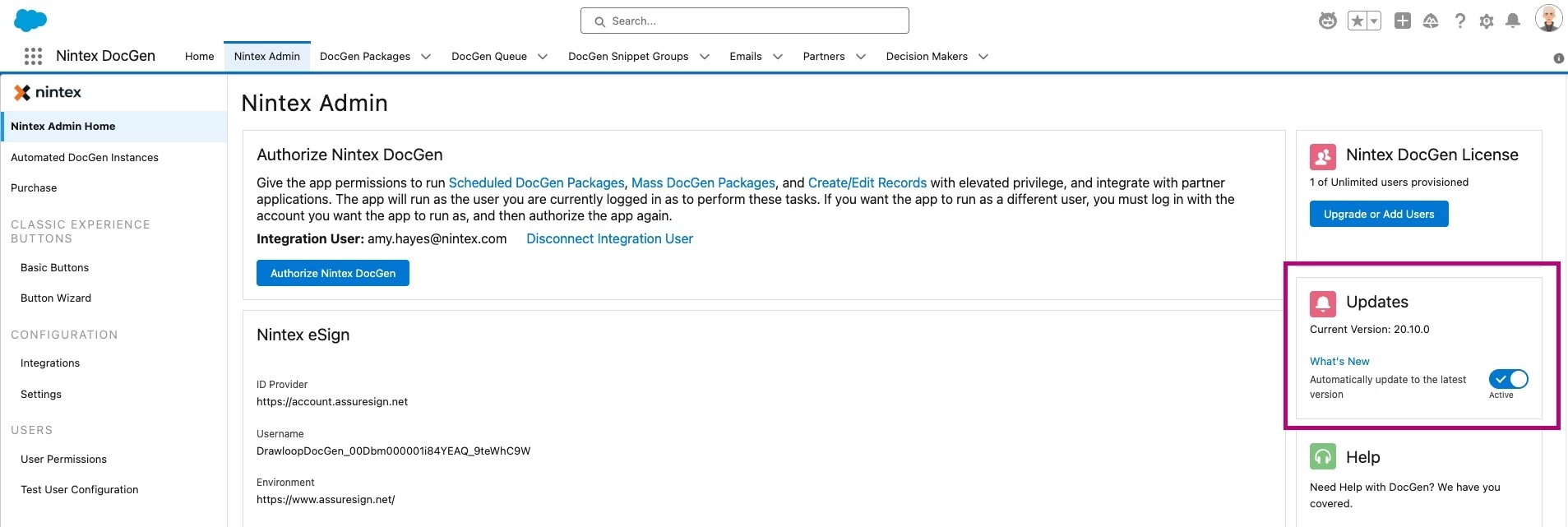
Upgrade Path 1: You're on a version prior to 18.10
To upgrade to the latest version, follow this three-step process:
- Step 1: Install version 18.10
➤ Download Nintex DocGen for Salesforce for Production 18.10
➤ Download Nintex DocGen for Salesforce for Sandbox 18.10
Follow the standard upgrade process using the link above.
- Step 2: For best results, upgrade to 20.10.5 before moving to a higher version
➤ Download Nintex DocGen for Salesforce Production 20.10.5
➤Download Nintex DocGen for Salesforce for Sandbox 20.10.5
- Step 3: Upgrade to the latest version available on the AppExchange
Upgrade Path 2: You're on a version between 18.10 and 20.10.4
If your current version is already newer than 18.10 but still prior to 20.10.5
- Step 1: Install version 20.10.5
➤ Download Nintex DocGen Salesforce for Production 20.10.5
➤Download Nintex DocGen for Salesforce for Sandbox 20.10.5
Complete the install as you normally would.
- Step 2: Upgrade to the latest version
➤ Check AppExchange for the latest version.

Where to go from here?
🛠️ Need help with upgrading? Check out this step-by-step video.
📃 Want to see what’s new? Visit the Nintex DocGen for Salesforce release notes for the latest features and fixes.
💬 Questions? Drop them in the Nintex Community DocGen for Salesforce forum and get help from fellow admins and Nintex experts.



