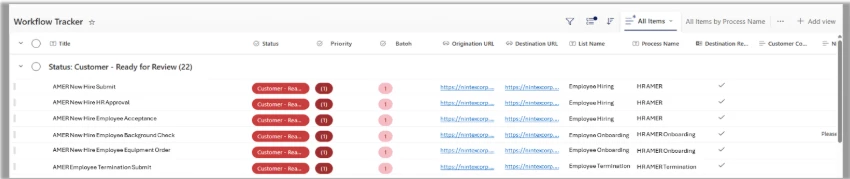If you are a customer working with the Upgrade Center team on your migration to Nintex Workflow, the migration team will set up a Workflow Tracker once you enter the execution phase to keep track of the workflows that are being migrated for that specific customer. The status lets the customer, and the Upgrade Center know where we are in the migration process for each specific workflow.
Below are the status options available on the workflow tracker and what they mean:
-
New: A workflow item has been uploaded to our tracking board, initiating the Workflow Tracker.
-
UC - Upgrade Ready: The item is ready for work by the Technical Specialist. All prerequisites are complete (e.g., passed through the Upgrade Tool, initial discovery completed).
-
UC - Configuring & Dev Testing: A Technical Specialist is actively working on the item in this phase.
-
UC - Technical Review: The item is undergoing a technical review by the Technical Specialist for any final adjustments before customer review.
-
Customer - Ready for Review: The item is ready for initial customer testing.
-
Customer - UAT: Official User Acceptance Testing (UAT) is in progress, awaiting sign-off, and any issues or feedback will be addressed at this stage.
-
Customer - Feedback Required: Feedback has been requested for the customer, with action now required on their side.
-
Customer - Feedback Provided: The customer has provided feedback, which will be reviewed by the Technical Specialist.
-
Customer - UAT Completed: The item is ready for production deployment following UAT sign-off.
-
Customer - Production Deployed: The item has been successfully deployed to production, and the existing workflow has been disabled.
-
Archived: The workflow has been migrated to NAC; no further action is required.
-
On Hold: The item is temporarily paused, pending further action or decision.
-
Remove from Scope: The item has been removed from the project scope.
If you’re managing the migration to Nintex Workflow independently or leveraging a partner for support – we recommend setting up a similar tracker. The Nintex team sets this up in a MS Teams space and then creates a SharePoint list. This list can be added to the team space, so all team members can view & update the tracker - both on the customer & Nintex (or partner) side.
Below are the fields/columns we set up on the Workflow Tracker list to ensure all team members have visibility on the defined delivery scope, workflow status, priority, batch/wave, ownership, comments, etc. These are the fields/columns we use on a regular basis across all our migration projects. We recommend setting up something similar, and adding or removing any fields necessary for your project.
-
Workflow Name – Text Field
-
Status (with all options listed above for selection) - Choice Field
-
Priority – Choice Field
-
Batch/Wave - Choice Field
-
Origination URL (PROD Site) - Text Field
-
Destination URL (DEV Site) - Text Field
-
Upgraded to Nintex WF – Check Box (Yes/No)
-
Workflow Type – Choice Field (List/Site)
-
Comments – Text Field
-
Technical Lead – User Lookup or Text Field
Below is an example of a Workflow Tracker grouped by the Status: