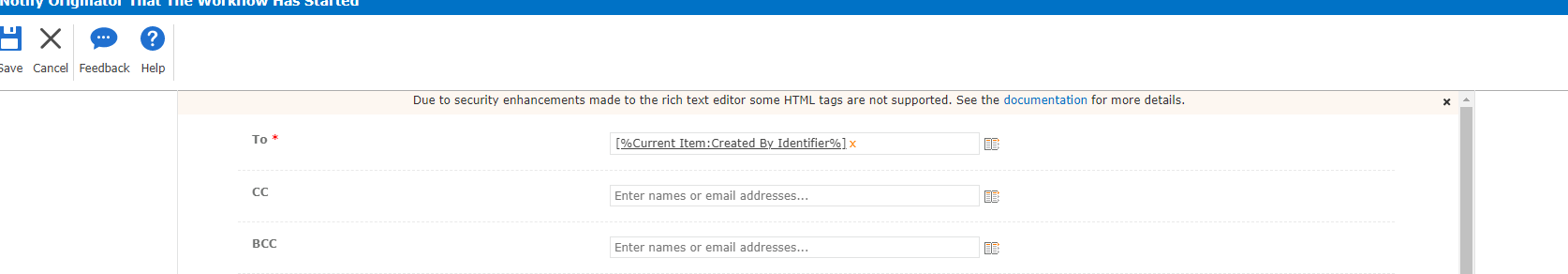Hello,
In my current O265 workflow I have an email action that allows me set the TO field using a column in my list that is a calculation.
Here is a sample of the calculation (it's used to determine between two users, which one to send the email notification to based on a column being null or not)
=IF(ISBLANK([Sample Column]),[User 1],[User 2])
If null: sends to user 1
If not null: sends to user 2
In Nintext Automate Cloud, I am getting the below error...I made sure that both user 1 and user 2 are in email format
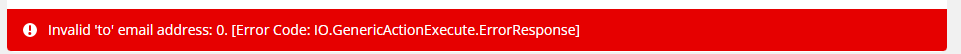
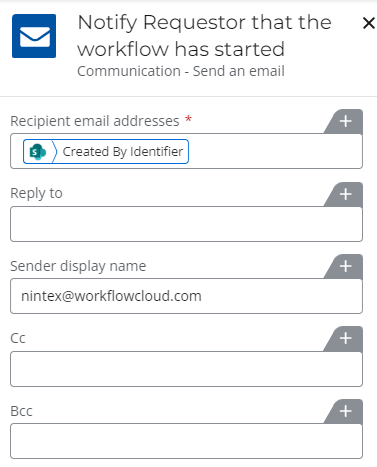
This was in O365