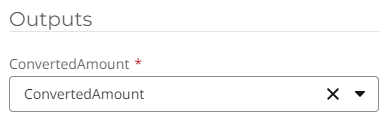Scenario
How to upgrade a Nintex for Office 365 workflow to Nintex Workflow Cloud that contains a Start Workflow in Nintex Workflow Cloud action.
After Upgrade
- The Start Workflow in Nintex Workflow Cloud action is upgraded to the Call a workflow action.
- You will need to reconfigure this action by selecting the component workflow to start.
- You will need to reconfigure the inputs for the selected workflow with variables or values.
- You will need to configure how you want to handle any outputs that come back from the selected workflow, if necessary.
Differences
- You will no longer need to use the External start URL property.
- The workflow to start will be selected using the Workflow property drop-down list. It will list all component workflows in your environment.
- The Call a workflow action supports the parent workflow's ability to run both parent and child workflows concurrently, or wait for the child workflow to complete before continuing.
- A child workflow will be able to pass output values back to the parent workflow through workflow variables.
Configuration
Workflow
You can select your existing workflow to start from the Workflow drop-down list property. Then choose whether to run both workflows concurrently or have the parent workflow wait for the child workflow to complete before moving on.
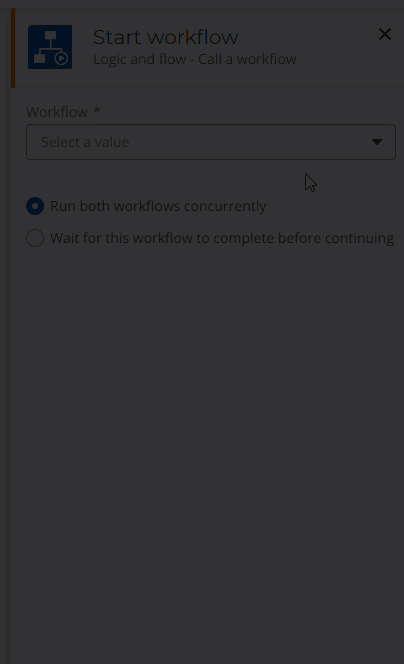
Inputs
If the workflow you are starting has start event input variables, you can configure the values you would like to pass in when the workflow executes. Workflow variables or hard coded values can be entered here.
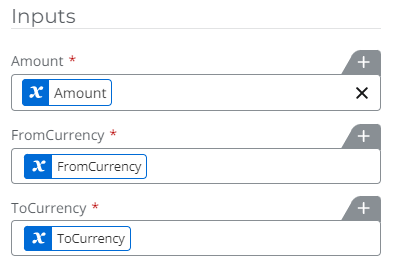
Outputs
If the workflow you are starting has output variables, you can configure how you would like the parent workflow to store them in variables for later use. Create the variables and select them as needed in the Outputs property section.