Scenario
How to upgrade a Nintex for Office 365 workflow to Nintex Workflow Cloud that uses the action, Pause until Date.
After Upgrade
- The behavior of the action is the same as it was in Nintex for Office 365.
- You will need to reconfigure the Pause until date action in your workflow.
- If you store a calculated date in a variable for use in this action, the variable will still be there but you will need to add it back to the Pause until date action.
Differences
- You will be able to use the Insert variables window to select variables that will provide a dynamic date for workflow instances when they run. You can use Workflow, Start event, and Context variables that are of DateTime format.
Configuration
Add a new Pause until Date action to the design canvas. Configure the date by selecting a physical date from the date selector, or use the Insert variables window to select from the Workflow, Start event, or Context variables lists.