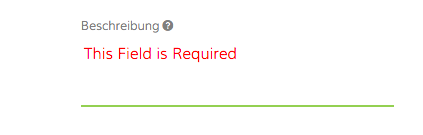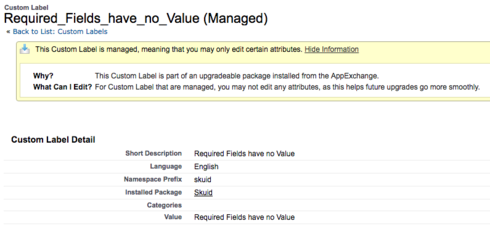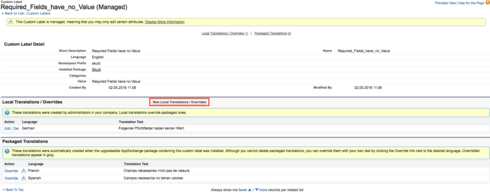Hi,
How can I change the language of inline Error messages?
We have a german application. Custom labels are fine, however inline error messages seem to stay in english, even the User has it’s profile set to german.
When I checked the labels page, all the Skuid labels seem to be english only and I am not able to change them. The one I need isn’t even on the list.
Anyone knows a solution for that?