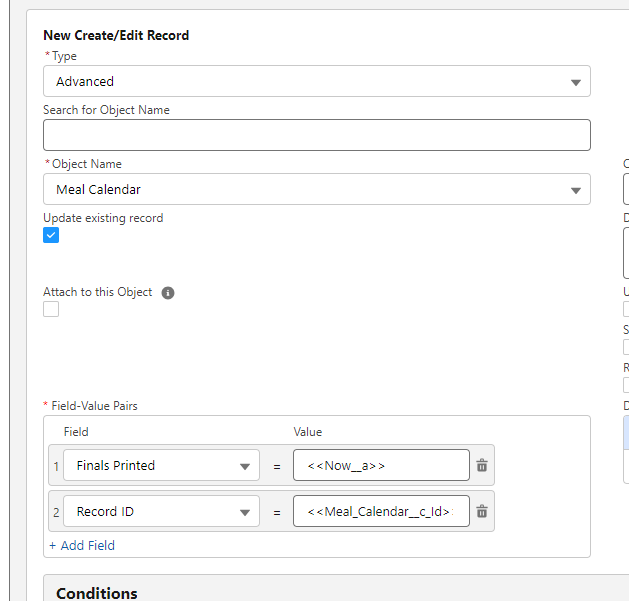I have a package that uses a Custom Object as its primary object and I get an Invalid Id Field error when I using Create/Edit Record on the Delivery Options. I have Update existing record checked and the record Id is used in the Field-Value Pairs box. I am able to add a new child record and create a task but not update the starting record. Here is the resulting error:
An error has occurred when performing an Insert-Update: Error: Create Failed: INVALID_ID_FIELD: Record ID: id value of incorrect type: -- Id (ExternalError)