Cannot map to target list using P&D - Validation error appears
kbt154006
PRODUCTIssue
Cannot map to target list using P&D. The following validation errror appears:"Overwrite Existing Document (K2_Int_OverwriteOrUpdateVersion) Property is missing from the selected object"
Symptoms
Cannot map to target list due to validation failing.
Details:
When mapping to a target list, P&D will validate the Source in this case the package list schema against the Target list schema, and if they dont match 100% validation will fail.
In normal circumstances when you navigate to the source list artifact page, the SmartObject will prompt for regeneration, but not in this case. K2 Excludes validation on K2 internal fields. This is currently by design.
In this scenario, Versioning was disabled originally when the list was created, and after the fact it was enabled again. The Artifact page on the source will then not prompt to regenerate the SmartObjects. A Package was created from here meaning the Versioning enabled K2 internal Property is not in the package.
On the target, the SmartObjects were generated with versioning enabled. Deploying to the target then validates and finds that the target has a property that doesn't exist in the package.
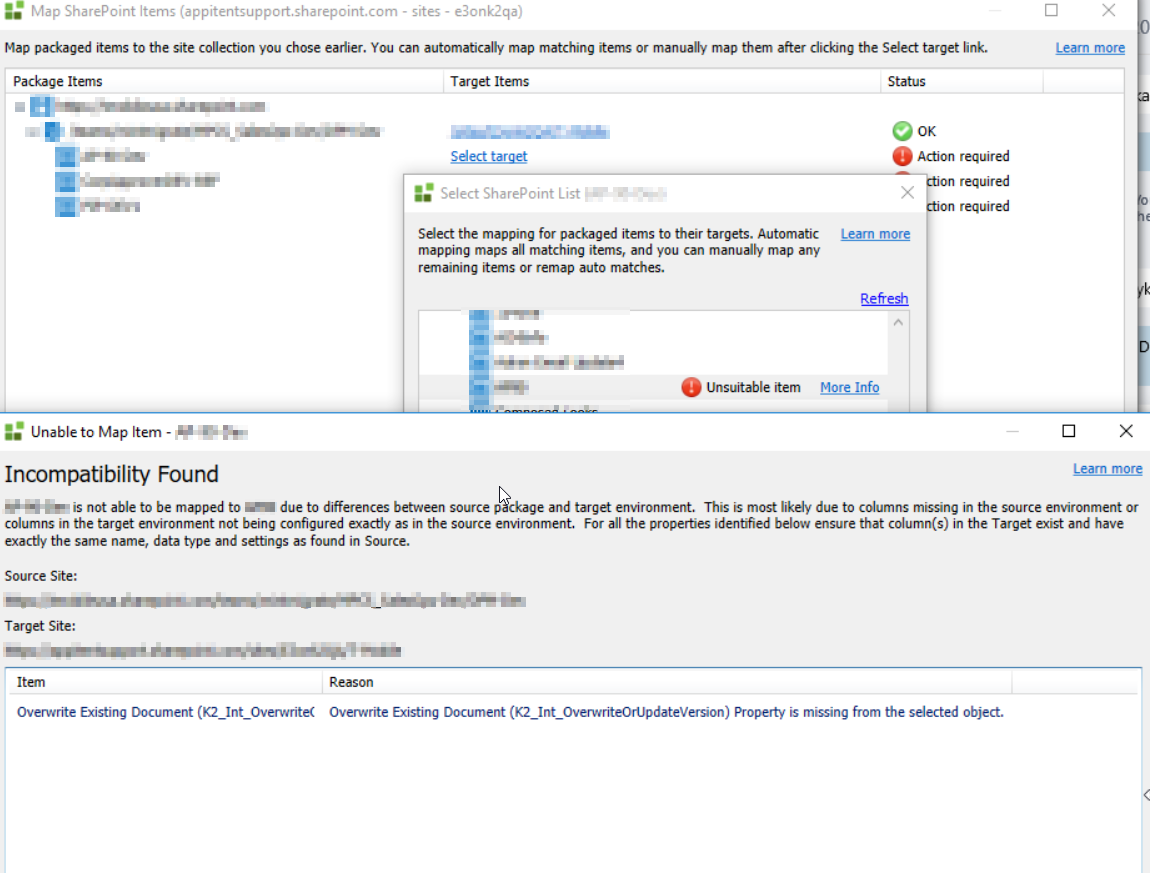
Resolution
To get the missing property into the Package, the source needs to be updated. To do this a ‘force’ regeneration of the SmartObjects is needed.
To do this, navigate to the Artifact page > click the NEW Dropdown > Generate SmartObjects.
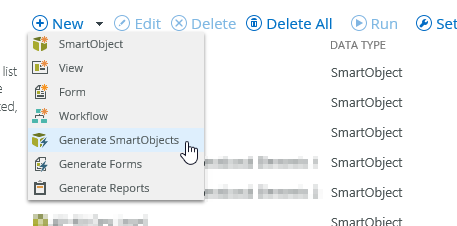
Then recreate the package.
K2 is looking at enhancing, either the Validation message to help users find the issue or even including K2 Fields in the checks to Regenerate SmartObjects.



